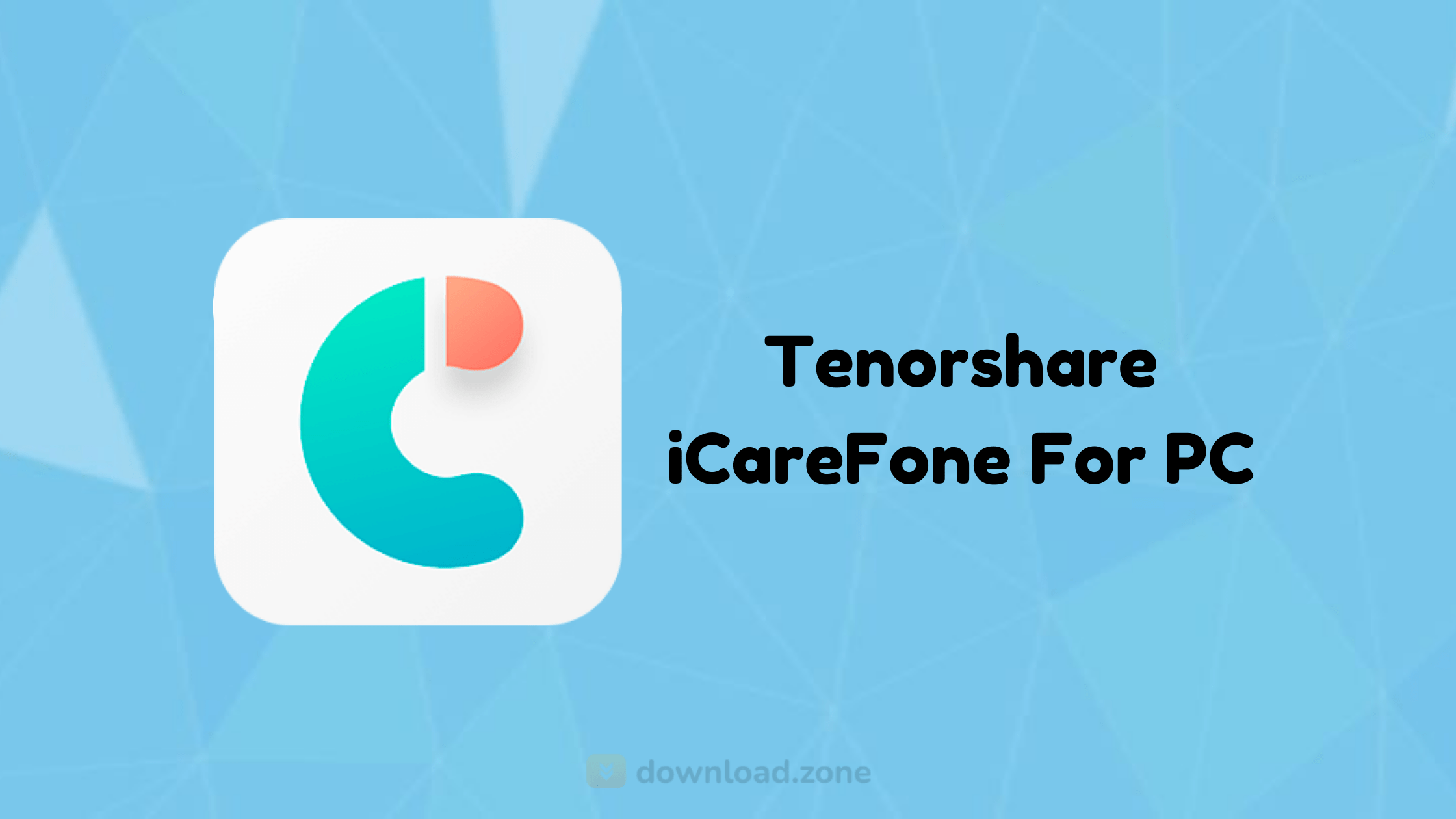Tenorshare iCareFone is your all-in-one solution to manage, transfer, and repair iOS devices using a Windows PC. Whether you’re on Windows 10, Windows 11, or even Windows 7, this powerful toolkit helps optimize your iPhone, iPad, or iPod without relying on iTunes. From media transfer and system cleanup to WhatsApp migration and backup restoration, iCareFone makes iOS management fast, easy, and efficient.

विज्ञापन
🎯 What is iCareFone?
Tenorshare iCareFone (formerly iPhone Care Pro) is an all-in-one iOS device management software for PC and Mac. It offers comprehensive features to transfer media, clean junk files, fix system issues, and manage backups. Whether you need iCareFone for WhatsApp Transfer, data cleanup, or system repair, this tool is designed to make iOS device management simple and efficient.
With support for a wide range of iOS versions and devices, iCareFone is a reliable solution for:
- File transfer
- iOS cleanup
- System repair
- WhatsApp transfer
- Backup & restore
विज्ञापन
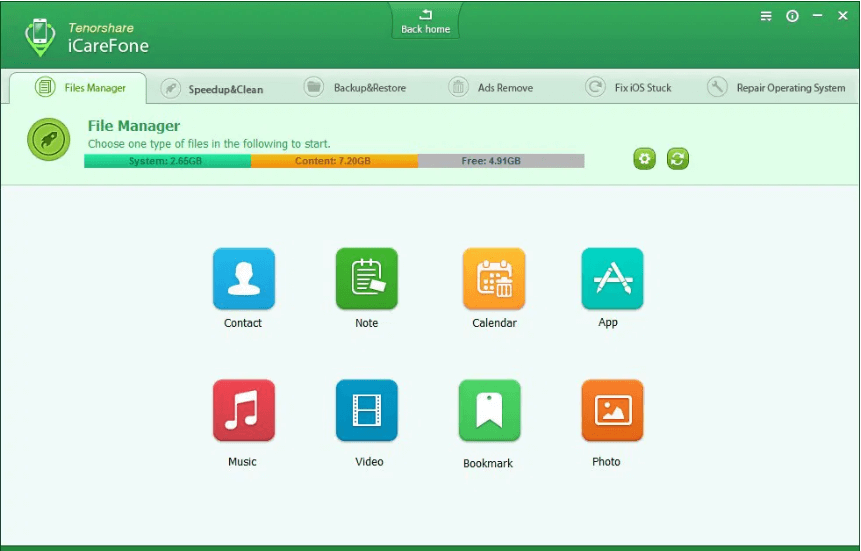
🧩 Core Features of Tenorshare iCareFone
🎵 Transfer Media without iTunes
Say goodbye to iTunes restrictions! With Tenorshare iCareFone, you can sync music, videos, ringtones, podcasts, and more directly between your iOS device and your computer—no Apple ID hassles involved. Whether the content is purchased or downloaded externally, iCareFone lets you enjoy complete media freedom. This feature is especially useful for users searching iCareFone Transfer or iCareFone for Windows 7, providing an intuitive drag-and-drop experience without needing iTunes at all.
🚀 Speed Up Your Device
Over time, iPhones and iPads tend to accumulate junk files, caches, and residual data. iCareFone’s built-in optimizer scans your device and cleans up unnecessary files with just one click. Whether you’re using iCareFone download Windows 10 or iCareFone for Mac, the performance boost is immediate—apps open faster, battery life improves, and your device runs smoother.

🛠️ Repair iOS System
Stuck on the Apple logo? Experiencing boot loops or black screens after an update? The iCareFone Repair Operating System feature is a lifesaver. It provides an advanced system recovery tool that fixes iOS glitches without data loss. You don’t need to jailbreak your phone, and you don’t need technical skills. Just install iCareFone for Windows 11 or Mac, and let the program guide you through firmware installation and recovery in minutes.

🔄 WhatsApp Data Transfer
Switching from Android to iPhone (or vice versa)? With iCareFone for WhatsApp Transfer, you can seamlessly move all your WhatsApp messages, photos, videos, and attachments across platforms. It’s a perfect fit for users searching iCareFone mod APK or iCareFone download APK on Android. This feature also supports WhatsApp Business accounts and ensures your chats are backed up and restored with zero hassle.
💾 Backup & Restore
Unlike iTunes, which forces a full backup, Tenorshare iCareFone allows selective backup and restore. You can back up only what matters—like contacts, messages, or photos—and restore files individually, even if iTunes fails to detect your device. This is ideal for anyone who needs an iCareFone free alternative for iPhone backups or for those using iCareFone download for Mac.
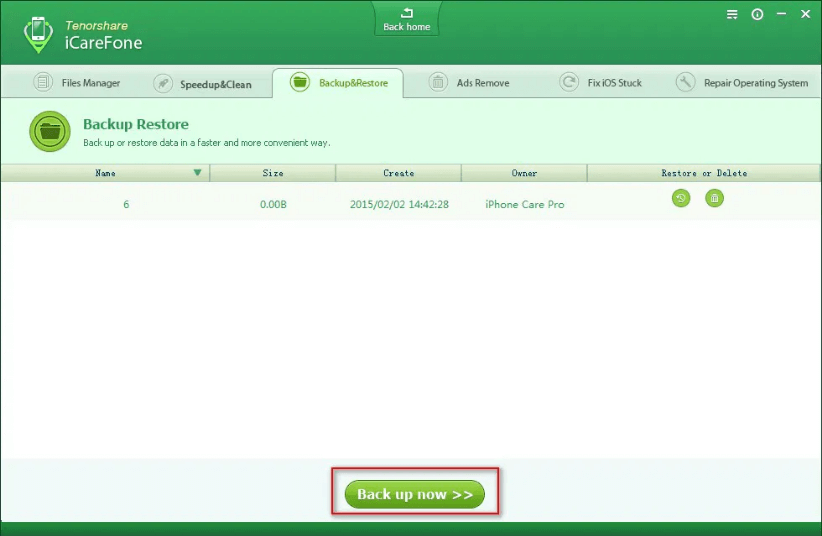
🧹 Junk File Cleaner
This tool scans for and removes temporary files, crash logs, cookies, and unused data, all of which eat up valuable storage space. It’s an essential feature for anyone trying to speed up their iOS device without deleting important content. Whether you’re on iCareFone download Windows 10 or using the mobile iCareFone APK, cleanup is quick, safe, and effective.
🚫 Ad Blocker
Tired of pop-ups and in-app ads? iCareFone’s ad-blocking tool lets you remove advertisements embedded in free apps on your iPhone, iPad, or iPod. This not only improves the user experience but also helps conserve mobile data and battery life. It’s a standout feature for anyone searching iCareFone Developer Mode or privacy-conscious solutions.
📂 File Manager
The built-in file manager makes it simple to import, export, add, delete, or preview files directly from your PC. Manage documents, books, bookmarks, music, videos, and more without having to navigate through iTunes or iCloud. This intuitive tool works perfectly whether you’re on iCareFone download Windows 11, Windows 7, or even using iCareFone download for Android.
💻 System Requirements
| 🖥️ Specification | ✅ Details |
|---|---|
| 🧩 OS | Windows 7, 8, 10, 11; macOS 10.10 and later |
| ⚙️ CPU | 1 GHz or faster (32/64-bit) |
| 🧠 RAM | 256MB or above (1024MB recommended) |
| 💾 Storage | At least 200MB of free space |
| 🔗 Other | Requires iTunes installed on PC |
📱 Supported Devices & iOS Versions
| 📲 Device Type | 📌 Supported Models |
|---|---|
| 🍎 iPhone | SE, 6s, 6s Plus, 6, 5s, 5, 4s, 4, 3GS, etc. |
| 📘 iPad | Pro, Air, mini, 4, 3, 2, and more |
| 🎧 iPod Touch | 6G, 5G, 4G, 3G, nano series |
| 🧬 iOS Versions | iOS 7 to iOS 15+ (including 9.3, 9.2, 9.1, 9, 8) |
🧠 Other Noteworthy Features
✅ De-duplication: Automatically merge duplicate contacts during transfers.
✅ App Management: Uninstall unnecessary apps to free space.
✅ Playlist & Bookmark Control: Create and manage bookmarks and music playlists directly.
✅ Preview Before Restore: Selectively restore only the files you need from backups.
🆓 Is iCareFone Free?
Yes, iCareFone free trial is available with limited features. To unlock full functionality such as unlimited data transfers and advanced repair tools, you’ll need the paid version.
💸 iCareFone Price: Plans start as low as $35.95 per month (often discounted on the official website).
🔑 Want mobile flexibility? There’s also an iCareFone mod APK and iCareFone APK for Android use, plus an iCareFone download for Mac version available.
🔁 How to Transfer WhatsApp From Android to iPhone With this iOS File Manager
📥 How to Download iCareFone (Windows & Mac)
📌 Steps to Download:
- Visit the official Tenorshare website or trusted download portals.
- Choose your OS: iCareFone download Windows 10, iCareFone download Windows 11, or iCareFone download for Mac.
- Install the program and launch it.
- Connect your iOS device via USB.
- Start using iCareFone’s tools like file transfer, cleanup, or system repair.
📲 How to Use iCareFone for WhatsApp Transfer
- Install iCareFone for WhatsApp Transfer.
- Connect both Android and iOS devices.
- Select the transfer option and follow on-screen instructions.
- Backup your chats, then restore them to the new device.
Perfect for switching platforms without losing your precious chats!
🔁 Top iCareFone Alternatives
| 🛠️ Software | 💡 Key Features | 💰 Pricing |
|---|---|---|
| 📦 iMazing | 🔁 Backup, restore, transfer files, manage apps, view logs – great iTunes alternative. | 🆓 Free trial / 💵 Paid |
| 🚀 AnyTrans by iMobie | 📱 Full iOS manager for media, backups, app data, cloud content, and more. | 🆓 Free trial / 💳 Subscription |
| 🔧 Dr.Fone – Phone Manager | 📤 Transfer, backup, restore, and repair iOS data. Supports WhatsApp migration. | 🆓 Free trial / 💵 Paid |
| 🎵 CopyTrans | 🎧 Manages music, photos, contacts, calendars, and iOS backups from Windows. | 🆓 Free & 💵 Paid modules |
| 📂 Syncios Mobile Manager | 📁 File transfer, device backup, media management with a clean UI. | 🆓 Free & 💵 Ultimate |
| 💾 iExplorer | 📤 Lightweight tool to browse and export iPhone data like messages and music. | 🆓 Free trial / 💵 Paid |
| 🧰 PhoneRescue by iMobie | 🛠️ Focuses on iOS data recovery and system repair, also offers file management. | 💵 Paid |
💾 Technical Specifications
| 🧩 Software Name | 🖥️ Tenorshare iCareFone Software for Windows V 6.1.0 |
|---|---|
| 📦 File Size | 110.51 MB |
| 🌐 Languages | English, Italian, French, Spanish, Polish, Chinese, German, Japanese |
| 📝 License | Free Trial |
| 🛠️ डेवलपर | Tenorshare |
❓ Frequently Asked Questions (FAQs)
1. Is iCareFone download Windows 10 version safe?
Absolutely! Downloading iCareFone from the official site ensures that you’re getting a virus-free, safe version compatible with Windows 10.
2. Can I use iCareFone on older Windows versions?
Yes! iCareFone for Windows 7 is fully supported, offering the same powerful tools available on newer OS versions.
3. Is there a mobile version available?
Yes. You can find iCareFone mod APK, iCareFone APK, and iCareFone download for Android to manage devices directly from mobile platforms.
4. How is iCareFone different from iTunes?
iCareFone provides more freedom, faster transfers, and extra tools like ad blocking, selective restore, and one-click repair—none of which iTunes offers.
5. Is iCareFone free to use?
The basic features like selective backup and file preview are free, but advanced tools like system repair and WhatsApp data transfer require a paid plan.
🧾 Conclusion: Should You Use Tenorshare iCareFone?
If you’re searching for a powerful and user-friendly solution to manage and optimize your iOS device, iCareFone download Windows 10 and other supported platforms offer a reliable answer. From media transfers and backups to WhatsApp migration and system repair, iCareFone simplifies it all.
Whether you’re a tech novice or power user, this tool removes the hassle of iTunes and opens up a full suite of features for your iPhone, iPad, or iPod.
✅ Don’t forget to explore the mobile versions like iCareFone APK, and check the latest iCareFone price options for the best deal.
Start optimizing your iOS experience with Tenorshare iCareFone today!
विज्ञापन