[vc_row][vc_column][vc_tta_tabs style=”modern” active_section=”1″][vc_tta_section title=”About” tab_id=”aboutf856-8f34b815-bc9c”][vc_column_text]
Calligra is an open-source and best office suite solution for Linux/BSD-based operating systems. It is similar to the LibreOffice application and provides users with many attractive components for all of their office tasks. We should call this software a “phoenix” as it was reborn from the ashes of the discontinued KOffice office suite, which was distributed alongside the well-known KDE desktop environment.
It appears to be the most complex office suite available on the Linux platform, as it comprises numerous components, including the famous Krita digital painting tool and the usual spreadsheets, words, and presentation apps. In alphabetical orders, the main components of Calligra are Braindump, Flow, Karbon, Kexi, Krita, Plan, Stage, Sheets, and Words.

Braindump is a mind map tool that helps you to dump and organize ideas, text, drawings, images, etc. Flow is a flowcharting and diagramming application, Karbon is a vector drawing tool, and Kexi is a visual database builder.
In addition, Krita is a professional-grade digital painting and sketching application, Plan is a project management tool, Stage is a presentation app, Sheets is a feature-rich spreadsheet and calculation tool, and Words is a word processing tool.
Supported Operating System Of The Best Office Suite
Preliminary support or the Microsoft Windows and Mac OS X operating system have been added in the latest release, offering a free office suite to all users of these proprietary computing platforms. If you use KDE and Linux, and you need more than LibreOffice can offer, then you should download and install the Calligra office suite. It can be easily installed from the default software repositories of major Linux OSes, such as Arch Linux, Debian, Fedora, OpenSUSE, Kubuntu, or Gentoo.
सिस्टम आवश्यकताएं
| ऑपरेटिंग सिस्टम | Linux: Ubuntu, Kubuntu, OpenSUSE, Debian, Fedora, FreeBSD Windows: विंडोज 7, 8, 10 Mac: Mac OS X 10.10 and higher version |
| Memory | 1 GB RAM |
| Storage Space | 500 MB Free Hard Disk Space |
Download Software For PC
| विंडोज़ | Linux | मैक |
| डाउनलोड करना | डाउनलोड करना | डाउनलोड करना |
[/vc_column_text][/vc_tta_section][vc_tta_section title=”Feature” tab_id=”featuref856-8f34b815-bc9c”][vc_column_text]
Calligra Suite Best Office Suite Software Features
Words
Calligra Words is an intuitive word processor application with desktop publishing features. With it, you can create informative and attractive documents with ease. Calligra Words makes adding images, charts, etc to your documents effortless. It’s as simple as dragging it onto the document.

Sheets
Calligra Sheets is a fully-featured spreadsheet application. Use it to quickly create spreadsheets with formulas and charts, to calculate and organize your data.
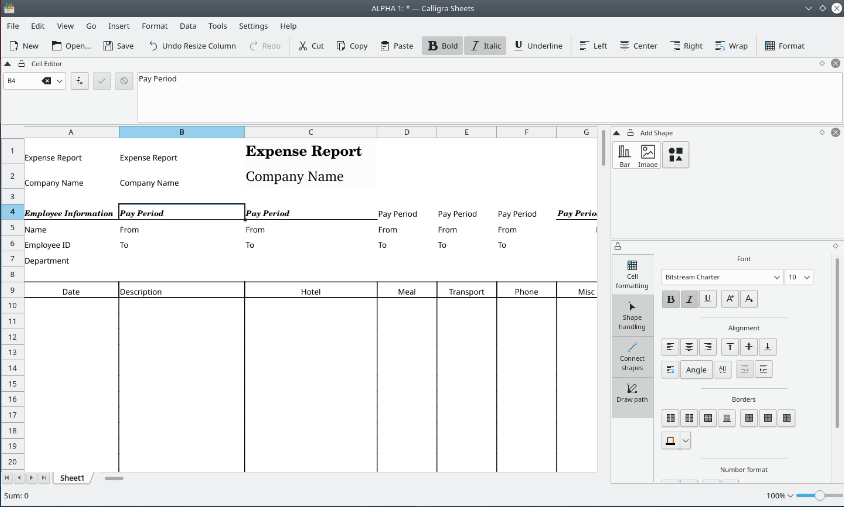
KEXI
KEXI is a visual database application creator. It can be used for designing database applications, inserting and editing data, performing queries, and processing data. Forms can be created to provide a custom interface to your data. All database objects – tables, queries, forms, reports – are stored in the database, making it easy to share data and design.

Karbon
Calligra Karbon is a vector drawing application with a user interface that is easy to use, highly customizable, and extensible. That makes Karbon a great application for users starting to explore the world of vector graphics as well as for artists wanting to create breathtaking vector art.
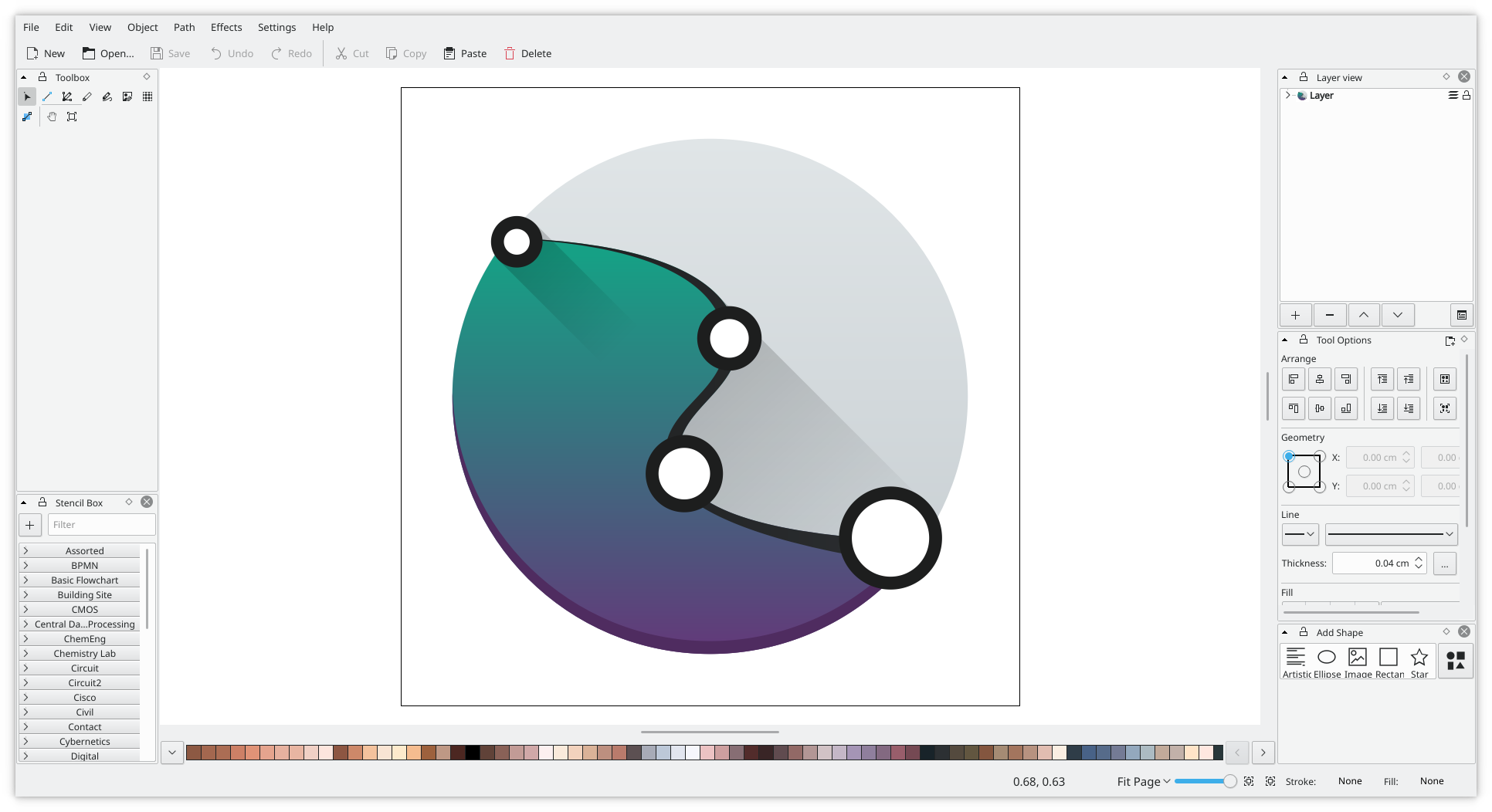
Plan
The plan is a project management application. It is intended for managing moderately large projects with multiple resources. To enable you to model your project adequately, Plan offers different types of task dependencies and timing constraints. The usual use case is to define your tasks, estimate the effort needed to perform each task, allocate resources, and then let Plan schedule the tasks according to network and resource availability.
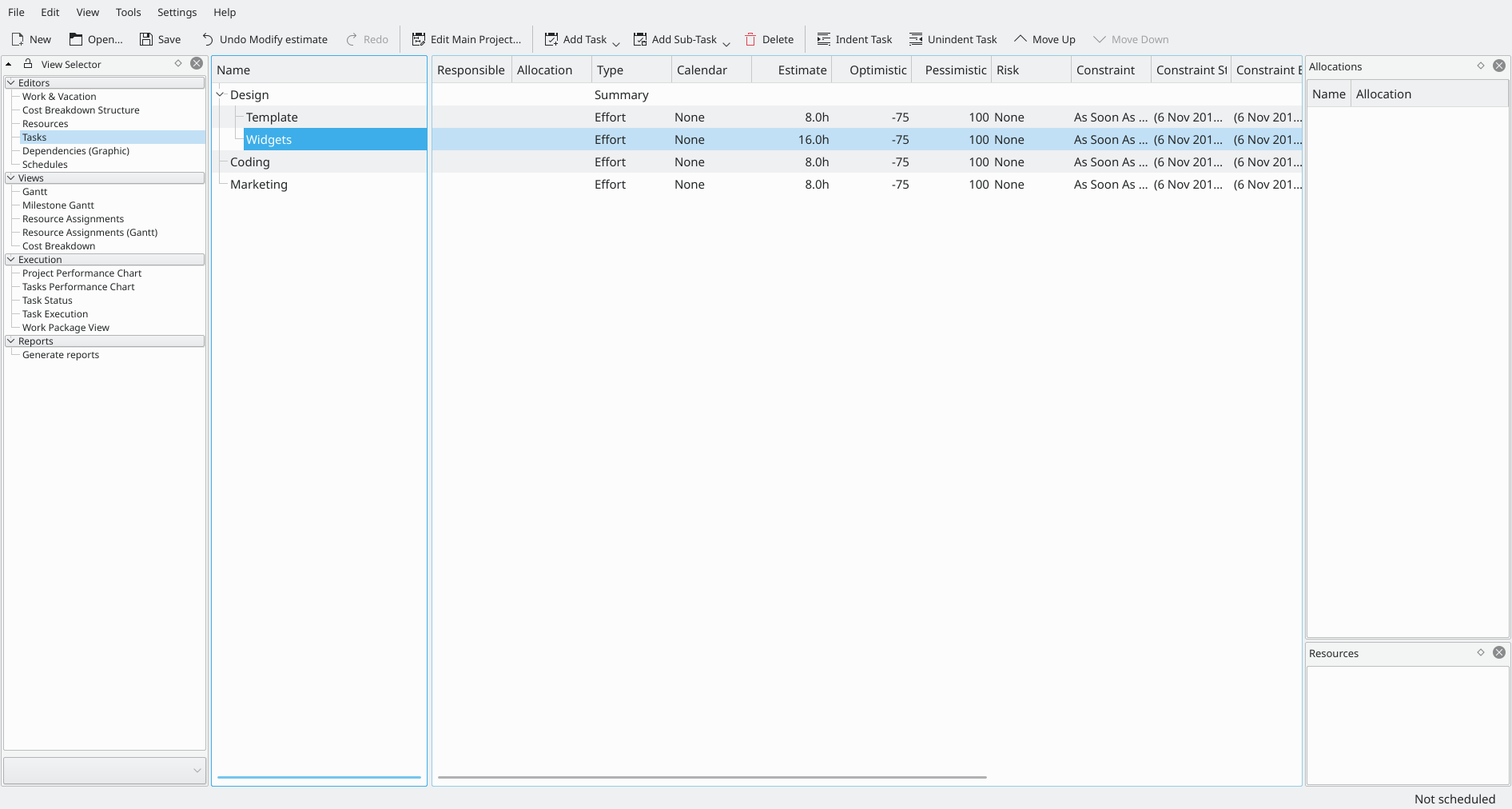
Stage
Calligra Stage is an easy to use yet still flexible presentation application. You can easily create presentations containing a rich variety of elements, from graphics to text, from charts to images. Calligra Stage is extensible through a plugin system, so it is easy to add new effects, new content elements, or even new ways of managing your presentation. Because of the integration with Calligra, all the power and flexibility of the Calligra content elements are available to Stage.
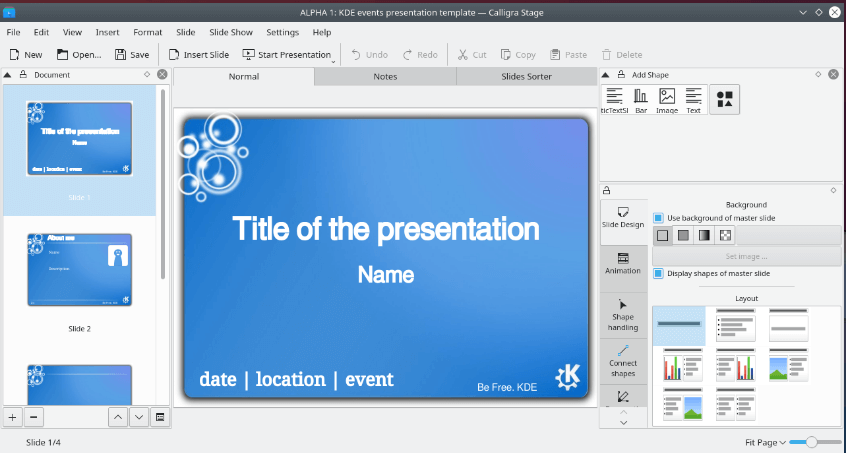
Gemini
Calligra Gemini is an open-source office suite updated with a transforming interface for 2 in 1 device, which is a cool step in-office application design.
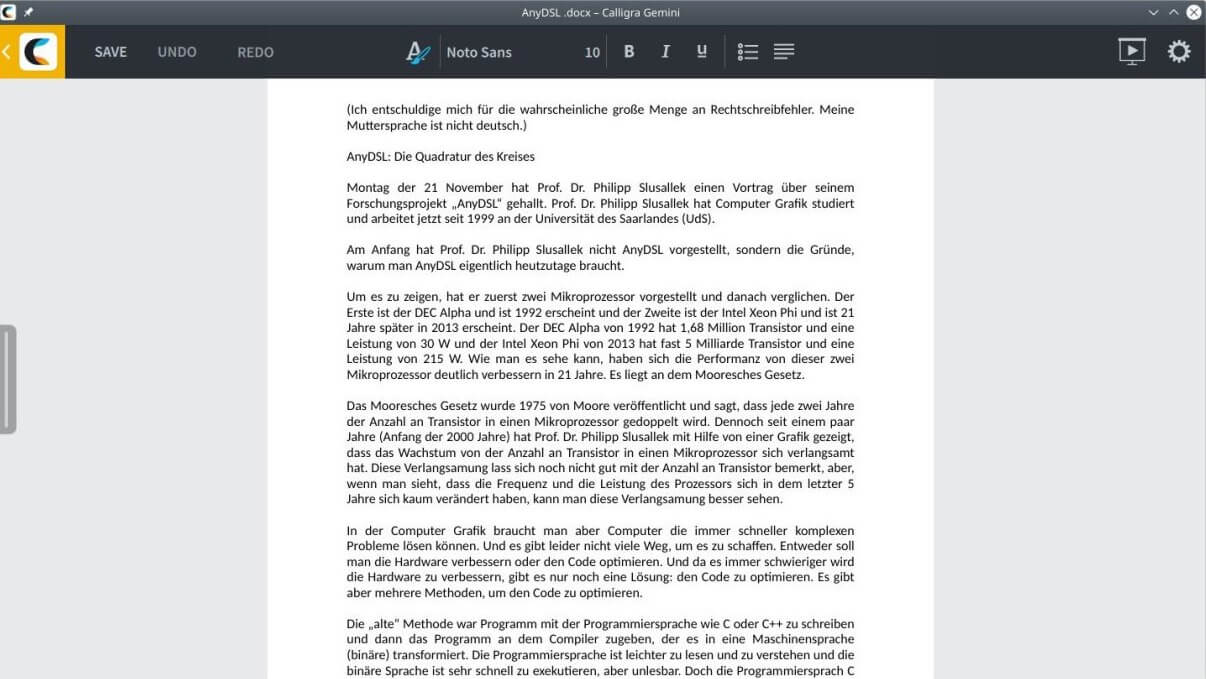
The best part of the Calligra office suite is that all of its components can be installed separately. On the other hand, the worse part is that it requires many of the libraries and core packages of the KDE desktop environment, which might be annoying for GNOME or Xfce users.
[/vc_column_text][/vc_tta_section][vc_tta_section title=”Screenshots” tab_id=”screenshotsf856-8f34b815-bc9c”][vc_column_text]
Screenshots of Calligra Suite
[/vc_column_text][vc_gallery interval=”3″ images=”54603″ img_size=”575×471″ title=”Expense Report”][/vc_tta_section][vc_tta_section title=”Video” tab_id=”videof856-8f34b815-bc9c”][vc_column_text]
Official Video Intro Calligra Suite
[/vc_column_text][vc_video link=”https://www.youtube.com/watch?v=xlsgrifp5LM&t=12s” align=”center” title=”Great KDE applications – The KDE Experiment – part 4″][/vc_tta_section][vc_tta_section title=”FAQs” tab_id=”faqsf856-8f34b815-bc9c”][vc_column_text]
Calligra Suite FAQs
[/vc_column_text][vc_toggle title=”Is Calligra Suite free?”]
[/vc_toggle][vc_toggle title=”What is calligra Gemini?”]
[/vc_toggle][vc_toggle title=”What is Calligra Karbon?”]
[/vc_toggle][vc_toggle title=”Is calligra open source?”]
[/vc_toggle][/vc_tta_section][vc_tta_section title=”Old Versions” tab_id=”older-versionsf856-8f34b815-bc9c”][vc_column_text]
Calligra Suite Older Versions
[/vc_column_text][vc_column_text]
| संस्करण का नाम | आकार | डाउनलोड करना |
| calligragemini_x64_2.9.6.0 | 193 MB | डाउनलोड करना |
[/vc_column_text][/vc_tta_section][vc_tta_section title=”Alternatives” tab_id=”1613204936455-cd1a2326-6b56f856-8f34b815-bc9c”][vc_column_text]
- LibreOffice
- Microsoft Office Suite
- ONLYOFFICE
- Apache OpenOffice
- WPS Office
- SoftMaker FreeOffice
- Zoho
- Office Online
- Microsoft 365
- Collabora Office
[/vc_column_text][/vc_tta_section][/vc_tta_tabs][/vc_column][/vc_row][vc_row][vc_column][vc_column_text]
Calligra Suite Overview
[/vc_column_text][vc_single_image image=”54624″][vc_column_text css=”.vc_custom_1621929664773{margin-top: 10px !important;}”]
तकनीकी विनिर्देश
| सॉफ्टवेयर का नाम | Caligra Suite Software For Windows V 2.9.6.0 |
| फ़ाइल का साइज़ | 193 MB |
| बोली | अंग्रेज़ी, इतालवी, फ़्रेंच, स्पेनिश, पोलिश, चीनी, जर्मन, जापानी |
| लाइसेंस | Open source |
| डेवलपर | Calligra Team |
[/vc_column_text][/vc_column][/vc_row]