An Ethernet card, also known as a network interface card (NIC), is a hardware component that enables a device to connect to a network using the Ethernet standard. It acts as a transceiver, transmitting and receiving data while ensuring seamless communication between networked devices. These cards follow the OSI model and are crucial for establishing wired network connections.
Even though Wi-Fi networking is becoming increasingly common, Ethernet cards remain essential for high-speed, stable connections, especially in professional and gaming environments.
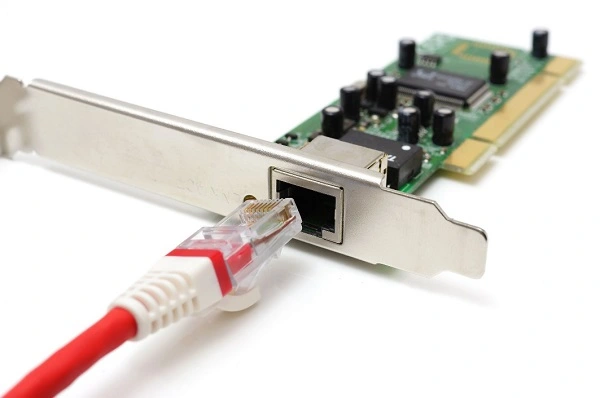
How Does an Ethernet Card Work?
An Ethernet card acts as an intermediary between a computer and a wired network. It communicates with the operating system using installed drivers and interacts with network protocols like TCP/IP to send and receive data. Here’s a step-by-step overview of how it works:
- Data Transmission: Converts digital data into signals and transmits it over the network cable.
- Network Communication: Receives incoming data from the network and translates it into digital form for processing.
- Addressing & Routing: Uses a MAC address (Media Access Control) to identify the device uniquely within the network.
- Error Detection: Checks for errors in data packets using techniques like checksums and retransmits data when needed.
Types of Network Interface Cards (NICs)
1. Wired Ethernet NIC
A wired network interface card requires a physical Ethernet cable to establish a connection. It is widely used in desktop computers, servers, and industrial networks due to its stability and speed.
Wired Ethernet Standards
| Ethernet Type | Speed | Cable Type | Year Introduced |
|---|---|---|---|
| 5-Base T | 5 Mbps | coaxial | 1973 |
| 10-Base T | 10 Mbps | Twisted Pair | 1987 |
| 100-Base T (Fast Ethernet) | 100 Mbps | Twisted Pair | 1995 |
| Gigabit Ethernet (1000-Base T) | 1 Gbps | Twisted Pair | 1999 |
| 10-Gigabit Ethernet | 10 Gbps | Fiber/Twisted Pair | 2002 |
2. Wireless Network NIC
A wireless network NIC allows a device to connect to a Wi-Fi network without needing an Ethernet cable. It features an integrated antenna for wireless signal transmission.
Wireless Network Technologies
- Wi-Fi (802.11 Standards) – Common in laptops and smartphones
- Fiber Distributed Data Interface (FDDI) – Used for long-distance network communication via optical fiber
- Token Ring & ATM – Older technologies, now largely obsolete
Ethernet Card Form Factors
Ethernet cards come in different physical designs depending on the device’s compatibility. Some common form factors include:
- PCI (Peripheral Component Interconnect) Cards – Installed inside desktop computers.
- PCI-E (PCI Express) Cards – Faster than PCI, commonly used in gaming PCs and high-speed networks.
- USB Ethernet Adapters – Ideal for laptops and devices without built-in Ethernet ports.
- Thunderbolt Ethernet Adapters – Found in MacBooks and high-end workstations.
- PCMCIA Cards – Used in older laptops for network expansion.
Advantages of Ethernet Cards
Using an Ethernet card provides several benefits, especially for users who prioritize speed and reliability over convenience.
1. High-Speed Data Transfer
- Gigabit Ethernet (1 Gbps) and 10-Gigabit Ethernet (10 Gbps) offer low-latency connections, ideal for gaming, streaming, and business applications.
2. Reliable Connection
- Wired networks are less prone to interference and signal drops, making them superior to Wi-Fi for mission-critical tasks.
3. Secure Network Communication
- Ethernet connections are more secure than Wi-Fi because they require physical access to the network, reducing the risk of hacking.
4. Supports Multiple Devices
- Many Ethernet cards have multiple ports, allowing for direct device-to-device connections without extra networking equipment.
Disadvantages of Ethernet Cards
Despite their advantages, Ethernet cards have some downsides:
- Limited Portability – Wired connections restrict movement compared to Wi-Fi.
- Cable Management Issues – Requires Ethernet cables, which can be inconvenient in cluttered spaces.
- Configuration Complexity – Setting up network configurations and IP addresses can be challenging for non-technical users.
Networking Speeds and Future Trends
1. Evolution of Ethernet Speeds
- Early Ethernet (10 Mbps) – Basic file transfers and low-bandwidth applications.
- Fast Ethernet (100 Mbps) – Suitable for web browsing and standard business operations.
- Gigabit Ethernet (1 Gbps) – Now the standard in modern networks.
- 10-Gigabit and 40-Gigabit Ethernet – Found in data centers and enterprise networks.
2. The Future of Ethernet Cards
- With the rise of Wi-Fi 6 and 7, the demand for Ethernet cards in consumer devices is declining.
- However, in data centers, gaming, and professional computing, wired connections remain essential due to low latency and stability.
- USB-C and Thunderbolt Ethernet adapters will continue to evolve for better compatibility with ultra-thin laptops and tablets.
FAQs About Ethernet Cards (NICs)
1. What is the difference between an Ethernet card and a Wi-Fi adapter?
An Ethernet card connects devices using a wired network, offering faster speeds and stability. A Wi-Fi adapter enables wireless connectivity, which is more convenient but can be slower and less reliable.
2. Can I add an Ethernet port to a laptop without one?
Yes! You can use a USB-to-Ethernet adapter or a Thunderbolt-to-Ethernet adapter to add an Ethernet port to your laptop.
3. Is an Ethernet connection faster than Wi-Fi?
Yes. Ethernet connections are typically faster and more stable than Wi-Fi, especially for tasks like gaming, streaming, and large file transfers.
4. How do I check if my Ethernet card is working?
- Open Device Manager (Windows) or Network Preferences (Mac) to see if the network adapter is recognized.
- Check for blinking lights on the Ethernet port.
- Try different Ethernet cables or ports to troubleshoot connectivity issues.
5. Do I need a separate Ethernet card for my PC?
Most modern motherboards come with a built-in Ethernet port, but if you need faster speeds (10 Gbps+) or special features, you may require a dedicated Ethernet NIC.
6. Are Ethernet cards necessary for gaming?
For competitive gaming, using an Ethernet connection reduces lag, packet loss, and latency, making it preferable to Wi-Fi.
מַסְקָנָה
Ethernet cards (NICs) remain essential for wired networking, providing fast, stable, and secure connections. While Wi-Fi is dominant in mobile computing, businesses, data centers, and gamers still rely on high-speed Ethernet cards for their superior performance and reliability.
If you need ultra-fast, low-latency network performance, investing in a high-quality Ethernet card is a smart choice. 🚀