[vc_row][vc_column][vc_tta_tabs style=”modern” active_section=”1″][vc_tta_section title=”About” tab_id=”aboutf856-8f34″][vc_column_text]MenuMeters for Mac is a set of CPU, memory, disk, and network monitoring tools for macOS. Although there are numerous other programs that do the same thing, none had quite the feature set I was looking for. Most were windows that sat in a corner or on the desktop, which are inevitably obscured by document windows on a laptop’s small screen. Those monitors which used the menubar mostly used the NSStatusItem API, which has the annoying tendency to totally reorder my menubar on every login.
ה MenuMeters for macOS monitors are true SystemUIServer plugins (also known as Menu Extras). This means they can be reordered using command-drag and remember their positions in the menubar across logins and restarts.
It comes with its own installer which makes the entire procedure extremely straightforward. However, you must specify if you want the preference pane installed only for the current user, or for all users defined on your Mac.
Of course, you must navigate to the MenuMeters pane to be able to enable and personalize the resources menus. However, after the initial setup, the information will be present in your status bar at all times, with extensive details just one click away.
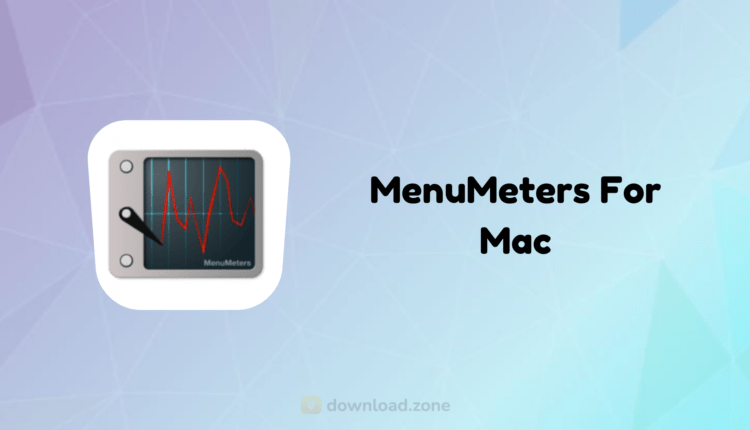
MenuMeters Network Monitoring Tools For Mac Features
- The CPU Meter: Can display system load both as a total percentage, or broken out as user and system time. It can also graph user and system load and display the load as a “thermometer”. The menu for the CPU Meter contains several pieces of information I like to have a single click away.
- The Disk Activity Meter: Displays disk activity to local disks on the system (anything that is an IOKit BlockStorage driver). It is hotplugged aware and will show activity on FireWire and USB disks as they are mounted. The Disk Meter menu shows volume space details for local drives (it does not display mounted network volumes for performance reasons).
- The Memory Meter: Can display current memory usage as either a pie chart, thermometer, history graph, or as used/free totals. The Memory Meter menu shows a breakdown of current memory usage and VM statistics. The Memory Meter can optionally display a paging indicator light.
- The Net Meter: Can display network throughput as arrows, bytes per second, and/or as a graph. Both the arrows and the graph are scaled using a user-selected scaling factor and calculation. Scaling can be done on the basis of actual link speed reported by the network interface or peak traffic and can use one of several scaling calculations. The Net Meter menu shows current interfaces and their status. Interface information is gathered from the SystemConfiguraton framework and thus is Mac OS X network location-aware.
MenuMeters allows you to activate up to 4 different menus, one for each resource that you want to monitor. The activation process is extremely simple: the MenuMeters main window is organized in 4 tabs, and each panel contains a check box for toggling the respective menu.
In addition, you get to personalize the way in which the data is displayed, the color palette, the update interval, the volumes that should be monitored, and much more. The preference pane design is fairly intuitive, and the included options are mostly self-explanatory.
System Requirements
| Operating System | Mac OS X 10.10 and higher version |
| Processor | 1 GHz Processor |
[/vc_column_text][/vc_tta_section][vc_tta_section title=”Screenshots” tab_id=”screenshotsf856-8f34″][vc_column_text]
Screenshots of MenuMeters Network Monitoring Tools For Windows
[/vc_column_text][vc_gallery type=”nivo” interval=”3″ images=”64670,64668″ img_size=”575×471″ title=”MenuMeters Software Gallery For Mac “][/vc_tta_section][vc_tta_section title=”Video” tab_id=”videof856-8f34″][vc_column_text]
Video Tutorial of Free System Monitoring Display For Mac
[/vc_column_text][vc_video link=”https://www.youtube.com/watch?v=OiWgtnk5RhI” align=”center” title=”MenuMeters Network Monitoring System “][/vc_tta_section][vc_tta_section title=”Alternatives” tab_id=”1613204936455-cd1a2326-6b56f856-8f34″][vc_column_text]
- Rainmeter.
- NetWorx.
- MenuMeter.
- NetSpeedMonitor.
- DU Meter.
[/vc_column_text][/vc_tta_section][vc_tta_section title=”Change Log” tab_id=”1616944943481-9a83df70-29b1″][vc_column_text]
What’s New In This Version:
– Now shows the CPU temperature also for Apple Silicon macs[/vc_column_text][/vc_tta_section][/vc_tta_tabs][/vc_column][/vc_row][vc_row][vc_column][vc_column_text]
MenuMeters For Mac Software Overview
[/vc_column_text][vc_single_image image=”64669″ title=”Technical Specification”][vc_column_text css=”.vc_custom_1632138328049{margin-top: 10px !important;}”]
| Version | 2.1.41.7 MB |
| File Size | 1.7 MB |
| Languages | English |
| License | Open Source |
| מפתח | Raging Menace |
[/vc_column_text][/vc_column][/vc_row][vc_row][vc_column][vc_column_text]מַסְקָנָה
MenuMeters provides basic network monitoring tools and offers you the possibility to visualize statistical data about your CPU, disk, memory, and network usage. The best part is that you can decide which resource menus you need active, and arrange them in any way you like.[/vc_column_text][/vc_column][/vc_row]