Geany is a lightweight and versatile IDE that’s perfect for developers working across multiple platforms. The Geany Text Editor download offers a fast, stable, and user-friendly environment for coding in C, C++, Python, Java, HTML, and many other languages. Built to be small and efficient, this open-source IDE has minimal dependencies, making it ideal for users who want speed without sacrificing functionality. Whether you’re on Linux, Windows (including Windows 7, Windows 10, and Windows 11), macOS, or BSD, Geany IDE delivers a smooth and consistent coding experience.
Whether you’re searching for Geany editor download for PC, Geany editor online, or even Geany editor for Android, this article is your comprehensive resource. We’ll walk you through features, benefits, compatibility, system requirements, and FAQs to help you decide if Geany is the right editor for your coding needs.
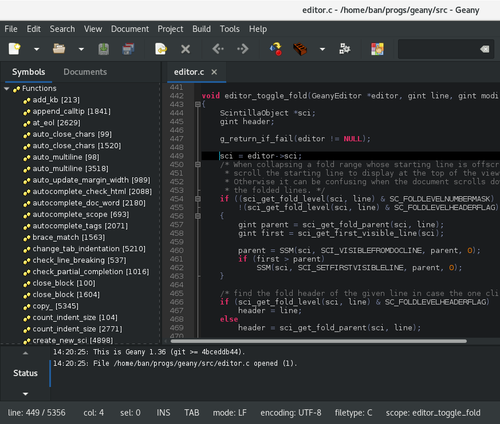
💡 Key Features of Geany IDE
Geany Text Editor comes packed with powerful features aimed at increasing productivity without consuming system resources:
- ✅ Syntax highlighting for numerous languages
- ✅ Code folding for better readability
- ✅ Symbol list and name auto-completion
- ✅ Call tips and construct completion/snippets
- ✅ Auto-closing of XML and HTML tags
- ✅ Real-time code navigation
- ✅ Build system to compile and execute your code directly
- ✅ Simple project management tools
- ✅ Plugin support for expanding functionality
🔗 Compatibility & Supported Languages
The Geany download for PC supports a wide array of file types and programming languages. Here are some of the most popular:
Programming Languages: C, C++, Java, PHP, Python, Perl, Ruby, Pascal, Lua, HTML, CSS, XML, SQL, Shell Scripts, Fortran, Ada,LaTeX, Haskell, JavaScript, R, Markdown, YAML, and more.
OS Compatibility:
- Windows: XP, Vista, Windows 7, Windows 10, Windows 11
- Linux: All major distributions including Ubuntu, Fedora, Debian
- macOS: Compatible through XQuartz and GTK support
- BSDs: FreeBSD, NetBSD, OpenBSD
- Others: Solaris, AIX
✨ Why Choose Geany?
📊 Pros:
- Lightweight and fast
- No dependency on desktop environments (like KDE or GNOME)
- Multi-language support
- Built-in build system
- Strong plugin ecosystem
- Excellent for both beginners and professionals
❌ Cons:
- Outdated UI compared to modern IDEs
- Advanced debugging and features require plugins
📲 Looking for Geany Editor on Android or Online?
Currently, there’s no Geany editor Android version or direct Geany editor online environment, but alternatives such as Termux (for Android) or web-based IDEs like Replit can provide a similar experience. Developers looking for cloud development can install Geany on a remote Linux server and use SSH with X11 forwarding to simulate an online IDE experience.
🔄 Geany Plugins & Add-ons
Plugins extend Geany’s power. Popular ones include:
- ClassBuilder – for generating class code
- Export – export code in different formats
- FileBrowser – integrated file management
- Split Window – view multiple files side-by-side
- Save Actions – autosave and backups
- HTML Characters – easy insertion of special entities
💾 Geany Editor Older Versions
| Version | Size | Download Link |
| geany-1.35_setup | 15.2 MB | Download |
| geany-1.34_setup | 14.9 MB | Download |
Older versions are perfect for legacy systems or testing compatibility with Windows 7 or earlier.
📅 System Requirements
| 🔧 Component | 📌 Requirement |
|---|---|
| 💻 Operating System | Windows XP / Vista / 7 / 8 / 10 / 11 |
| 🧠 RAM | 512 MB minimum |
| 💾 Disk Space | ~100 MB available |
| 📚 Required Libraries | GTK+ 2 (pre-packaged for Windows build) |
🤺 Alternatives to Geany Text Editor
Looking for other options besides Geany editor free download?
- Visual Studio Code – Powerful with extensions
- Notepad++ – Lightweight and great for scripting
- Atom – Customizable interface
- Sublime Text – Fast and visually appealing
- Vim / GNU nano – Terminal-based editors
- PyCharm – Best for Python developers
- Eclipse – Great for Java and enterprise applications
💾 Technical Specifications
| 🔍 Feature | 📋 Details |
|---|---|
| 🖥️ Supported Platforms | Windows (XP, Vista, 7, 8, 10, 11), Linux, macOS, BSD |
| 📄 File Types Supported | C, C++, Python, HTML, PHP, Java, Perl, Fortran, SQL, XML, Markdown, and 50+ more |
| 🧑💻 Programming Language | C++ |
| 🧰 User Interface Toolkit | GTK+ 2 |
| 📦 Installer Size | 21.8 MB (Latest version 2.0.0) |
| 🆓 License | Open-source / Free |
| 👨💻 Developer | The Geany contributors |
| 🔎 Popular Search Terms | Geany C++, Geany IDE, Geany text editor download, Geany editor Windows 10 |
❓ Frequently Asked Questions (FAQs)
1. Is Geany text editor free?
Yes, Geany is 100% open-source and free to download and use.
2. Can I use Geany C++ IDE on Windows 11?
Absolutely! Geany download for Windows 11 is compatible and runs smoothly.
3. Is there a Geany editor online version?
Currently, there is no official online version, but remote solutions or similar browser-based IDEs can be used.
4. How do I install Geany on Windows 10?
Download the installer from the official website or repository, run the .exe file, and follow the prompts. It comes bundled with required libraries.
5. Does Geany editor support Android?
There is no official Android app. You can try alternatives like Termux for command-line-based development.
🏆 Conclusion: Should You Use Geany Editor?
If you’re looking for a lightweight, fast, and open-source IDE, the Geany text editor download is a great option. From casual script editing to full-scale project development, Geany provides an efficient and clean coding environment that works across all major platforms. It’s especially ideal for developers who want a tool that works out of the box, with minimal setup and maximum performance.
Whether you’re on Windows 7, Windows 10, Windows 11, Linux, or macOS, Geany download for PC makes programming simple and productive.
So go ahead and give Geany editor free download a try—your future self will thank you for it!