PDF24 Creator is free office software for Windows-based PC that lets you create PDF files from any application.
It is very simple to use, once installed you simply launch the application and drag the document you want to convert in the right pane. Then click and save the document that is converted.
Avec PDF24 Creator you can also print your documents or quickly adjust your document by changing the size, height, or rotation.
PDF24 Creator is a very good utility to make conversions, light and easy to use and available in French, it is ideal for people who send many files on the Internet. This can be useful to standardize the format to make sure everyone can read the files without worrying about software compatibility.
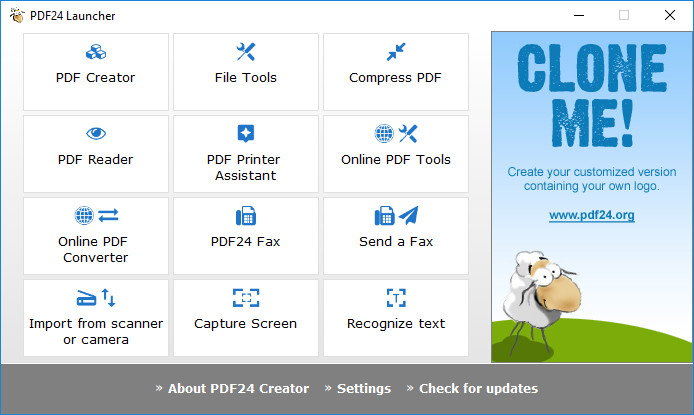 PDF24 Creator Software For Windows Features
PDF24 Creator Software For Windows Features
- Convert to PDF with free PDF24 Tools: It is a free desktop PC tool to convert every printable file into a PDF. Read below how it works. A lot of other features are also included that help you to create PDF files.
- PDF – Portable Document Format: The Portable Document Format (PDF) is a format intended for exchange documents. It was developed by Adobe Systems. The creation of PDF files is very easy with the free PDF Creator. Find out how you can create PDF files, which is as easy as printing.
- PDF & Word – can’t be simpler: MS Word is one of the most used text processing applications and the PDF format is the most used format to publish documents. Using the free PDF Creator, you can continue to use Word or any other text processor to write your documents and still publish them as PDFs. Click here to learn how to convert Word files to PDF.
- Document to PDF Converter: PDF24 gives you different possibilities to convert your document files to PDF. Convert files online with the Online PDF Converter, convert by email with the Email PDF Converter or convert with the software, the desktop application from PDF24.
- Free PDF Creator to create PDF files: PDF24 provides a free and easy-to-use PDF creator for Windows, to create PDF files out of any application using a virtual PDF printer. It has a lot of useful features. You can download and use the PDF24 Creator for free.
- Free PDF software for everyone: The free and easy to use PDF software from PDF24 creates PDF files. The PDF software contains a virtual PDF printer with which you can create PDF files out of almost any application and a PDF editor to edit existing PDF files. An editor is a powerful tool that can rearrange, delete or paste pages, merge or split documents, edit properties, and a lot more.
- PDF editor to edit PDF files: PDF24 provides a free and easy to use PDF editor for Windows. This PDF editor is free and you can use it to edit your PDF files. The PDF editor contains a lot of useful features and is very easy to use.
- PDF printer for Windows: The free PDF24 PDF printer works with all current Windows versions and you can create PDF files via the Windows print dialog. The PDF creation process is as follows: Create your document in your favorite application e.g. Word. To create a PDF file of your document just print it out on the virtual PDF24 PDF printer. This creates a PDF file based on the contents of your document.
- Create PDF files in an easy way: A free software project provides you with powerful tools to create PDF files. The tools are very easy to use and you can create PDF files out of almost any application with the program or online with Online PDF Converter.
- Freely merge multiple PDF files: With the free tool, you get an interface with which you can freely merge multiple files page-based. You can drag & drop pages from one file into another, you can move, delete and rotate pages and you can do a lot of other things.
- Edit PDF files page-based: It has some features on board to edit PDF files. The editor contains a lot of useful features for daily life. You can split, merge and rearrange pages, secure a PDF with a password, change PDF properties, and a lot more.
- Compress PDF files and reduce the file size: Compressing multiple PDF files is no problem for the app. It contains a small utility that allows you to compress multiple PDF files and thus can reduce the size of your files.
- Join PDF: It makes it very easy for you to join PDF files. You can do it for free, online, or with software for your PC. This page explains, how you can join PDF files for free with utilities provided by PDF24.
Spécifications techniques
| Nom de la version | 10.5 |
| Taille du fichier | 123 MB |
| Langues | Anglais |
| Licence | Gratuit |
| Développeur | Geek Software GmbH |
PDF24 Creator provides you with a simple and effective solution for creating PDF documents, and it can be handled with ease by anyone.