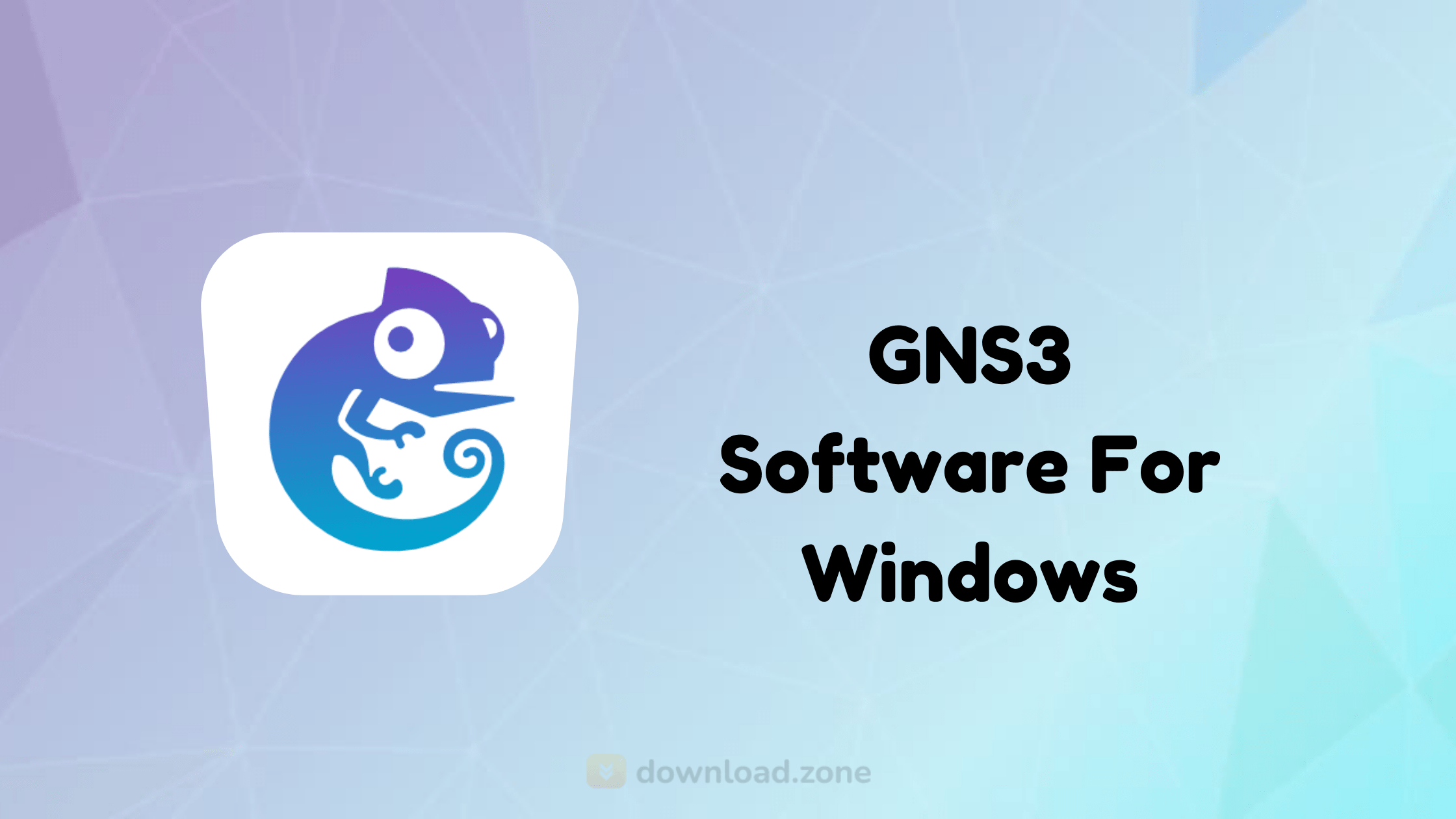[vc_row][vc_column][vc_tta_tabs style=”modern” active_section=”1″][vc_tta_section title=”About” tab_id=”aboutf856-8f34af8f-8b30″][vc_column_text]
GNS3 VM is virtualization software that simulates complex networks while being as close as possible from the way real networks perform, all of this without having dedicated network hardware such as routers and switches. It can also be used to experiment with features or to check configurations that need to be deployed later on real devices.
Build, Design and Test your network in a risk-free virtual environment and access the largest networking community to help. Whether you are studying for your first networking exam or building out a state-wide telecommunications network, GNS3 offers an easy way to design and build networks of any size without the need for hardware. And the best part is it’s free!
Available Wireshark and the network protocol analyzer and troubleshooter.
Why should you use GNS3?
Real-time network simulation for pre-deployment testing without the need for network hardware
Run the OS that emulates the real behavior of network hardware.
Test 20+ different network vendors in a risk-free virtual environment
Quickly run and test multiple hardware vendors without the need for hardware.
Create dynamic network maps for troubleshooting and proof of concept (POC) testing
Test your networks before you build them to reduce the time it takes to get a production network up and running.
Connect GNS3 to any real network
Leverage your existing hardware and expand your current lab by connecting your GNS3 topologies directly to it.
Customized topologies and labs within GNS3 for network certification training.
GNS3 is the best study tool for aspiring network professionals seeking their certifications, without the need for a home lab.
GNS3 website lists the following as some of the features provided by the simulator:
- Design of high quality and high complex network topologies
- Emulation of many Cisco router platforms and PIX firewalls
- Simulation of simple Ethernet, ATM and Frame Relay switches
- Connection of the simulated network to the real world
- Packet capture using Wireshark
Supported Platforms
These are the current platforms supported by GNS3.
As you can see from the table, you’ve got quite a list of devices that can be used with GNS3 to build your labs.

This is definitely another great feature of this simulator. As you all know, with each different model of Cisco devices, you have more or less features supported by that model.
These mostly range from the types of commands supported on the particular IOS you’re running for that platform.[/vc_column_text][/vc_tta_section][vc_tta_section title=”Video” tab_id=”videof856-8f34af8f-8b30″][vc_column_text]
Official Video Intro GNS3 Software
[/vc_column_text][vc_video link=”https://youtu.be/Ibe3hgP8gCA” align=”center” title=”GNS3 Installation”][/vc_tta_section][vc_tta_section title=”Alternatives” tab_id=”1613204936455-cd1a2326-6b56f856-8f34af8f-8b30″][vc_column_text]
- Cisco Packet Tracer
- Eve-NG
- Dynamips
- NetSim
- Free SNMP Agent Simulator
[/vc_column_text][/vc_tta_section][/vc_tta_tabs][/vc_column][/vc_row][vc_row][vc_column][vc_column_text]
GNS3 Software Overview
[/vc_column_text][vc_single_image image=”78567″][vc_column_text css=”.vc_custom_1637297712154{margin-top: 10px !important;}”]
Spécifications techniques
| Version | 2.2.27 |
| Taille du fichier | 92.9 MB |
| Langues | Anglais |
| Licence | Open Source |
| Développeur | GNS3 Technologies Inc. |
[/vc_column_text][/vc_column][/vc_row]