[vc_row][vc_column][vc_tta_tabs style=”modern” active_section=”1″][vc_tta_section title=”About” tab_id=”aboutf856-8f34″][vc_column_text]Resolume Arena Media Server for Mac has everything Avenue has, plus advanced options for projection video mapping and blending projectors. Control it from a lighting desk and sync to the DJ via SMPTE timecode.
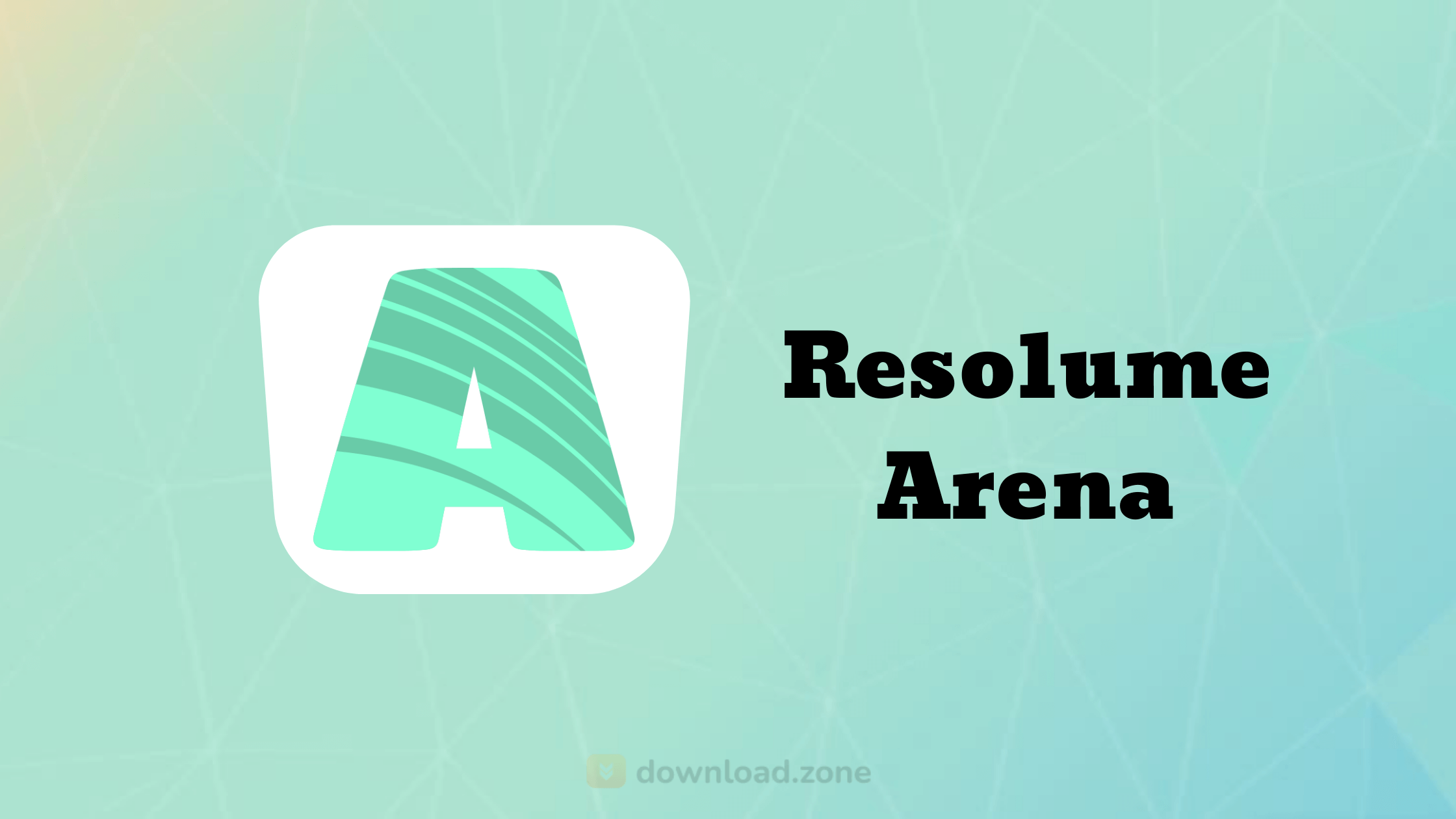
Using Resolume Arena, you will be able to play videos backward, forward, adjust the speed and add the effects. Improvise freely without stopping the video!
System requirements
| Système d'exploitation | Mac OS X 10.10 and higher version |
| Processeur | ATI Radeon 9600 or better / NVIDIA GeForce FX 5200 or better |
| Memory | 2 GB RAM |
[/vc_column_text][/vc_tta_section][vc_tta_section title=”Feature” tab_id=”featuref856-8f34″][vc_column_text]
Resolume Arena Projection Mapping Software For Windows
- Live Video Mixing: Resolume puts you in charge. You can play your videos when you want, how you want. Forwards, backwards, scratch and adjust tempo to the beat. Mix and match your visuals quickly and easily and play Resolume like an instrument.
- Intuitive Interface: Whatever your style is, Resolume offers you an easy interface to rock it. Use as little or as many videos and effects as you like. The only limit is your computer’s raw power and imagination.
- From Your Local Club to Main Stage: You can play on any amount of screens. From a simple screen behind the DJ in your local club to the main stage at Ultra. As long as your computer can recognize it as an output, Resolume will let you use it.
- Audio Visual Playback: Resolume plays both audio and video files. Animate pixels and drop beats, combine any video file with any audio file.
- Audio Visual Effects: Resolume has both audio effects and video effects. Use them separately or combine them to create exciting new audiovisual effects.
- Audio Analysis: Make clips and effects dance to the beat. Resolume can analyze the audio to make any parameter bounce to the music.
- Mapping with Arena: Project video on any type of surface. Complex geometrical structures or whole buildings. Resolume does all the hard work, so you can concentrate on the important part: being creative.
- Blend Projectors with Arena: With edge blending, you can seamlessly project one beautiful widescreen image with two or more projectors. It can even wrap around for a full 360-degree experience.
- Project on Cars, Buildings or Pumpkins: With Arena for macOS, you can take on any size mapping project. From projecting on DJ booths to cars, buildings and LED mappings on giant stages like Ultra.
- LED There Be Light: Think outside the screen and colour the lights too! With Resolume Arena for Mac you can send out colours to DMX fixtures and the lights will be in sync with your visuals.
- Live Composite & Effects: Adjust the scale and position of your clips to suit your needs. Apply effects to drastically change the look of your video. Everything runs on the video card so you get the fastest performance and best image quality possible.
- Real-Time Rendering: Apply effects, blend, mix, cut and edit, everything happens on the spot.
- Audio & Visual Plugins: All visual effects in Resolume are plugins and you can easily add more effects by download 3rd party plugins. You can even program your own using OpenGL. On the audio side, you can use VST plugins to play your favourite effects.
- Control from a Lighting Desk: You can control Arena from a lighting desk using DMX. So you can operate the lights and video with the touch of a fader.
[/vc_column_text][/vc_tta_section][vc_tta_section title=”Screenshots” tab_id=”screenshotsf856-8f34″][vc_column_text]
Screenshots of Resolume Arena Video Mapping Software For Mac
[/vc_column_text][vc_gallery interval=”3″ images=”57485,57486,57483″ img_size=”575×471″ title=”Resolume Arena Software Gallery”][/vc_tta_section][vc_tta_section title=”Video” tab_id=”videof856-8f34″][vc_column_text]
Official Video of resolume Arena For Mac
[/vc_column_text][vc_video link=”https://www.youtube.com/watch?v=VLmNKiqJQ4I” align=”center” title=”What’s New In Resolume Arena 6″][/vc_tta_section][vc_tta_section title=”FAQs” tab_id=”faqsf856-8f34″][vc_column_text]
Resolume Arena For Mac FAQs
[/vc_column_text][vc_toggle title=”How To Resolume Work With OBS Studio?”]To send your Resolume composition output to OBS you will have to activate NDI in Resolume. In the Output menu, enable Network Streaming (NDI). The Resolume part is now done.
In OBS add a new Source and select the NDI™ Source. Under Source name, select Resolume. Now your Resolume output is being received by OBS. OBS can now stream it to the whole wide world.[/vc_toggle][vc_toggle title=”Can You Sync Resolume Arena With DJ?”]Yes, you can use Resolume to sync visuals to your tracks. It’s what a lot of DJ Mag top DJs do. The process takes a lot of preparation though. You can’t play random songs, put it in some stock video content, and get a fully synced show.
First, you need to have videos for every track that you want to play in your set. These videos need to match exactly to the music. For instance, you could have a video where the lyrics show up at exactly the same time as when they’re sung in the music. Once you have all these videos prepared, you can use several ways to sync them.[/vc_toggle][vc_toggle title=”How To Fix Audio Input If It Is Not Working?”]Go to Settings > Privacy > Microphone and make sure “Allow apps to access your microphone” is active.[/vc_toggle][vc_toggle title=”What Is The Best MIDI Controller For Resolume?”]The AKAI APC40 Mk2 is the best MIDI controller for your DJ Controller.[/vc_toggle][/vc_tta_section][vc_tta_section title=”Old Versions” tab_id=”older-versionsf856-8f34″][vc_column_text]
Resolume Arena Media Server Software For Mac Older Versions
[/vc_column_text][vc_column_text]
| Version Name | Date | Size | Télécharger |
| 7.4.1 rev 76771 |
|
1.1 GB | Télécharger |
[/vc_column_text][/vc_tta_section][vc_tta_section title=”Alternatives” tab_id=”1613204936455-cd1a2326-6b56f856-8f34″][vc_column_text]
- VDMX
- QLAB
- Modul8
- Smode Studio
[/vc_column_text][/vc_tta_section][/vc_tta_tabs][/vc_column][/vc_row][vc_row][vc_column][vc_column_text]
Resolume Arena For Mac Software Overview
[/vc_column_text][vc_single_image image=”57482″ title=”Technical Specification”][vc_column_text css=”.vc_custom_1625124773471{margin-top: 10px !important;}”]
| Version | 7.4.1 rev 76771 |
| Taille du fichier | 1.1 GB |
| Langues | Anglais |
| Licence | Free Trial |
| Développeur | Resolume |
[/vc_column_text][/vc_column][/vc_row]