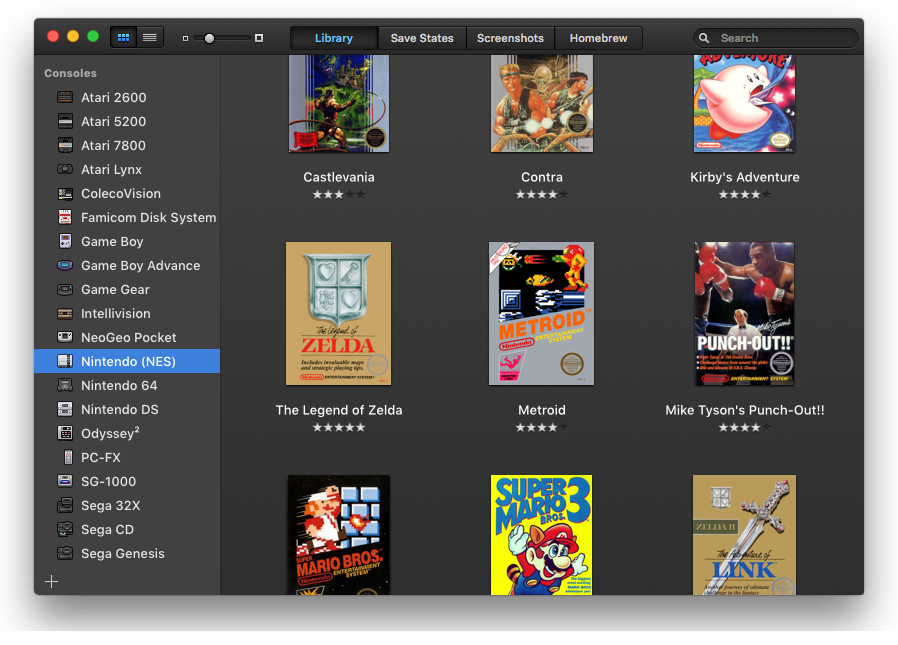OpenEmu for Mac is about to change the world of video game emulator for PC. For the first time, the ‘It just works’ philosophy now extends to open source video game emulation on the Mac. With this emulator, it is extremely easy to add, browse, organize, and with a compatible gamepad, play those favorite games (ROMs) you already own.
To help you configure the application correctly, It comes with a streamlined setup wizard. Right off the bat, you must specify which video game systems you want to deploy. Keep in mind that this is not the complete list: these are only the cores that require user confirmation.
ad

The next step is to allow this software to scan your Mac for ROM files located on your computer: this way the app will automatically add your games to the app’s library. However, importing games manually is just as easy: simply drag and drop the game image on top of the OpenEmu main window.
OpenEmu is able to emulate various consoles, such as the Virtual Boy, the Sega Genesis, the Nintendo DS, and more. As a result, on top of being able to organize your vintage games, you are also able to run them right on your Mac anytime you like.
ad
For your convenience, besides the default smart folders, This emulator offers you the possibility to catalogue your games into various collections: you get to group the games included in the library any way you like. Last but not least, via the OpenEmu Preferences window you get to quickly adjust the control keys for each supported console.
| More: Best PlayStation Portable Emulators (All PSP Emulators) Download
https://download.zone/playstation-portable-psp-emulators-all-versions-explained/
Features of OpenEmu Video Game Emulator For PC
- Library: One of the standout features of OpenEmu for macOS is how it organizes all your games into one unique, unified games library. Watch as backups of the games (ROMs) you already own are gracefully added to their appropriate library and box art is magically added. You can even create your own ‘collections’ mix and match from different gaming consoles.

- Controls & Controllers: Any generic HID-compliant USB or Bluetooth game controller should work with the tool out of the box. The app now automatically maps controls for the following recognized devices.

- Cores & Systems: OpenEmu for Mac is modular, and thanks to the work of other great open source projects, it can emulate a wide variety of video game systems (we call them ‘cores’).

Following Systems
| System | Cores |
|---|---|
| Atari 2600 | Stella |
| Atari 5200 | Atari800 |
| Atari 7800 | ProSystem |
| Atari Lynx | Mednafen |
| ColecoVision | CrabEmu |
| Famicom Disk System | Nestopia |
| Game Boy / Game Boy Color | Gambatte |
| Game Boy Advance | mGBA |
| Game Gear | Genesis Plus GX |
| Intellivision | Bliss |
| NeoGeo Pocket | Mednafen |
| Nintendo (NES) / Famicom | FCEUX, Nestopia* |
| Nintendo DS | DeSmuME |
| Nintendo 64 | Mupen64Plus |
| Odyssey²/Videopac+ | O2EM |
| PC-FX | Mednafen |
| SG-1000 | Genesis Plus GX |
| Sega 32X | picodrive |
| Sega CD / Mega CD | Genesis Plus GX |
| Sega Genesis / Mega Drive | Genesis Plus GX |
| Sega Master System | Genesis Plus GX |
| Sega Saturn | Mednafen |
| Sony PlayStation | Mednafen |
| Sony PSP | PPSSPP |
| Super Nintendo (SNES) | BSNES, Snes9x* |
| TurboGrafx-16/PC Engine/SuperGrafx | Mednafen |
| TurboGrafx-CD/PC Engine CD | Mednafen |
| Virtual Boy | Mednafen |
| Vectrex | VecXGL |
| WonderSwan | Mednafen |
System Requirements
| Operating System | Mac OS X 10.7 and higher version |
| Processor | 64-bit processor |
📚 Also Read: Emulateur ZSNES : Revivez les jeux classiques de la SNES sur votre PC
OpenEmu FAQs
Is OpenEmu safe for Mac?
OpenEmu, a popular open-source MacOS video game emulator, is safe to use. However, like other software, it can have security vulnerabilities, so keep it updated and obtain it from a trusted source.
ROMs (game images) used in OpenEmu may contain viruses, therefore only get them from trusted sources.
OpenEmu is safe for Macs if you take measures.
How do I set up OpenEmu?
While OpenEmu allows you to play any game using your Mac’s keyboard, why would you want to? The program is compatible with any HID-compliant USB or Bluetooth game controller, so you might as well pull out your favorite gamepad when you’re ready to start playing.
- Step 1: Download OpenEmu. Below is a download link for OpenEmu’s zip, and a . …
- Step 2: Add Games to Your Collection! Drag your game file, (for example: “3541 – Pokemon Platinum Version (US)(XenoPhobia). …
- Step 3: Edit Your Controls! To edit controls, hit the gear button in the bottom menu, and then hit “Controls”.
Is OpenEmu any good?
What games work on OpenEmu?
Alternatives
- RetroArch
- GameHub
- Dolphin Emulator
- VisualBoyAdvance
- Mame
- CoolROM
Technical Specification
| Software Name | V 2.3.3 |
| File Size | 32.9 MB |
| Languages | English, Italian, French, Spanish, Polish, Chinese, German, Japanese |
| License | Opensource |
| Developer | OpenEmu Team |
Conclusion
OpenEmu proposes a simple, intuitive, and user-friendly solution for managing your video game collection. The best part is that OpenEmu is also able to emulate the original consoles, so you will be able to play vintage games on your brand new Mac.
ad