Fiddler Classic is the go-to solution for developers, testers, and security analysts looking to capture and debug network traffic with precision. When you opt for a Fiddler download, you’re equipping yourself with a powerful and versatile tool that allows you to inspect, manipulate, and analyze HTTP and HTTPS traffic effortlessly. Whether you’re troubleshooting APIs, testing performance, or investigating security vulnerabilities, Fiddler Classic download makes the process seamless. In this comprehensive guide, we’ll walk you through everything you need to know—from core features and practical usage tips to comparisons, alternatives, and how to get started with Fiddler software the right way.
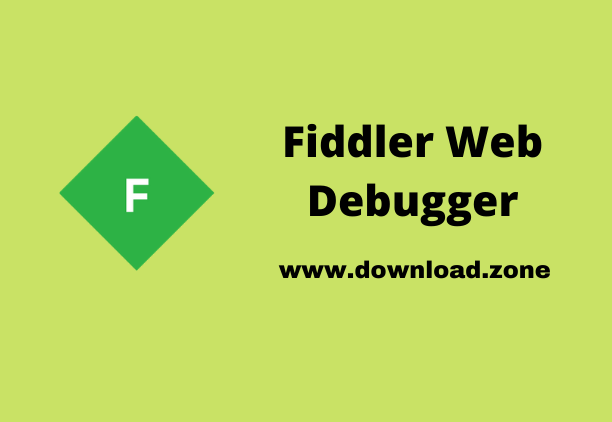
📄 What is Fiddler?
Fiddler is a free web debugging proxy tool that logs all HTTP and HTTPS traffic between your computer and the Internet. It allows you to inspect traffic, set breakpoints, and “fiddle” with incoming or outgoing data. The tool supports virtually any application that connects via a proxy, making it a favorite among developers and testers.
With Fiddler Classic download free, you can:
- Capture web traffic from browsers like Google Chrome, Mozilla Firefox, Safari, and Opera.
- Debug traffic from mobile devices like iPhones, iPads, and Android.
- Modify HTTP requests/responses to test web applications.
- Inspect cookies, headers, JSON/XML responses, and more.
📊 Fiddler Features and Functionalities
| 🔧 Feature | 🌟 Description |
|---|---|
| 🛠️ Web Session Manipulation | ⏸️ Pause traffic to modify requests/responses. ✍️ Compose custom HTTP requests for testing. |
| ⚡ Performance Testing | 📉 Analyze caching, compression, and total page weight. 🚨 Spot performance bottlenecks. |
| 🔐 Security Testing | 🕵️♂️ Decrypt HTTPS traffic using MITM techniques. 🔍 Test the security of web applications. |
| 🧩 Customizable Extensions | 🧠 Use .NET-based scripting for automation or 🔌 install add-ons for enhanced functionality. |
| 📡 HTTP/HTTPS Logging | 📜 Record HTTP/S traffic from any app that supports a proxy, including browsers and mobile apps. |
| 💻 Cross-Platform Debugging | 🖥️ Debug traffic from Windows, Mac, Linux, 📱 iOS, and Android devices. |
🔮 Why Download Fiddler Classic?
Fiddler 4 download or Fiddler Classic is preferred by many due to its simplicity and flexibility. Here are a few key reasons:
- Completely Free: Unlike some advanced debugging tools, Fiddler free is available at no cost for individual use.
- Detailed Traffic Inspection: Get insights into every request/response down to headers, cookies, JSON, and XML.
- Event-Based Scripting: Use .NET-based scripts to automate repetitive tasks or extend functionality.
- HTTPS Traffic Support: Fiddler decrypts secure traffic, enabling better debugging for HTTPS websites.
- UI Customization: Filters, tabs, inspectors, and charts make it user-friendly even for beginners.
📱 Using Fiddler Everywhere and Fiddler Portable
For users who prefer flexibility or a modern UI, Fiddler Everywhere download offers a cross-platform version for Windows, Mac, and Linux. It’s cloud-ready and features enhanced UI and team collaboration tools.
Meanwhile, Fiddler portable is ideal for those who want to run the tool from a USB stick or without installation. Though not officially released in a portable version, some users have created workarounds to make it run as a portable app.
🔧 How to Use Fiddler as a Debugging Tool
- Launch Fiddler and ensure traffic capture is enabled.
- Open your browser or app, and start the activity you wish to monitor.
- View sessions in the left pane; select one to inspect headers, body, cookies, etc.
- Set breakpoints if you want to modify requests or responses.
- Save sessions for offline analysis.
You can also use HTTP Replay to simulate past sessions and troubleshoot issues without live server calls.
✅ Fiddler System Requirements
| 💻 Requirement | 🔢 Details |
|---|---|
| 🖥️ Operating System | Windows XP to Windows 10 |
| 🔧 .NET Framework | Version 4 or higher |
| 🧠 RAM | 2 GB+ recommended |
| ⚙️ Processor | 1 GHz or faster |
| 💾 Hard Disk | At least 8 MB free space |
🤔 Pros and Cons of Fiddler
| 🚀 Pros | ❌ Cons |
|---|---|
| ✅ Free and open-source | 🌀 UI can feel cluttered for beginners |
| 🌐 Supports all browsers and operating systems | 💸 Premium support is expensive |
| 🧩 Highly customizable via extensions/scripts | 📦 No official portable version available |
| 🔐 Great for performance and security testing | 🧗 Slight learning curve for advanced features |
🔎 Alternatives to Fiddler
If you’re exploring other options besides Fiddler software, here are some reliable alternatives:
- Wireshark: A powerful network protocol analyzer.
- Charles Proxy: User-friendly with SSL proxying.
- Burp Suite: Popular in the cybersecurity community.
- mitmproxy: Command-line interactive tool for experts.
- Proxyman: Modern macOS alternative to Fiddler.
🌐 Fiddler APK for Android
While Fiddler APK isn’t officially available, you can still debug traffic from Android devices by setting your phone’s proxy to your computer’s IP and port where Fiddler is running. This allows Fiddler to capture mobile app traffic for analysis.
📈 Technical Specifications of Fiddler
| 📊 Parameter | 💡 Value |
|---|---|
| 🆚 Version | 6.3.0 |
| 💾 File Size | 140 MB |
| 🌐 Languages | EN, IT, FR, ES, PL, ZH, DE, JP |
| 📝 License | Freeware |
| 👨💻 Developer | Telerik (Progress Software Corporation) |
❓ Frequently Asked Questions (FAQs)
1. What is Fiddler used for?
Fiddler is used for inspecting and debugging HTTP/HTTPS traffic, performance testing, security auditing, and modifying requests/responses between client and server.
2. Is Fiddler safe to use?
Yes, Fiddler is safe when used responsibly. It’s widely trusted by developers and security analysts for debugging traffic. However, misuse in insecure environments could lead to data leaks.
3. Can I use Fiddler on macOS or Linux?
Yes. Use Fiddler Everywhere, which supports Windows, macOS, and Linux.
4. Does Fiddler support mobile traffic capture?
Absolutely. Configure your mobile device to use your computer’s proxy settings, and Fiddler will capture mobile app traffic as well.
5. Where can I download Fiddler Classic?
You can get Fiddler Classic download free from the official Telerik (Progress) website. Always download from trusted sources.
🌟 Conclusion: Why Fiddler Classic is a Must-Have Tool for Developers
Whether you’re debugging complex web applications, testing APIs, analyzing security vulnerabilities, or simply learning how HTTP works, Fiddler Classic is a powerful and flexible tool worth having in your toolkit. Its unmatched ability to capture, modify, and inspect traffic makes it indispensable for developers, QA professionals, and ethical hackers alike.
With options like Fiddler 4 download, Fiddler Everywhere download, and even Fiddler portable, there’s a version for nearly every use case. Don’t forget to explore alternatives if your needs are more specialized.
Ready to get started? Head over to the official Telerik site to get your Fiddler download today and start mastering your web traffic analysis like a pro.