ESET Internet Security is the latest replacement of ESET Smart Security, it delivers multiple layers of Internet protection and protects your identity with Antivirus, Anti-Theft, and Personal Firewall. All-in-one Internet Security allows you to confidently explore online while protected against physical theft of your computer, identity theft and exposure to potentially offensive web content.
ESET Internet Security features Anti-Theft which locates your missing laptop and gives you tools to help recover it. The new Social Media Scanner extends protection to your Facebook and Twitter accounts.
Personal Firewall and Anti-Phishing keep your data safe from identity theft and network attacks, while Parental Control and included Cybersecurity Training help make your family’s online experience even safer.
Antivirus and Anti-Phishing
Shopping online or checking the latest news? Securely browse the Internet with Antivirus. Avoid fake sites with Anti-Phishing.
Anti-Theft
Ever worry about losing your laptop? Track and locate your missing laptop or contact the finder thanks to Anti-Theft. Download ESET 64-Bit Offline Installer Setup!
Personal Firewall
Are you connecting via public Wi-Fi hotspots? Personal Firewall will protect your personal data as you connect wherever you are.
| ESET ANTIVIRUS COMPARISION | ESET NOD32 Antivirus | ESET Internet Security | ESET Internet Security Premium |
| Antivirus and Antispyware | Y | Y | Y |
| Anti-Phishing | Y | Y | Y |
| Gamer Mode | Y | Y | Y |
| Exploit Blocker | Y | Y | Y |
| UEFI Scanner | Y | Y | Y |
| Cloud-Powered Scanning | Y | Y | Y |
| Small System Footprint | Y | Y | Y |
| Script-Based Attack Protection | Y | Y | Y |
| Ransomware Shield | Y | Y | Y |
| Free Support in Local Language | Y | Y | Y |
| License Manager | Y | Y | Y |
| Security report | Y | Y | Y |
| Banking and Payment Protection | N | Y | Y |
| Firewall | N | Y | Y |
| Antispam | N | Y | Y |
| Network Attack Protection | N | Y | Y |
| Botnet Protection | N | Y | Y |
| Parental Control | N | Y | Y |
| Webcam Protection | N | Y | Y |
| Connected Home Monitor | N | Y | Y |
| Anti-Theft | N | Y | Y |
| Cross-Platform Protection | N | N | Y |
| Password Manager | N | N | Y |
| Secure Data | N | N | Y |
ESET Internet Security Features
- Antivirus
- Antispyware
- Anti-Theft
- Anti-Phishing
- Personal Firewall
- Antispam
- Parental Control
- Social Media Scanner
- Exploit Blocker
- Advanced Memory Scanner
- Vulnerability Shield
- Botnet Protection

Screenshots of ESET Internet Security
Official Video Intro ESET Internet Security
ESET Internet Security FAQs
Updating ESET Internet Security can be performed either manually or automatically. To trigger the update, click Update in the main program window and then click Check for updates.
The default installation settings create an automatic update task which is performed on an hourly basis. If you need to change the interval, please navigate to Tools > Scheduler
[/vc_toggle][vc_toggle title=”How To Remove A Virus From My PC”]
If your computer is showing symptoms of malware infection, e.g. it is slower, often freezes, we recommend that you do the following:
- In the main program window, click Computer scan.
- Click Scan your computer to begin scanning your system.
- After the scan has finished, review the log with the number of scanned, infected and cleaned files.
- If you wish to only scan a certain part of your disk, click Custom scan and select targets to be scanned for viruses.
[/vc_toggle][vc_toggle title=”Can I use ESET on two computers?”]
[/vc_toggle][vc_toggle title=”Does ESET Internet Security include antivirus?”]
[/vc_toggle][vc_toggle title=”Does ESET slow down internet?”]
[/vc_toggle][/vc_tta_section][vc_tta_section title=”Alternatives” tab_id=”1613204936455-cd1a2326-6b56f856-8f34b6ba-aa24″]
- Microsoft Defender
- Clam AntiVirus
- Comodo Internet Security
- Kaspersky Internet Security
- 360 Total Security
- Simple Software Restriction Policy
- COMODO Antivirus
ESET Internet Security Overview
Tekniset tiedot
| Version | 14.1.4.0 |
| File Size | 8.29 MB |
| Languages | English |
| License | Free Trial |
| Kehittäjä | ESET, LLC. |
mainos