[vc_row][vc_column][vc_tta_tabs style=”modern” active_section=”1″][vc_tta_section title=”About” tab_id=”aboutf856-8f342f2c-d117″][vc_column_text]
Canvas X on technical illustration software that provides drawing, imaging, and publishing software for Windows PC from ACD Systems! Well-positioned as the ultimate resource for engineers, small business owners, and technical graphics professionals seeking to communicate with confidence, the app provides a diverse, efficacy-driven design environment. This dependable software supports 64-bit operating systems and is capable of working with documents containing over 1 million objects. Catering to a wide range of professionals — from graphics designers to seismologists — Canvas X 2020 is fine-tuned for performance and rips through projects at lightning speed.
Now with optimized speed for launching, loading, and saving, the software features an enriched user experience, carefully crafted for the accessibility and comfort of longtime users. With its unique and integrated design environment, the software makes working with and combining graphical elements and high-end effects, even more, easy thanks to a variety of efficiency-motivated enhancements. Easily access commonly used functions for a smoother workflow, make effortless calculations, edit dynamically, and much more. Developed for achievement, convenience, and overall ease of use, Canvas X version 2020 presents the best technical illustration software numerous UI improvements to allow for fluid object editing.
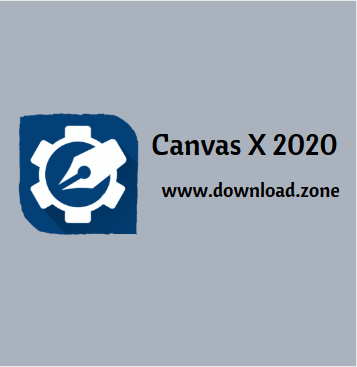
You might want to take some time and get to know the application, both because it can be used for a breathtaking amount of purposes and due to the number of tools it comes equipped with. However, it manages to keep all of its features in a highly-intuitive interface that shouldn’t pose any accommodation problems whatsoever.
One of the main advantages is that it can import and export, in other words, process a large variety of file formats. Ranging from commonly used image files to DOC, PDF, and even specialized formats such as AI, CDR, or DWG, the application assures you that it can be put to good use once installed on your system.
Canvas X 2020 Technical Illustration Software Features
- Drawing with Precision: The app comes loaded with tools and techniques that allow you to easily create scale drawings, floor plans, architectural designs, and other technical drawings with measured precision and placement. Snap objects into exact positions relative to each other, draw from the center points of objects, define the scale for scale drawings, systematically align objects, display size information as you work, and add dimension objects.
- Work with Vector and Raster Images: The product’s unique and integrated design environment makes it possible to work with and combine all graphical elements and apply high-end effects to each in a single document. Thanks to the ability to work with both vector graphics and raster images with the same powerful enhancement tools, the software users are able to create professional-looking outputs while preserving complete editing control of all graphical data.
- Add Objects on the Fly: The software comes stocked with a diverse range of commonly used and specialized technical symbols. Or you can create your own from any vector, text, composite, or paint object, and add it to the Symbol Library. And if you alter a symbol in the palette, all copies of it in the document will change along with it, allowing you to maximize efficiency.
- Vector Object Versatility: Experience complete flexibility while working dynamically with vector objects. The program’s adaptable Sprite technology can be used to apply image and transparency effects without rendering, allowing you to continue to edit your graphics at any time. Do more with specialized technologies, such as gradient transparency tools, vector masks, opacity effects, channel masks, and much more.
- Raise the Bar with Raster Images: Design, edit, and upgrade raster images with a variety of industry-leading tools and filters. Form composites, touch up photos, create and utilize transparency effects, paint, clone pixels, and more.
- Communicate with CAD Files: Import native AutoCAD files, enjoy CAD-inspired dimensioning tools, and edit and manipulate CAD objects. Place a 2D view of a 3D object in your document, edit the view, adjust the orientation, rotation, zoom, and lighting.
- Work within Industry Standards: Create dimension objects that fully conform to existing industry and government standards, including IEEE (Institute of Electrical and Electronics Engineer’s) floating-point standard, ANSI (American National Standards Institute) U.S. Product and industry standards, DIN (Deutsches Institut für Normung/German Institute for Standardization) internationally adopted standards, JIS (Japanese Industrial Standard) standards.
- Thorough Text Tools: Create text, text layouts, and flow text from column to column. Control all aspects of formatting, create and save styles, apply effects to type, wrap text inside objects, repel text from objects, bind text to object paths, and enjoy a full range of text proofing and annotation tools.
- Definitive Dimensions: With linear, chain, and baseline dimensioning tools, it’s easy to pinpoint horizontal, vertical, oblique, and perpendicular distances. Display size information as you draw, measure diameter, radius, angle, area, and perimeter, add dimension objects to illustrations, mark the center of arcs and ovals, and nail down the scale for scale drawings.
- Painless Precision: Work with infinitesimal units of measure with certainty and control. The software’s drawing engine fully conforms to the IEEE floating-point standard used in scientific, engineering, medical, and biotechnology industries. Personalize these standard settings by editing the size of lines, gaps, text, and tolerances, modifying them for new and unique workflows, and saving them for ongoing use in similar work contexts.
- Professional Publishing Results: With the tool, you can produce and share complex, leading-edge documents without the need for separate word processing or layout programs. Fully stocked with all the necessary text formatting and style tools, editing, proofing, and annotation capabilities, the app gets you finished faster.
- Clear Collaboration: Save time and effort with free-flowing document exchange, enabling you to share, discuss, and develop projects with colleagues. Advanced import and export features make it possible to return annotated technical illustrations to specialized formats without losing data.
- Share with Assurance: Assuredly share your documents with the ability to apply secure encryption and password protection to your exported PDFs. Maintain complete control over who can open, edit, and print your designs and data. Plus, Canvas X can preserve the ability to edit documents even after rendering to PDF.
- Proficient Printing: Enjoy complete control over the appearance of your printed output, including color management for accuracy, optimization of image resolutions to your printer, output format options for image data to a PostScript device, multi-page documents suitable for commercial printing, and virtually any advanced image and export format.
Other Features of Canvas X 2020 for 3d technical illustration software
Interface Feature:
- Canvas Assistant provides instant context-sensitive access to detailed information surrounding the functionality of all of the drawing, image, and text editing features within Canvas 11.
- Startup Dialog provides instant, one-click access to working documents, new document options, and many of the support and helps resources available to registered users
- Properties Bar keeps track of selected objects and tools and displays the most relevant customization options at all times.
- Smart Toolbox instantly displays all tools related to the current tool for easy access. Toolsets can be resized and locked so they are readily available.
- Work faster by assigning keyboard shortcuts and adding customizable menu icons to frequently used commands.
- Attributes palette provides one-stop access to all Fill and Stroke Inks (colors, gradients, hatches, textures, symbols, and patterns); Pen styles (plain, calligraphic, neon, and parallel); Dash settings, and Arrow styles.
- Presets palette makes it easy to access an extensive array of predefined Fill and Stroke Inks, Pen styles, Dashes, and Arrow styles with one click-or user can define, save, and share their own collections.
- Docking Bar provides easy access to palettes, without taking up valuable screen space and can be docked on the left, right, or top.
- Configuration Center handles all program preferences, various tools, and command settings from a central location.
Visualize & Enhancement Features:
- Create stunning technical illustrations and graphics using a broad range of drawing and image editing tools.
- Attributes palette provides one-stop access to all Fill and Stroke Inks (colors, gradients, hatches, textures, symbols, and patterns); Pen styles (plain, calligraphic, neon, and parallel); Dash settings, and Arrow styles.
- Presets palette makes it easy to access an extensive array of predefined Fill and Stroke Inks, Pen styles, Dashes, and Arrow styles with one click-or user can define, save, and share their own collections.
- SpriteLayers – a unique technology that can be used to quickly apply transparency effects to create fully editable vignettes, ghosted text, or a collage. Both the SpriteLayers effect as well as the original object can be edited at any time.
- SpriteEffects – a proprietary Canvas technology that allows image editing filters, such as blur, hue, saturation, or other artistic effects to be easily applied to text, illustrations, or images in multiple layers.
- Align command – any selected group of illustrations, text, or images can be instantly aligned and positioned.
- Combine command –easily create entirely new objects from the intersection of two or more vector objects.
- Direct Edit Selection tool – selecting curve-based objects places them in curve edit mode automatically. Saves time as it eliminates the need to double-click on curves to edit them – plus it supports shift-select of multiple
- Lasso Selection tool – freeform lasso selection of objects, Objects that are intersected with within complex projects with the lasso will be selected. The lasso can be set to lasso only the objects that are completely enclosed.
- Direct Edit Lasso Selection tool – lasso to select discontinuous Bezier curve points for editing.
You might be tempted to also experiment with at least a few image processing and editing tools you can use. There’s a rich library of preset objects that can easily be inserted by dragging them over the workspace. These are cleverly stored in categories, ranging from arrows and backgrounds to various electrical components or chemical structures.
Each object can be decomposed into lines and shapes to fully customize its appearance. The application also supports external files you can easily drop over the main window. Accuracy is a key element, with a ruler enabled by default and guidelines that can be added over the canvas in order to snap objects to it.
Pros And Cons of Canvas X 2020
| Plussaa | Miinukset |
| Support for a ton of formats | Sometimes the interface can be a bit confusing |
| Combine several kinds of material in one place | |
| Extended user guide |
System Requirements
| Operating System | Windows® 7, Windows® 8, Windows® 8.1, Windows® 10 (all 64-bit OS) |
| Processor | Intel® i3 or better 64-bit processor |
| Memory | 8 GB RAM installed (16 GB recommended) |
| Storage Space | 4 GB free hard disk space (8 GB recommended) |
| Color Balancer | 16-bit color or higher (True Color recommended) |
| Display Resolution | 1024×768 or higher screen resolution recommended |
[/vc_column_text][/vc_tta_section][vc_tta_section title=”Video” tab_id=”videof856-8f342f2c-d117″][vc_column_text]
Official Video Intro Canvas X Software
[/vc_column_text][vc_video link=”https://youtu.be/3kYFbTRfsnQ” align=”center” title=”Getting started with Canvas X Pro technical illustration and graphic design software”][/vc_tta_section][vc_tta_section title=”Alternatives” tab_id=”1613204936455-cd1a2326-6b56f856-8f342f2c-d117″][vc_column_text]
- Inkscape
- Adobe Photoshop
- Adobe Illustrator
- Adobe InDesign
- CorelDRAW Graphics Suite
- Karbon
[/vc_column_text][/vc_tta_section][/vc_tta_tabs][/vc_column][/vc_row][vc_row][vc_column][vc_column_text]
Canvas X Software Overview
[/vc_column_text][vc_single_image image=”71730″][vc_column_text css=”.vc_custom_1634726349458{margin-top: 10px !important;}”]
Tekniset tiedot
| Software Name | Canvas X Software For Windows V 2020 Build 519 |
| File Size | 258 MB |
| Languages | English, Italian, French, Spanish, Polish, Chinese, German, Japanese |
| License | Free Trial |
| Kehittäjä | Canvas GFX Inc. |
[/vc_column_text][/vc_column][/vc_row][vc_row][vc_column][vc_column_text]
Conclusion of Canvas X 2020 For Technical Illustration Software
Canvas X 2020 for technical illustration software is a powerful workstation that piles up a staggering amount of image and text editing tools, putting them all at your disposal so you can use them as you see fit. With support for various commonly used and diverse formats, you are given full control over what the project looks like and where it is used later on. Although packed with more features you can count, it’s incredibly easy to use by anyone.
[/vc_column_text][/vc_column][/vc_row]