[vc_row][vc_column][vc_tta_tabs style=”modern” active_section=”1″][vc_tta_section title=”About” tab_id=”aboutf856-8f34de98-32ec”][vc_column_text]Mind Map ideas, visually manage tasks, and see the big picture – all in one. Discover new Free Mind Map Software for Windows PC, Ayoa (formerly iMindMap). This Desktop client app is a cloud-based work management tool that combines Mind Mapping with Task Management features. The app is available to download on desktop, web, and mobile. As a subscription-based tool, This software has a number of pricing plans available depending on the number of people in your team and how often you’d like to pay.
If you have purchased an iMindMap license in the past, please rest assured that you are still able to use iMindMap and the app will be supported for the foreseeable future. iMindMap and Ayoa are completely separate products so the launch of the app has not affected your license.
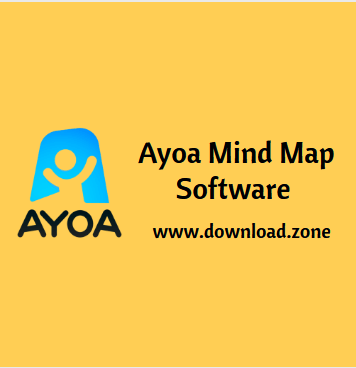
“Modern man has lost the sense of wonder about the unknown and he treats it as an enemy.” –
How To Create a Mind Map in Ayoa?
- Create a Central Idea: The central idea is the starting point of your Mind Map and represents the topic you are going to explore.
- Add branches to your map: The next step to get your creative juices flowing is to add branches. The main branches which flow from the central image are the key themes. You can explore each of the themes in greater depth by adding child branches.
- Add keywords: When you add a branch to your Mind Map, you will need to include a key idea. Try to keep this idea as brief as possible; this will allow you to spark off a greater number of associations, compared to longer more complex phrases.
- Color code your branches: Mind Mapping encourages whole brain thinking as it brings together a wide range of cortical skills from logical and numerical, to creative and special.
- Include visual signifiers (e.g. images): Don’t forget to add images and other visual elements to your Mind Map as images have the power to convey much more information than a word, sentence, or even an essay.
System Requirements
| Operating System | Windows: 7, 8, 10 Mac: Mac OS 10.10 and higher version |
[/vc_column_text][/vc_tta_section][vc_tta_section title=”Feature” tab_id=”featuref856-8f34de98-32ec”][vc_column_text]
Ayoa Free Mind Map Software For Windows Features
- Radial Maps: Brainstorm great ideas and achieve your goals with Radial Maps in the app. Give structure to your aims and ideas by presenting them in a visual pie-chart, and easily determine your priorities by adjusting the sizes of the segments in your map to signify their importance.
- Public Mind Map Sharing: It enables you to share your Mind Maps with multiple people, making it the perfect way to collaborate in meetings or at events. Just set your map to ‘Public’, then share the link with anyone you like – even if they don’t have an Ayoa account!
- Mind Mapping: Expand your creative thinking and generate new ideas with the visual thinking tool loved by millions of people worldwide. Choose Speed Mind Maps to quickly collate ideas, or super-creative Organic Mind Maps for full customization of branches with placement, color, images, and more.
- Gantt Timeline View: With Ayoa’s Gantt Timeline View, easily create your own Gantt-style charts to achieve more effective time management. See everything you need to do (and when) at a glance by setting Start and Due Dates for tasks, adding Milestones, and charting your progress in a clear timeline.
- Visual task management: Unlike any other app, It breaks the mold on what you expect from task management, so your creative ideas can flourish. Break free from lists and spreadsheets and choose between a selection of visual boards to suit any project.
- Real-time collaboration: When faced with a project or decision, use the power of teamwork to explore all of your creative solutions.
- See the big picture: When you’re working hard on a task, it’s easy to get lost in the detail and lose sight of your overall goal. With its unique visual interface, It allows you to see an overview of your projects and view as much or as little detail as necessary.
- Everything in one place: By combining idea generation, task management, and instant messaging, all your work is kept in one space, so you can spend less time switching between apps.
- Instant messaging: In this free mind map software that used to communicate with your colleagues by sending direct messages or creating group chats to keep everyone on the same page. View your teammates’ current availability status to see who’s online. You can even send tasks straight to any of your contacts within Ayoa iMindMap Chat.
- Focus on progress: By updating the progress percentage of tasks you’re working on, you’ll be able to stay on track and quickly inform others of how close a task is to completion.
- Seamlessly sync: Increase efficiency and streamline your workflow with Ayoa’s range of integrations, including Google, Evernote, and Dropbox.
- My Calendar: Love planning your days, weeks, or months in advance? Then My Calendar is the perfect mind mapping tool to help you manage your to-do list.
- Work to your style: Whether you prefer a visual approach, or something more structured, enjoy flexibility for the entire team with multiple Task Board views to work from. These include Canvas, Workflow, Urgency Lists, and Completed.
Collaborate With Your Team In One Place
- Ayoa Chat: Send instant messages to groups and individuals from within your Task Board
- Share tasks with the team in real-time
- Collaborative Task Boards and Mind Maps – allowing you to work together and in the same place
- Task assignment to show whos accountable
- Instant Notifications when updates have been made by team members
- Unlimited File Attachments to ensure everything you need is in one place
- Reply to comments with a like or an Emoji, directly from your notifications
- Permission settings for full control of what information can be accessed and edited by others
- Send tasks directly from your inbox into Ayoa free mind map software
- Easily copy and move tasks between different task boards
- Integrates with some of your most loved tools including Google Calendar, Dropbox, Evernote, and more
Track Your Workload With Ease
- My Planner for prioritizing and conquering your workload
- Due Dates to schedule important dates
- Cover Images to help personalize your tasks
- Task Reminders with customizable alerts
- Break tasks down into smaller chunks with a Checklist
- Recurring tasks so you never miss a deadline
- Visual indicators such as arrows, status, and important and urgency flags
- Task Board templates for a quick way to get to work
- Daily updates of your schedule to show tasks that are upcoming
- Video Tutorial of Ayoa Mind Mapping Software
[/vc_column_text][/vc_tta_section][vc_tta_section title=”Screenshots” tab_id=”screenshotsf856-8f34de98-32ec”][vc_column_text]
Screenshots of Ayoa Whiteboard And Mind Mapping Software
[/vc_column_text][vc_gallery interval=”3″ images=”55365″ img_size=”575×471″ title=”Brainstorming Ideas”][/vc_tta_section][vc_tta_section title=”Video” tab_id=”videof856-8f34de98-32ec”][vc_column_text]
Official Video Intro Ayoa Whiteboard And Mind Mapping Software
[/vc_column_text][vc_video link=”https://youtu.be/k7ZOBuHw7Ts” align=”center” title=”Getting Started With Ayoa Free Mind Map Software”][/vc_tta_section][vc_tta_section title=”FAQs” tab_id=”faqsf856-8f34de98-32ec”][vc_column_text]
Ayoa Whiteboard And Mind Mapping Software FAQs
[/vc_column_text][vc_toggle title=”How Do I Share My Mind Maps With Others?”]You can share your Mind Maps with anyone and everyone. Simply ask the people you’d like to share your Map with to create an Ayoa account and invite them to your Mind Map. Depending on the permissions you’ve granted them, they’ll be able to view, edit, comment and add branches to your Mind Map.[/vc_toggle][vc_toggle title=”How Do I Import My IMindMap Maps Into Ayoa?”]Great news! You can import all of your existing Maps from iMindMap into Ayoa. You can do this by selecting the ‘Import iMindMap IMX File’ from within the Ayoa Mind Map browser. You also have the option to import files from iMindMap Cloud. You can do this by logging into your Cloud account via Ayoa and then import your Mind Maps from iMindMap Cloud into Ayoa. Please visit our support guide for more information on how to do this.[/vc_toggle][vc_toggle title=”Can I Sync My Mind Maps And Task Boards To My Phone?”]Ayoa seamlessly syncs all of your work across the devices that you’re using. If you’ve created a Mind Map or Task Board on your computer and want to access it on your phone, simply open the Ayoa app on your mobile device and ta-dah, your work will appear ready for you to edit.[/vc_toggle][vc_toggle title=”Is AYOA any good?”]
[/vc_toggle][vc_toggle title=”How Can I Claim The 35% Education Discount?”]If you are a student or an educator, you could qualify for a 35% discount for life. Simply sign up with a valid education email address provided by your institution so we can verify you. If you’ve signed up with your personal email address instead, don’t worry, you can verify your education email later. Need a hand? Email us at support@ayoa.com.[/vc_toggle][/vc_tta_section][vc_tta_section title=”Old Versions” tab_id=”older-versionsf856-8f34de98-32ec”][vc_column_text]
Ayoa Whiteboard And Mind Mapping Software Older Versions
[/vc_column_text][vc_column_text]
| Version Name | Size | Download |
| Ayoa+Setup+3.41.0 | 110 MB | Download |
[/vc_column_text][/vc_tta_section][vc_tta_section title=”Alternatives” tab_id=”1613204936455-cd1a2326-6b56f856-8f34de98-32ec”][vc_column_text]
[/vc_column_text][/vc_tta_section][/vc_tta_tabs][/vc_column][/vc_row][vc_row][vc_column][vc_column_text]
Ayoa Whiteboard And Mind Mapping Software Overview
[/vc_column_text][vc_single_image image=”55367″][vc_column_text css=”.vc_custom_1622705237631{margin-top: 10px !important;}”]
Tekniset tiedot
| Software Name | Ayoa Software For Windows V 3.53.0.185 |
| File Size | 110 MB |
| Languages | German, English, French, Italian, Spanish, Russian, Chinese |
| License | Free Trial |
| Kehittäjä | OpenGenius Ltd |
[/vc_column_text][/vc_column][/vc_row][vc_row][vc_column][vc_column_text]Päätelmä
Ayoa you can create, innovate, and action ideas in the best way possible. Whether you’re using this software to look for creative ways to solve a business problem, tackle your workload, or seamlessly chat with your colleagues without jumping between different apps, you’ll have everything you’ll need to bring your best ideas to life, all within one, powerful tool.[/vc_column_text][/vc_column][/vc_row]