[vc_tta_tabs style=”modern” active_section=”1″][vc_tta_section title=”About” tab_id=”aboutf856-8f347ed3-38ec”]
[/vc_tta_section][vc_tta_section title=”Video” tab_id=”videof856-8f347ed3-38ec”][vc_video link=”https://youtu.be/YvxctfuXXN4″ align=”center” title=”How to Change Audio Files to MP3 Format | Switch Audio Converter Tutorial”][/vc_tta_section][vc_tta_section title=”Alternatives” tab_id=”1613204936455-cd1a2326-6b56f856-8f347ed3-38ec”][/vc_tta_section][/vc_tta_tabs]
Switch Audio Converter Software is an audio file conversion software published by NCH Software available for Windows, Mac, and Android Operating Systems.
Switch Audio Converter is one of the most stable and comprehensive multi-format audio file converters available. It can convert WMA, WAV, AIFF, Ogg, and 40 other audio file formats. Convert or compress sound files in minutes.
Switch Audio Converter is very easy to use. Just add the files you want to convert to the list, select the format you want to use, and then click the convert button. Batch audio converter to convert many files at once and extract audio from any media file including video.

Switch Audio Converter Features
- Convert between over 40 audio file formats
- Music tags preserved for supporting formats
(MP3, WAV, WMA, FLAC, and OGG)
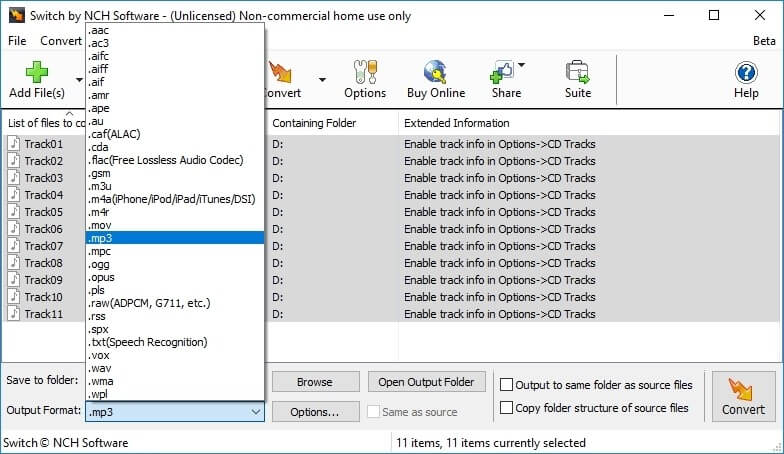
- Import and convert a playlist (M3U and PLS)
- Extract audio from DVDs and video files
(e.g., AVI, MOV, MPEG) - Access online database to add song information
- Listen to tracks prior to conversion
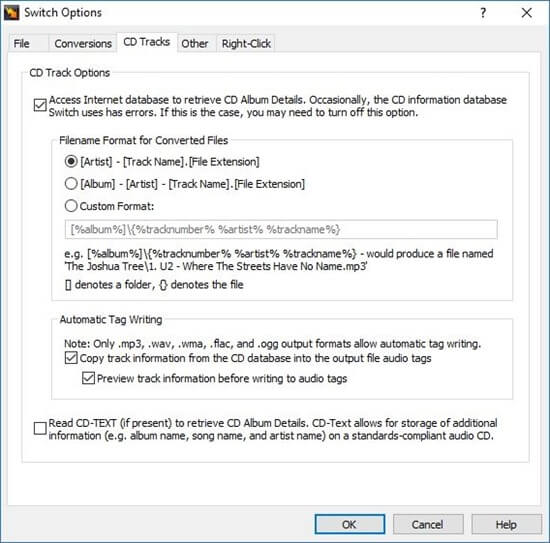
- Batch convert many audio files at once
- Convert from multiple file formats at one time
- Automatically normalize audio while converting
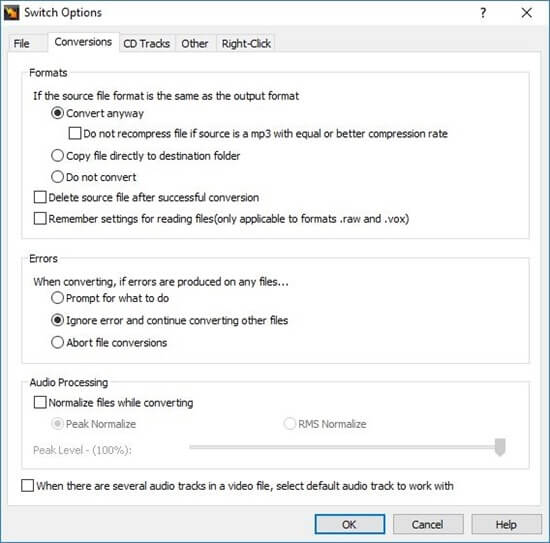
- MP3 encoder for constant or variable bit rates
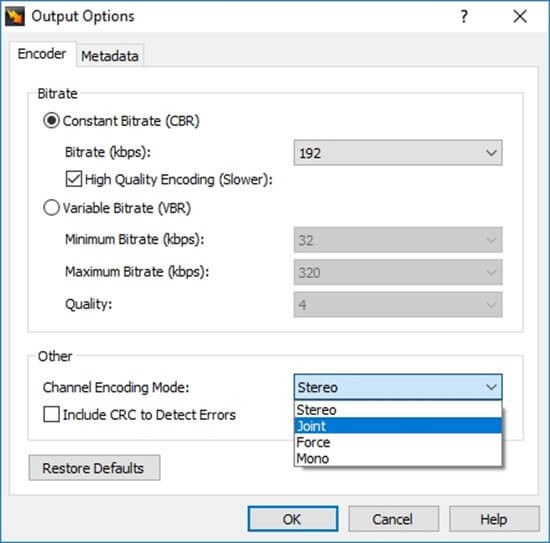
- WAV encoder and FLAC converter supports a range of sample rates
- Allows up to 32000 files to be converted in one batch
- Use as a command-line plugin for automation with software to convert or compress audio files
- WAV encoder supports sample rates between 6000 and 196000 Hz in PCM as well as a number of other audio codecs
- Optimized CPU usage and efficient code allows for fastest conversion times
- Overwrite–specifies what to do when the converted file already exists.
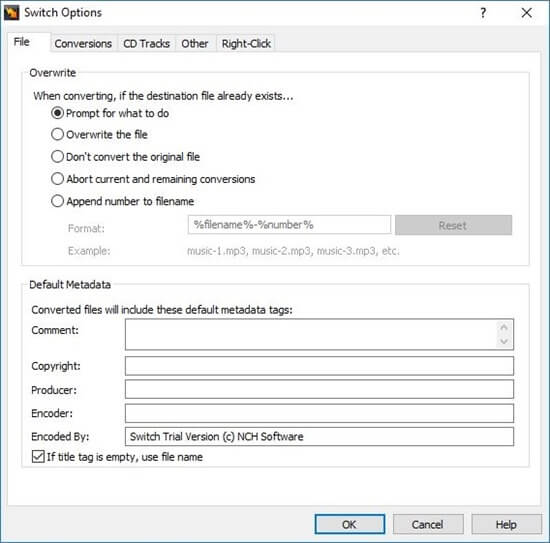
Switch Audio Converter Pros and Cons
| Pros | Cons |
| Many output formats | Toolbox installs apps |
| Choose variable or constant bitrate | free DB CD album details |
| Error protection | The free version only converts to MP3 |
| Slick, easy to use interface | No ability to extract audio from Blu-ray |
| Extract audio from video sources | Cannot record audio directly |
| Batch conversion | No option to rip audio from online streams |
| Access song information from online |
System Requirements
| Operating system | Windows all version, Mac OS X 10.5 or above, Android runs on 2.3.3 or higher |
| Processor | Intel, 64-bit processor |
Official Video Intro Switch Audio Converter Software
- fre:ac
- Pazera Free Audio Extractor
- MediaHuman Audio Converter
- LameXP
- CDex
- Online Convert
Switch Audio Converter Software Overview
Technical Specification
| Software Name | Switch Audio File Converter for windows V 2021 |
| File size | 1.37 MB |
| Requirements | Windows (All Versions) |
| Languages | English |
| License | Free |
| Date added | August 07, 2019 |
| Developer | NCH Software |
ad
