[vc_row][vc_column][vc_column_text]Octane Render is the world’s first and fastest unbiased, spectrally correct GPU render engine, delivering quality and speed unrivaled by any production renderer on the market. OTOY is proud to advance the state of the art once again with the release of this software – available now – with groundbreaking machine learning techniques, out of core geometry support, and massive 10-100x speed gains in the scene graph.[/vc_column_text][/vc_column][/vc_row][vc_row][vc_column][vc_tta_tabs style=”modern” active_section=”1″][vc_tta_section title=”About” tab_id=”aboutf856-8f34acfa-9010″][vc_column_text]
What is GPU Rendering?
GPU rendering refers to the use of a Graphics Processing Unit in the automatic generation of two-dimensional or three-dimensional images from a model by means of computer programs.
GPU-accelerated rendering is in high demand for a variety of applications, including GPU-accelerated analytics, 3D model graphics, neural graphics processing in gaming, virtual reality, artificial intelligence innovation, and photo realistic rendering in industries such as architecture, animation, film, and product design.
In applications such as smartphone user interfaces with weaker CPUs, force GPU rendering may be enabled for 2D applications to increase frame rates and fluidity. Knowing when to enable force GPU rendering can be determined by using the profile GPU Rendering tool, which identifies bottlenecks by measuring frame rendering times at each stage of the rendering pipeline.
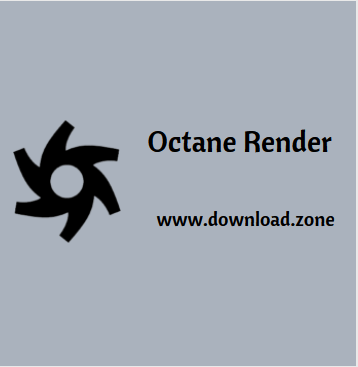
The demo version has the following limitations:
- Render resolution output is locked to 1000×600 pixels
- Project and render output cannot be saved
- Online LiveDB material database functionality is not included
- Render output contains water marks (Octane logo and stripes)
- No network rendering
System Requirements
| Operating System | Windows: Windows 7, 8, 10 Mac: Mac OS 10.13, 10.14, 10.15 Linux: 64 bit OS |
| Memory | Requires a minimum of 8 GB RAM, and we recommend 16 GB or more. |
| Graphics Card | CUDA-enabled NVIDIA® video card with support for compute capability 3.0 or higher. |
[/vc_column_text][/vc_tta_section][vc_tta_section title=”Feature” tab_id=”featuref856-8f34acfa-9010″][vc_column_text]
Octane Render GPU Render Engine Software Features
- Volumetric Rendering: It supports the rendering of particulate matter such as clouds, smoke, fog, and fire with varying densities and introduces a unique native primitive type for incredibly detailed micro-surface displacement volumes and surfaces required to render photo-realistic natural and organic materials.
- Deep Pixel Rendering: It adds deep pixel rendering support as well as live connecting of DCC and compositing apps through the OctaneRenderer for Nuke® plugin.
- OSL: The app supports Open Shading Language, enabling artists to create their shaders and bring custom shaders from other software directly into the projects.
- Live Texture Baking: It supports unbiased GPU texture baking (UV or volumetric) of global illumination, spherical harmonics and, 8D light fields.
- Speed: Leveraging the power of the GPU, It can render final quality images 10x to 50x faster than CPU-based, unbiased rendering engines. That means, no more “get up and wait” in your workflow.
- Interactivity: The app’s on-screen viewport is the final render. Any changes to the scene are instantly updated on the screen allowing you to tweak any setting and view the results immediately.
- Lighting: It supports HDRI, mesh emitters, IES files, and a planetary sun/sky system. Rotate an HDRI file to position it in your scene, or turn any object into a mesh light by enabling the emission property of the material. With the additional Light Linking and Light Exclusion features, the Render app allows you to manipulate the lighting in a scene, however, you choose.
- Materials: It supports subsurface light scattering (SSS), complex IOR, chromatic dispersion, and absorption to create some of the best materials in the industry. Use the node editor to create complex materials from procedural textures, or quickly pull material from OctaneLive Material Database. In addition to OSL Textures, It supports metallic materials, toon shaders, and allows importing complex PBR textures through a universal uber material node.
- Toon Shading: Turn your photorealistic renders into dynamic, toon-shaded scenes with just one material application.
- Octane Denoiser: Render noise-free images in a fraction of the time with OctaneRender’s denoising implementation with huge advantages over OptiX™.
- Out of Core Geometry: It can render fast out-of-core geometry from CPU memory, with minimal speed loss, even across multiple GPUs – a first for an unbiased GPU renderer.
GPU Rendering Engine
- Physically-based / Spectral Light Transport
- Unbiased and Direct Lighting / Ambient Occlusion
- Custom Sampling Algorithm (Custom MLT-like implementation)
- Multiple GPU Support
- Geometry Instances
- Render Passes
- Object Visibility (On / Off for Shadow Casting / Camera Visibility)
- Displacement Mapping
- Object Motion Blur
- Hair / Fur Primitives
- OpenSubDiv Surfaces
- Region Rendering
- Network Rendering
- HDRI + Sun Environment
- Packaging to .ORBX File (Archive of all Scene Data/Resources)
- Animation Support via Alembic Format
- Pause / Resume Render
- Built-in Firefly Removal Tool
- Info-Channel Kernel Mode
- Stereo Modes
- Post-Processing Settings
- Out-of-Core Textures Support
- Integration Kernal Tile and Sampling Control Options
- Volume Rendering
- Texture Animation Support
- Texture Baking System
- Deep Image Rendering
- Export to Cloud Option
- Photoshop Compositing Extension
- Denoiser
- Octane AI System (for Out-of-Core Geometry, Emissive Objects, Sub-surface Scattering, Denoiser, and Viewport)
- Integrated Brigade Game Engine (for Low-Level API Game Engine Integrations)
- UDIM and Complex PBR Textures Support
- GPU Texture Compression
[/vc_column_text][/vc_tta_section][vc_tta_section title=”Screenshots” tab_id=”screenshotsf856-8f34acfa-9010″][vc_column_text]
Screenshots of Octane Render
[/vc_column_text][vc_gallery interval=”3″ images=”62009″ img_size=”575×471″ title=”RTX Performance Test”][/vc_tta_section][vc_tta_section title=”Video” tab_id=”videof856-8f34acfa-9010″][vc_column_text]
Official Video Intro Octane Render
[/vc_column_text][vc_video link=”https://www.youtube.com/watch?v=5xaXgiO-Y1I” align=”center” title=”OTOY And World Creator Announcement Video”][/vc_tta_section][vc_tta_section title=”FAQs” tab_id=”faqsf856-8f34acfa-9010″][vc_column_text]
Octane Render Software FAQs
[/vc_column_text][vc_toggle title=”Can Octane Render use multiple GPU?”]Yes! OctaneRender completely relies on the GPU for rendering performance and scales extremely well. If your motherboard can accept more than one video card, adding additional video cards greatly improves OctaneRender’s rendering speed because OctaneRender’s performance scales perfectly with the number of GPUs (e.g. rendering with four GTX Titans will be 4x faster than using one GTX Titan), without the need for SLI. The cards can be different models, allowing you to use GPUs from two completely different architectures in a machine with multiple PCI-E slots (such as a GTX680 in the primary slot and a GTX1080 TI in the second).[/vc_toggle][vc_toggle title=”What do I need to know about Network Rendering?”]Network Rendering was first introduced with OctaneRender 2. which comes with an OctaneRender slave that can run on computers with GPUs on your LAN. Octane has the ability to scan the LAN (or subnet) for slaves and use their GPU.[/vc_toggle][vc_toggle title=”How can I see If software and hardware necessary to run Octane Render?”]Octane Render software recommends that free demos check compatibility and performance for your system. You can also run the free OctaneBench tool to measure the performance of your system against the results submitted to OctaneBench.[/vc_toggle][vc_toggle title=”What is the best way to increase the Octane Render’s Performance?”]As Octane Render completely relies on the GPU for rendering and does not use the CPU (besides scene loading), a more powerful graphics card (or multiple GPUs – see next question) is required to increase OctaneRender’s rendering performance. It scales linearly with the number of CUDA cores within a given GPU architecture (e.g. the GTX 690 with 3072 CUDA cores is twice as fast in OctaneRender as the GTX 680 with 1536 CUDA cores). Adding more CPU cores improves scene-loading times.[/vc_toggle][/vc_tta_section][vc_tta_section title=”Alternatives” tab_id=”1613204936455-cd1a2326-6b56f856-8f34acfa-9010″][vc_column_text]
- Cycles Renderer
- LuxCoreRender
- POV-Ray
- appleseed
- RenderMan
- Mitsuba
- Kerkythea
- Pixie Renderer
[/vc_column_text][/vc_tta_section][vc_tta_section title=”Change Log” tab_id=”1616944943481-9a83df70-29b1acfa-9010″][vc_column_text]
What’s New in the latest version of GPU Render Engine
- Brigade Engine Integration: OTOY’s real-time path-tracing game engine ‘Brigade’ has been integrated into the program, making heavy scene loading and interactivity up to 10x to 100x faster. Brigade gives artists instant game-engine like feedback in the Octane app viewport while moving or deforming heavy meshes with millions of triangles.
- Out-of-Core Geometry: It can render fast out-of-core geometry entirely from CPU memory, with minimal speed loss and viewport lag (even across multiple GPUs) – a first for an unbiased GPU renderer.
- AI Light: Accelerates light sampling, tracking emissive points in real-time with up to 6-10x speed gains in scenes with many small light sources such as multi-point or spotlights.
- Spectral AI Denoiser: It introduces groundbreaking machine learning technology to interactively denoise beauty and AOV passes on-the-fly, both in the viewport and for final frame production rendering.
- Unlike other post-processing denoisers, the Spectral AI denoiser operates on internal perceptual models and scene data deep in the engine. Domain-specific AI denoisers help with volumetrics, glass, refractions, SSS, depth of field, and motion blur, reducing render times by 50-100x in noisy scenes.
[/vc_column_text][/vc_tta_section][/vc_tta_tabs][/vc_column][/vc_row][vc_row][vc_column][vc_column_text]
Octane Render Software Overview
[/vc_column_text][vc_single_image image=”62010″][vc_column_text css=”.vc_custom_1629896178017{margin-top: 10px !important;}”]
Technical Specification
| Software Name | Octane Render Software For Windows V 2018.1.2 |
| File Size | 67.3 MB |
| Languages | English, Italian, French, Spanish, Polish, Chinese, German, Japanese |
| License | Free Trial |
| Developer | OTOY Inc. |
[/vc_column_text][/vc_column][/vc_row][vc_row][vc_column][vc_column_text]
Conclusion of Octane Render Software
Octane combines fast rendering with quality. This is due to the 3D rendering software using NVidia graphic cards (GPU) instead of the CPU, like many other unbiased solutions. Bears the distinction of being among the fastest renderers (according to the website 10x to 50x). In practice, real-time viewports are the final renders. This stand out feature will boost your workflow as any changes are rendered instantly in full quality.[/vc_column_text][/vc_column][/vc_row]