[vc_row][vc_column][vc_tta_tabs style=”modern” active_section=”1″][vc_tta_section title=”About” tab_id=”aboutf856-8f3449e8-1349″][vc_column_text]
Etcher provides you with a cross-platform image burner for SD cards and USB drives. Etcher is an open-source project for Windows PC! If you have ever attempted to boot off of a corrupted card then you certainly know the frustration, this stripped-down utility is designed with a simple UI that allows quick and easy image burning. It also includes validation so no surprises at boot time.
Etcher fully subscribes to format making operation easy for any skill level; select your image, the drive, and then hit Flash! and you are done. It fully supports ISO, BZ2, DMG, DSK, ETCH, GZ, HDDIMG, IMG, RAW, XZ, and ZIP.
Etcher is an application that allows you to burn OS images to SD cards and removable drives as directly as possible and hence, helps you avoid having to deal with sophisticated procedures.
It copies images to drives byte by byte, without doing any transformation to the final device, which means images that require special treatment to be made bootable, like Windows images, will not work out of the box. In these cases, the general advice is to use software specific to that kind of image, usually available from the image publishers themselves.
Etcher applies to learn that the app does most of the operations automatically and that your only assignments entail selecting the OS image and the card. In case you have multiple cards connected to your computer, then the tool allows you to pick the one you prefer for processing.
Once it is done burning, the app offers you the possibility to load a new image or burn the same one on another drive.

Etcher Features:
Validated Burning
No more writing images on corrupted cards and wondering why your device isn’t booting.
Hard Drive Friendly
Makes drive selection obvious to avoid wiping your entire hard-drive.
Beautiful Interface
Who said burning SD cards has to be an eyesore.
Open Source
Made with JS, HTML, node.js and Electron. Dive in and contribute!
Cross-Platform
Works for everyone, no more complicated install instructions.
More on the way
50% faster burns, simultaneous writing for multiple drives.
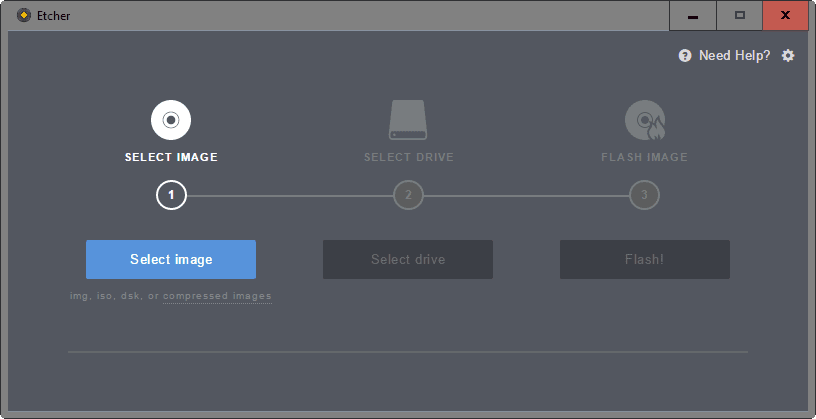
[/vc_column_text][/vc_tta_section][vc_tta_section title=”Alternatives” tab_id=”1613204936455-cd1a2326-6b56f856-8f3449e8-1349″][vc_column_text]
- Rufus
- UNetbootin
- Ventoy
- YUMI
- dd
- Win32 Disk Imager
[/vc_column_text][/vc_tta_section][/vc_tta_tabs][/vc_column][/vc_row][vc_row][vc_column][vc_column_text]
Balena Etcher Overview
[/vc_column_text][vc_single_image image=”68508″][vc_column_text css=”.vc_custom_1633506645050{margin-top: 10px !important;}”]
Tehnilised andmed
| Versioon | 1.5.122 |
| Faili suurus | 141 MB |
| Keeled | Inglise keeles |
| Litsents | Tasuta |
| Arendaja | Balena |
[/vc_column_text][/vc_column][/vc_row][/vc_row]