[vc_row][vc_column][vc_tta_tabs style=”modern” active_section=”1″][vc_tta_section title=”About” tab_id=”aboutf856-8f340046-c03a”][vc_column_text]PicMonkey is a very well known image editor that allows a certain degree of photoshopping, but it is most popular because it allows users to manipulate images into collages, to clean up images, and to add frames. It also has portrait tools that allow people to smarten up their selfies and alter the way people appear on images.
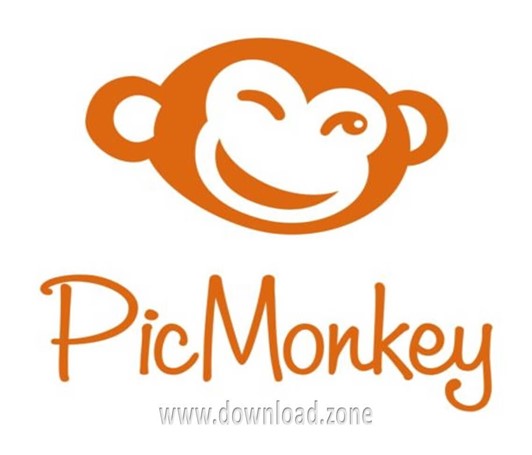
A mostly free-to-use photo editor
PicMonkey allows you to manipulate and change your images for free. The tool on the website is free, and the use of the Chrome extension is free too. However, there are hidden charges that you are not forced to pay, but you cannot gain full benefit without them. For example, you can get a free trial that allows you to save images to your computer, but you are asked to pay for any downloads after the trial is over. PicMonkey has all of the most common photo editing tools such as cut, brightness, contrast, and so forth. It also has more advanced tools that are specifically tailored for portrait images, such as the ability to remove wrinkles and add a spray tan.
A nice tool to play around with
This photo editing tool does have a fair amount of marketing appeal because it allows photos to be manipulated and edited quickly. However, it is better suited to the playful consumer market, such as people who wish to upload collages to social media and for people who wish to manipulate their selfie photos. People who regularly upload images to social media will appreciate this tool more than most others.
Collaboration: Share work with the whole team, organize and store all your designs, leave comments on image files, and even create together in real time.

Templates: Hundreds of artist-made templates sized right for social media posts, flyers, biz cards, and more. Just click-and-replace our pics and text with yours.

Photo Editing: Transform images with dazzling filters and effects. Easily add text and graphics to your photos, or get advanced with cloning and masking tools for a pro look.
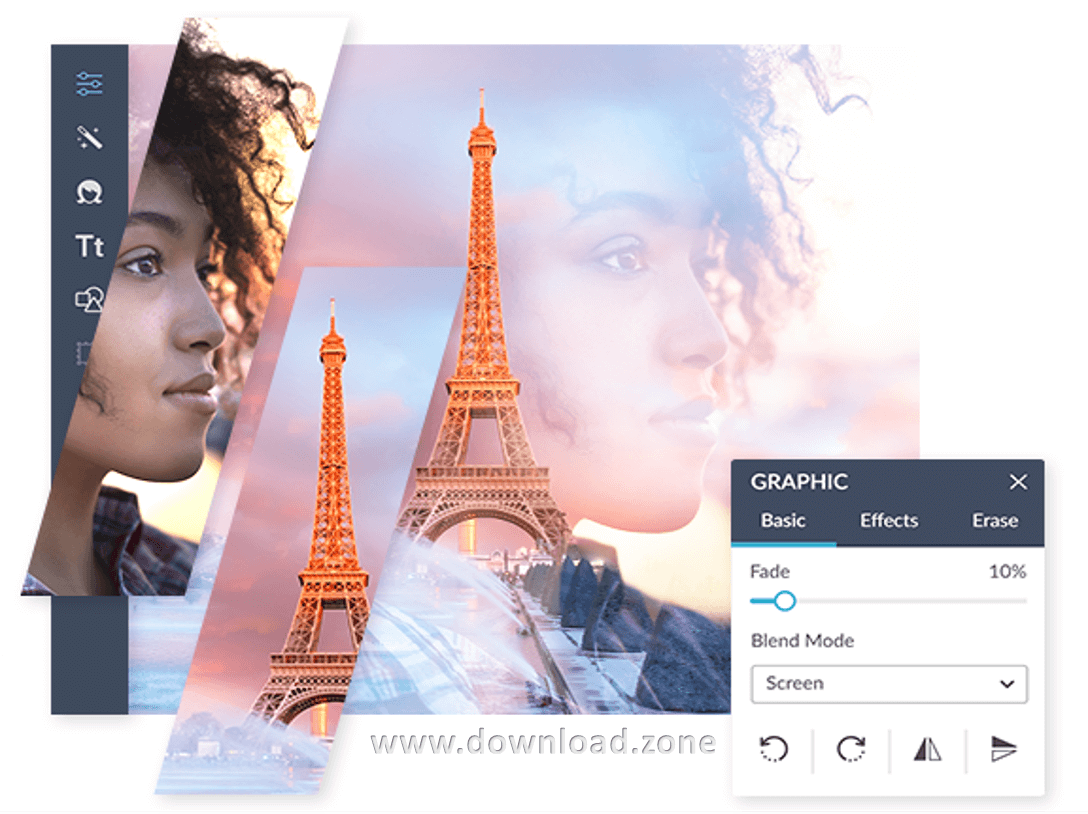
PicMonkey Photo and Graphics Design Features:
Easily create images that attract eyeballs and get results.
Photo editing:
- Dozens of effects and filters
- Layer and mask images
- Create designs
- Touch up portraits
Design:
- Business cards, ads, logos
- Announcements, invites, postcards
- Add text, graphics, and watermarks
Touch up:
- Change eye and hair color
- Whiten teeth, remove wrinkles
- Over a dozen enhancement tools
Cloud storage:
- Changes auto-saved as you work
- Access from desktop and mobile
- Organize images with folders
PicMonkey Pros and Cons:
| Pros | Cons |
| The tools are very easy to use | You cannot export your pictures without paying |
| Most of the extension’s functions are free-to-use | The extension is still buggy |
System requirements:
| Browser: | Google Chrome, Mozilla Firefox, Safari 11.1+ |
| Operating system: | Windows 7, Windows 8, Windows 10 |
Download for Chrome Extention.
[/vc_column_text][/vc_tta_section][vc_tta_section title=”Video” tab_id=”videof856-8f340046-c03a”][vc_column_text]
Official Video Intro PicMonkey Photo Editor
[/vc_column_text][vc_video link=”https://youtu.be/swVTqRImQZ4″ align=”center” title=”Welcome To PicMonkey YouTube!”][/vc_tta_section][vc_tta_section title=”Alternatives” tab_id=”1613204936455-cd1a2326-6b56f856-8f340046-c03a”][vc_column_text]
- GIMP
- Inkscape
- Adobe Photoshop
- Pixlr
- Pixelmator
- Photoscape
[/vc_column_text][/vc_tta_section][/vc_tta_tabs][/vc_column][/vc_row][vc_row][vc_column][vc_column_text]
PicMonkey Overview
[/vc_column_text][vc_single_image image=”74971″][vc_column_text css=”.vc_custom_1635856677476{margin-top: 10px !important;}”]
Tehnilised andmed
| Versioon | Latest |
| Keeled | Inglise keeles |
| Litsents | Tasuta prooviperiood |
| Arendaja | PicMonkey |
[/vc_column_text][/vc_column][/vc_row][vc_row][vc_column][vc_column_text]Kokkuvõte
PicMonkey can prove quite useful in helping you adjust the pictures you find and like on the Internet, allowing you to enhance them before saving them to your PC.[/vc_column_text][/vc_column][/vc_row]