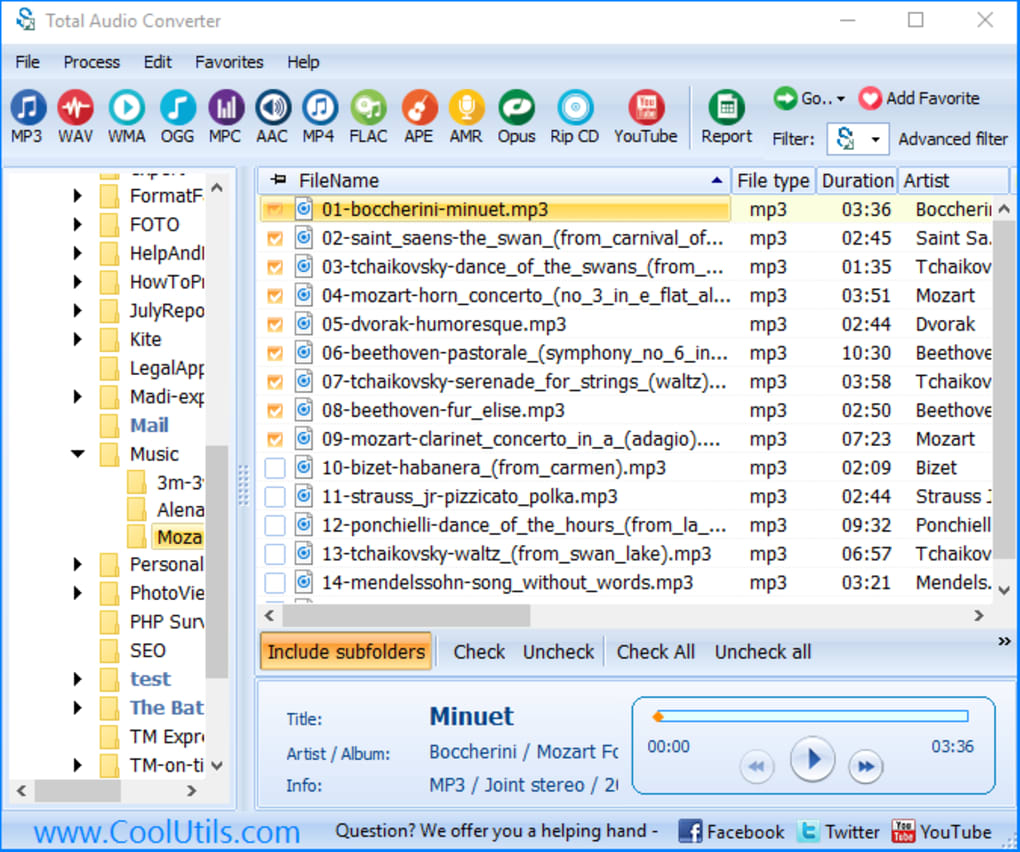[vc_row][vc_column][vc_tta_tabs style=”modern” active_section=”1″][vc_tta_section title=”About” tab_id=”aboutf856-8f3479fd-65ab”][vc_column_text]Total Audio Converter is a software that can encode media files of several extensions, including MP3, WAV, MIDI, RMVB, FLAC, AMR and M4A.
 Includes an intuitive and well-structured UI
Includes an intuitive and well-structured UI
The interface of the program is user-friendly, particularly as it comes as a tree view, an option that facilitates the way you browse for files. At the same time, you should know that batch conversion is supported.
In the toolbar, you can select your preferred output format, configure options and initiate the conversion process. Thus, you can set the output destination, optionally add the output file to the iTunes library or delete originals, cut it by setting the start and end position (and preview the result).
Enables you to edit the audio tracks before converting them
You can also select the sample frequency rate, channels, and bitrate, as well as combine an entire album into one file and set the sound font.
In addition, you can rip an audio CD, download online video clips from and convert them to a preferred music format, create a favorites list, preview songs, save a log file and change the interface language.
The program uses a moderate amount of system resources, includes a well-drawn help file, and quickly finishes a task (except when it’s downloading from Vimeo, which can take a very long time) while delivering a good sound quality.
However, it failed to encode an RM file (although it should recognize it). The program crashed and we had to restart it. Then it suddenly froze and we had to initialize it once more.
Total Audio Converter For Windows Features
- Converts almost all audio formats.
- Changes bitrate or frequency.
- Converts music from YouTube
- Has integrated audio CD ripper
- Can be run via command line
- Direct conversion without temporary files
An audio converter that can be useful for batch processing files
Total Audio Converter is a very good program for encoding audio files of various formats. However, it needs to fix its bugs and improve its stability. Otherwise, we would recommend it to all users.
The conversion process in itself is really easy: all you have to do is follow the step-by-step wizard included in Total Audio Converter. However, it seems that the program doesn’t save ID3 tags when converting files.
Ventajas e inconvenientes
| Pros | Contras |
| Easy to use | Doesn’t save ID3 tags when converting |
| Support for all popular audio formats | |
| Works in batches | |
| It can also rip audio CDs |
Requisitos del sistema
| Sistema operativo | Windows 7, 8, 10 |
[/vc_column_text][/vc_tta_section][vc_tta_section title=”Video” tab_id=”videof856-8f3479fd-65ab”][vc_column_text]
Official Video Tutorial of Total Audio Converter
[/vc_column_text][vc_video link=”https://youtu.be/2yBnJiq-19I” align=”center” title=”How To Use Total Audio Converter “][/vc_tta_section][vc_tta_section title=”Alternatives” tab_id=”1613204936455-cd1a2326-6b56f856-8f3479fd-65ab”][vc_column_text]
- Exact Audio Copy
- Fre:ac
- Brasero
- Ashampoo Burning Studio
- Pazera Free Audio Extractor
[/vc_column_text][/vc_tta_section][/vc_tta_tabs][/vc_column][/vc_row][vc_row][vc_column][vc_column_text]
Total Audio Converter For Windows Overview
[/vc_column_text][vc_single_image image=”75890″ title=”Technical Specification”][vc_column_text css=”.vc_custom_1636610736672{margin-top: 10px !important;}”]
| Versión | 6.1.0 |
| Tamaño del archivo | 51.6 MB |
| Idiomas | Inglés |
| Licencia | Prueba gratuita |
| Desarrollador | CoolUtils |
[/vc_column_text][/vc_column][/vc_row][vc_row][vc_column][vc_column_text]Conclusión
Total Audio Converter is a very good program for encoding audio files of various formats. However, it needs to fix its bugs and improve its stability.[/vc_column_text][/vc_column][/vc_row]