[vc_row][vc_column][vc_tta_tabs style=”modern” active_section=”1″][vc_tta_section title=”About” tab_id=”aboutf856-8f3460eb-bb69″][vc_column_text]
You should have to keep all digital passwords safe and protected without any vulnerable situation come across in the absence of a password manager. There are dozens of password manager free to download online. You can select the best suitable one as per your requirements and according to your system specifications.
Steganos Password Manager is a user-friendly software designed to keep all your passwords in a single and secure place, whether we’re talking about bank or email accounts, credit cards, and other important data.
Steganos provides a comfortable solution: it generates extremely strong passwords, automatically inserts them on websites and remembers them so you don’t have to. You only have to remember one password! Do you leave your front door unlocked? Do you have the same key for your house, your car, and your office? Would you trust a complete stranger with your keys?
Passwords are the keys to your digital life and the variety and quality of your personal passwords are crucial for online security. Trying to think up more and more passwords for your growing number of online accounts – and trying to remember them all – is virtually impossible.

Whether you want to back up your passwords in the cloud or access them from your smartphone: The cloud is convenient – and now it’s safe. Steganos, Password Manager best for Windows PC that encrypts your passwords directly on your computer or laptop and only then transfers them to the cloud. So nobody but you has access.
The installation procedure is fast and shouldn’t give you any trouble. Once launched, it asks you for a master password that will be used every time you want to access the information.
This key can be saved on a USB flash drive for safekeeping. Plus, there’s a virtual keyboard put at your disposal, in case you suspect the computer to be hijacked by keyloggers.
It’s also possible to set up a sequence of images to activate in the correct order, as well as to use a random password generator with any combination of lowercase and uppercase letters, along with numbers and special characters.
The main application window has a neatly organized structure, enabling you to set up new key chains, categories and entries with a description, username and password, URL, description, and attachments.
For bank accounts, you can add the transfer or routing number or BIC, account number or IBAN, PIN number, and attachments. Similarly, it’s possible to create credit cards with the cardholder and number, PIN number, verification form, expiration date, and attachments.
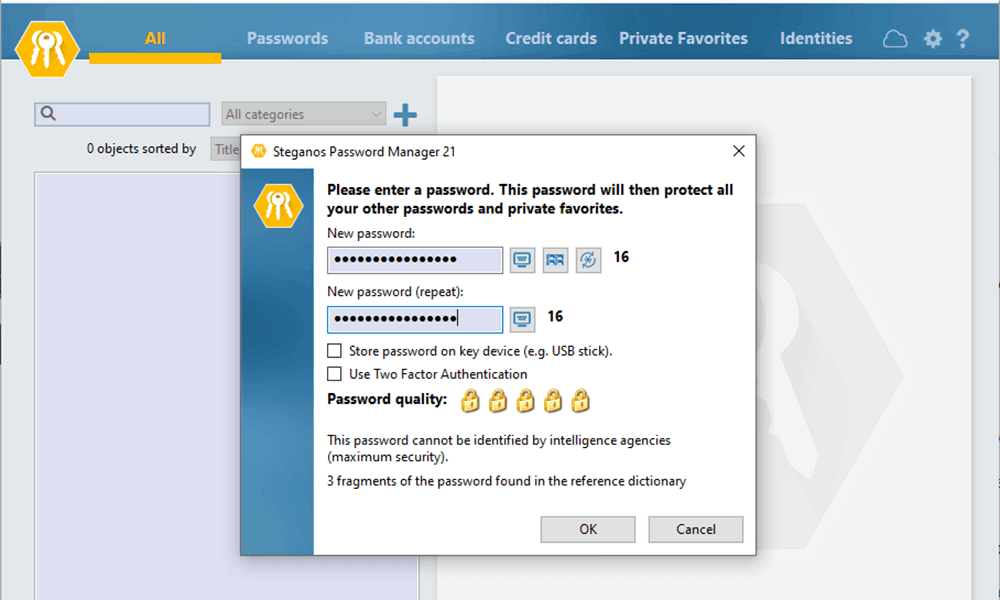
Steganos Password Manager free for Windows PC Features
- Create and edit your passwords on your smartphone with Steganos Mobile Privacy Apps
- Full synchronization between Mobile Privacy Apps and Steganos Password Manager via OneDrive, Google Drive, Dropbox or MagentaCLOUD
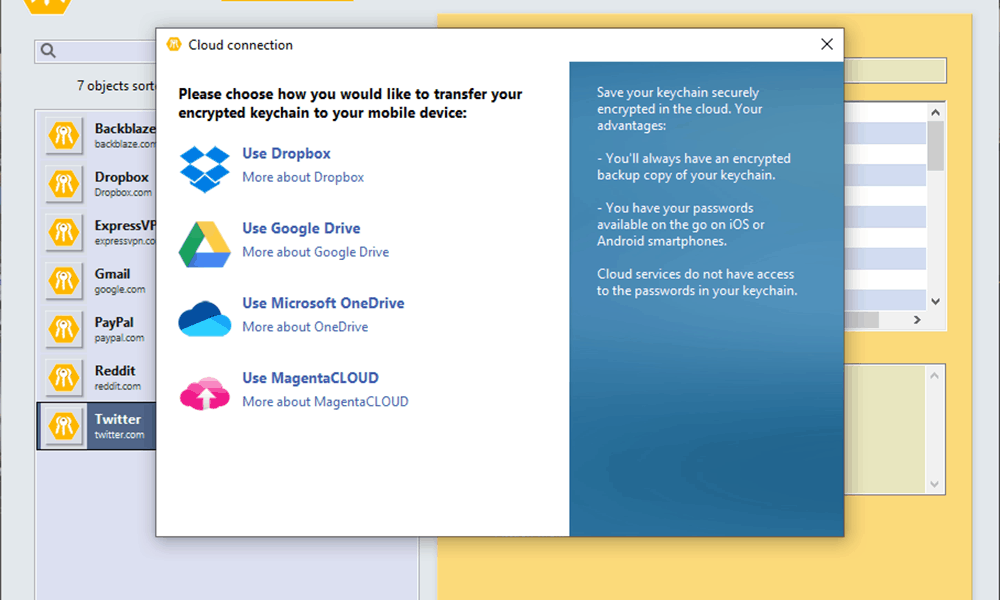
- Full synchronization also between several the Password Manager
- Completely revised modern user interface
- Improved brute force protection
- Automatically saves and inserts your credentials with the help of browser extensions for Chrome and Firefox
- Directly access your Private Bookmarks through browser extensions in Chrom and Firefox
- Highly secure encryption: The encryption algorithm safely stores all login data with AES 256-bit encryption
- Automatically insert passwords on your mobile device with the help of “in-app browser”
- Two-factor authentication for your keychains (supports Authy, Google Authenticator and more)
- Convenient password import from Google Chrome
- A virtual keyboard makes it impossible for keyloggers to record keyboard input
- An optional character randomizer protects against mouse click logging
- The portable version included: use the portable USB version of this Password Manager free to install on any PC
- Print function for safekeeping password lists with a notary or in bank safe deposit box
This Password Manager program lets you back up, export and import the database, create favorites, set up a Dropbox account to store keychains, print information, rename or duplicate entries, as well as edit personal data.
Ventajas e inconvenientes
| Pros | Contras |
| Encrypts passwords | Auto-fill doesn’t work in Firefox |
| Easy to organize accounts | |
| Can save passwords to portable devices |
Steganos Password Manager System Requirements
| Operating System | Windows XP, Windows 7, Windows 8, Windows 10 |
| CPU | At least Pentium III, AMD Athlon or comparable CPU |
| Memory | At least 80 MB of free memory |
| Storage Space | 200 MB of space on your hard drive for installation |
| Display Resolution | Dis resolution of at least 800 x 600 pixels |
[/vc_column_text][/vc_tta_section][vc_tta_section title=”Old Versions” tab_id=”older-versionsf856-8f3460eb-bb69″][vc_column_text]
Steganos Password Manager Older Versions
[/vc_column_text][vc_column_text]
| Version Name | Size | Descargar |
| spm21int | 23.6 MB | Descargar |
[/vc_column_text][/vc_tta_section][vc_tta_section title=”Alternatives” tab_id=”1613204936455-cd1a2326-6b56f856-8f3460eb-bb69″][vc_column_text]
[/vc_column_text][/vc_tta_section][/vc_tta_tabs][/vc_column][/vc_row][vc_row][vc_column][vc_column_text]
Steganos Password Manager Overview
[/vc_column_text][vc_single_image image=”79815″][vc_column_text css=”.vc_custom_1637644112904{margin-top: 10px !important;}”]
Especificaciones técnicas
| Version | 22 |
| File Size | 23.9 MB |
| License | Trial Version |
| Languages | English, Italian, French, Spanish, Polish, Chinese, German, Japanese |
| Desarrollador | Steganos Software GmbH |
[/vc_column_text][/vc_column][/vc_row][vc_row][vc_column][vc_column_text]Conclusión
Steganos Password Manager facilitates a secure safe for storing personal information and password, and it can be handled with ease by all types of users.[/vc_column_text][/vc_column][/vc_row]