[vc_row][vc_column][vc_tta_tabs style=”modern” active_section=”1″][vc_tta_section title=”About” tab_id=”aboutf856-8f34fab6-4f3f”][vc_column_text]Mozilla Thunderbird is a free, open-source, cross-platform e-mail and news (NNTP) client developed by the Mozilla Foundation. The project strategy is modeled after Mozilla Firefox, a project aimed at creating a Web browser.

Mozilla Thunderbird of System Requirements
| Procesador | Pentium 4 or newer processor that supports SSE2 |
| Sistema operativo | Windows 7, Windows 8, Windows 10, Windows Server 2008 R2 |
| RAM | 1 GB RAM |
| Hard Disk Space | 200 MB Hard Drive Space |
[/vc_column_text][/vc_tta_section][vc_tta_section title=”Feature” tab_id=”featuref856-8f34fab6-4f3f”][vc_column_text]
Get started with Thunderbird
Mail Account Setup Wizard
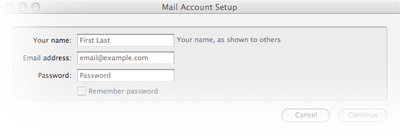
Prior to this feature, you had to know your IMAP, SMTP, and SSL/TLS settings. Now all you need to provide is your name, email address, and password and the email account set up wizardry will check our database and find the email settings for you.
Personalized Email Addresses
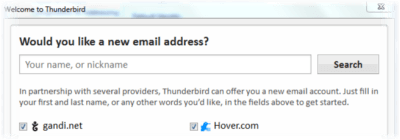
Ever dreamed of having a personalized email address (such as “max@thesmithfamily.com”) for you, your family or your business? Thunderbird makes this easy – you can sign up for a new email address within Mozilla Thunderbird, and it will all be set up automatically for you ready to send and receive.
One-click Address Book
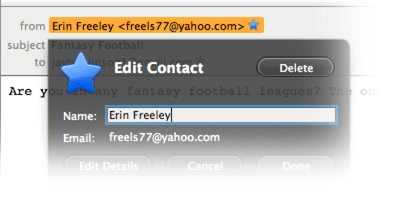
One-click Address Book is a quick and easy way to add people to your address book. Add people by simply clicking on the star icon in the message you receive. Two clicks and you can add more details like a photo, birthday, and other contact information.
Attachment Reminder
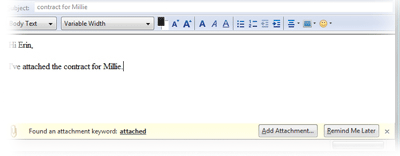
The attachment reminder looks for the word attachment (and other words like file types) in the body of your message and reminds you to add an attachment before hitting send.
Multiple-channel chat

Enjoy real-time conversation with your contacts, right from your favorite messaging application, with multiple supported networks. Thunderbird makes it easy to search through both past conversations and received emails.[/vc_column_text][/vc_tta_section][vc_tta_section title=”Screenshots” tab_id=”screenshotsf856-8f34fab6-4f3f”][vc_column_text]
Screenshots of Mozilla Thunderbird
[/vc_column_text][vc_gallery interval=”3″ images=”60440″ img_size=”575×471″ title=”Chat Network”][/vc_tta_section][vc_tta_section title=”Video” tab_id=”videof856-8f34fab6-4f3f”][vc_column_text]
Official Video Intro Mozilla Thunderbird
[/vc_column_text][vc_video link=”https://www.youtube.com/watch?v=jYb4Fwpgsuw” align=”center” title=”Mozilla Thunderbird”][/vc_tta_section][vc_tta_section title=”FAQs” tab_id=”faqsf856-8f34fab6-4f3f”][vc_column_text]
Mozilla Thunderbird FAQs
[/vc_column_text][vc_toggle title=”What is Thunderbird?”]Thunderbird is a free, open-source, cross-platform application for managing email, news feeds, chat, and news groups. It is a local (rather than browser or web-based) email application that is powerful yet easy-to-use.[/vc_toggle][vc_toggle title=”Why should I use Thunderbird?”]Thunderbird is free. Thunderbird has many cool features. Thunderbird gives you control and ownership over your email. There are many add-ons available for Thunderbird to extend and customize your email experience. Thunderbird’s history is with Mozilla, and so it adheres to the Mozilla Manifesto, a pledge that describes a commitment to an open, accessible, egalitarian Internet.[/vc_toggle][vc_toggle title=”How does Thunderbird email work?”]
[/vc_toggle][vc_toggle title=”Where is my personal information stored?”]Thunderbird stores your personal stuff on your local drive. If you are using the IMAP protocol for accessing messages, your messages are also on your email server.[/vc_toggle][/vc_tta_section][vc_tta_section title=”Alternatives” tab_id=”1613204936455-cd1a2326-6b56f856-8f34fab6-4f3f”][vc_column_text]
- Mailbird
- eM Client
- Claws Mail
- Microsoft Office Outlook
- SeaMonkey
- Mailspring
- Postbox
- BlueMail
- Mutt
[/vc_column_text][/vc_tta_section][/vc_tta_tabs][/vc_column][/vc_row][vc_row][vc_column][vc_column_text]
Mozilla Thunderbird Overview
[/vc_column_text][vc_single_image image=”59259″][vc_column_text css=”.vc_custom_1628316767488{margin-top: 10px !important;}”]
Especificaciones técnicas
| Software Name | Mozilla Thunderbird For Windows V 78.12.0 |
| Tamaño del archivo | 49.2 MB |
| Idiomas | Inglés |
| Licencia | Opensource |
| Desarrollador | Mozilla Organization |
[/vc_column_text][/vc_column][/vc_row]