[vc_row][vc_column][vc_tta_tabs style=”modern” active_section=”1″][vc_tta_section title=”About” tab_id=”aboutf856-8f342ffd-5d5d”][vc_column_text]FastStone Photo Resizer is an image converter and renaming tool that intends to enable users to convert, rename, resize, crop, rotate, change color depth, add text and watermarks to images in a quick and easy batch mode. Drag and Drop mouse operation is well supported. FastStone Photo Resizer makes quick work of batches of digital snapshot!
The interface of the tool is plain and simple to navigate through. You can use the Explorer-based layout to locate and add pictures to the list of items to be processed.
So, you can convert images to several formats, including JPEG, BMP, GIF, and PNG, as well as rename them after configuring filters.
But you can also resize, flip, rotate or crop pictures, change the canvas size, color depth and DPI, adjust the brightness, contrast, gamma, saturation and sharpness, apply border effects, add text and watermarks.
In addition, you can save and load options, sort files (by name, size, type, etc), specify the output directory, preview images, keep the original date and time attributes, set FastStone Photo Resizer to ask before overwriting files and change the interface skin.
In the processing list, you can check out the input and output file name, status, old and new size, ratio and saved kilobytes, along with elapsed and remaining time.
The application runs on a low amount of system resources include a brief help file, quickly finishes tasks and didn’t cause us any issues during our tests.
Putting aside the simplistic interface, we strongly recommend FastStone Photo Resizer to all users who want to perform a quick and simple operation on more than one picture at once.

Features of FastStone Photo Resizer:
- Convert and Rename images in batch mode.
- Support JPEG, BMP, GIF, PNG, TIFF and JPEG2000.
- Image resize, crop, change color depth, apply color effects, add text, watermark, and border effects.
- Rename images with a sequential number.
- Search and replace texts in the file names.
- Preview conversion and renaming.
- Support folder/non-folder structure.
- Load and save settings.
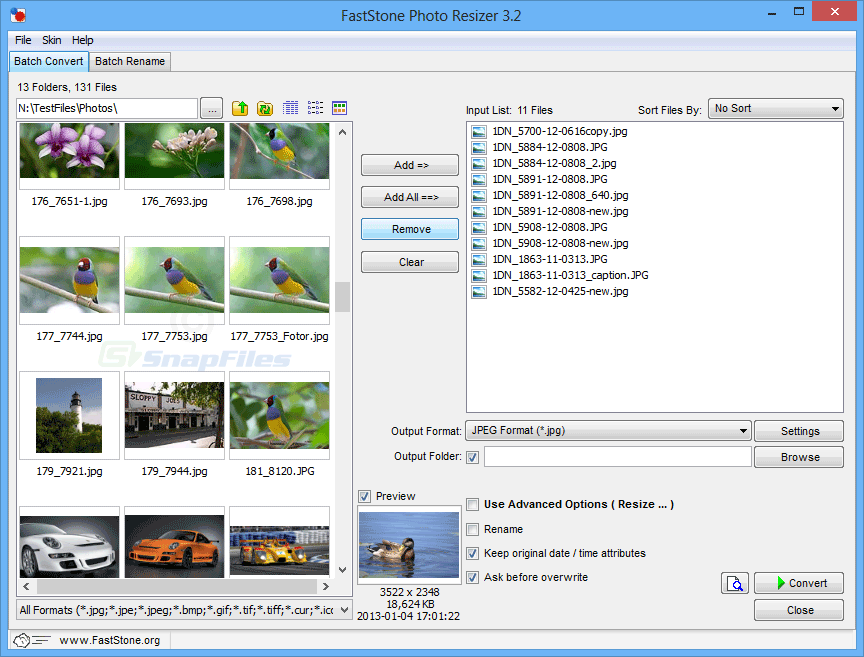 [/vc_column_text][/vc_tta_section][vc_tta_section title=”Alternatives” tab_id=”1613204936455-cd1a2326-6b56f856-8f342ffd-5d5d”][vc_column_text]
[/vc_column_text][/vc_tta_section][vc_tta_section title=”Alternatives” tab_id=”1613204936455-cd1a2326-6b56f856-8f342ffd-5d5d”][vc_column_text]
- ImageMagick
- Caesium Image Compressor
- RIOT
- XnConvert
- Squoosh
- Image Tuner
[/vc_column_text][/vc_tta_section][/vc_tta_tabs][/vc_column][/vc_row][vc_row][vc_column][vc_column_text]
FastStone Photo Resizer Overview
[/vc_column_text][vc_single_image image=”75008″][vc_column_text css=”.vc_custom_1635859303833{margin-top: 10px !important;}”]
Especificaciones técnicas
| Versión | 4.3 |
| Tamaño del archivo | 1.72 MB |
| Idiomas | Inglés |
| Licencia | Gratis |
| Desarrollador | FastStone Corporation |
[/vc_column_text][/vc_column][/vc_row]