[vc_row][vc_column][vc_tta_tabs style=”modern” active_section=”1″][vc_tta_section title=”About” tab_id=”aboutf856-8f34a71a-1454″][vc_column_text]
DrawPile is a Free Collaborative Drawing Software program that allows multiple users to Sketch Drawing Easy on the same canvas simultaneously. It is a Free/Libre networked drawing desktop app that allows multiple people to sketch on the same image simultaneously. It supports the OpenRaster image file format and thus works well with applications such as MyPaint, Krita, and GIMP.
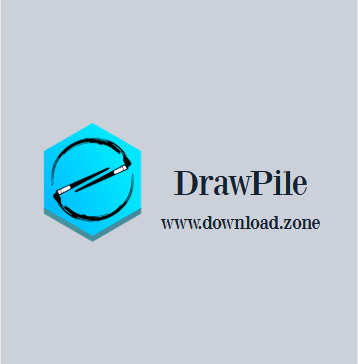
You can paint with a pixel pen, soft brush or a watercolor brush. Brushes can be organized into presets and quick access tabs. Use a dedicated eraser tool or turn any brush into an ad hoc eraser. Both brushes and layers support various color blending modes. Download Software For Windows.
Record a whole drawing session using DrawPile‘s recording feature. The recording can later be played back and exported into video, or used as a backup. It also has basic support for creating short animations, using layers as frames. Animation specific features like onionskin layer mode and a flipbook preview are supported.
Benefits Of DrawPile Drawing Program
Adjust your brush properties and choose the desired color
If you are a more experienced artist and you own a drawing tablet, you might require various brush settings for different sketch styles. DrawPile enables you to choose the size of the brush in pixels, opacity, hardness, and the spacing that best fit your needs.
As far as the available colors go, the application delivers every shade you might need. You can use the HSV or RGB sliders to adjust the color to the desired levels, or manually enter the numerical values into the available fields.
Host a drawing session and invite your friends to join in
DrawPile’s main attraction is the ability to host a drawing server and share the same sketching canvas with your friends or co-workers. To create a server, all you need to do is choose a title for your session and a password, as well as the maximum number of simultaneous connections allowed.
Others can connect to your session using your IP as the host address and they can see what you are drawing, as well as being able to draw themselves. While the server is active, you have the option to deny further connections and lock the layer controls of the board.
Drawpile Drawing Program provides a wide variety of tools to help manage sessions
- Lock or mute individual users
- Lock individual layers or allow per-user access
- Restrict certain application features, such as image uploads, layer management, and text box creation
- Revert session to an earlier state in case of vandalism
- Kick and ban troublemakers
- Password protect sessions and set user count limits
- The server supports password-protected usernames
- Session templates provide always available sessions for dedicated servers
Ventajas e inconvenientes
| Pros | Contras |
| Low system requirements | Limited drawing tools |
| Has a lot of management tools | May experience connection issues |
| Simple interface | |
| Supports pressure sensitivity |
System Requirements
| Operating System | Windows: Windows XP, Windows Vista, Windows 7, Windows 8, Windows 10 Mac: Mac OS X and higher version |
| RAM | 1 GM RAM Memory |
[/vc_column_text][/vc_tta_section][vc_tta_section title=”Screenshots” tab_id=”screenshotsf856-8f34a71a-1454″][vc_column_text]
Screenshots of Drawpile Collaborative Drawing Program
[/vc_column_text][vc_gallery interval=”3″ images=”56122″ img_size=”575×471″ title=”Drawaple Group Banner”][/vc_tta_section][vc_tta_section title=”FAQs” tab_id=”faqsf856-8f34a71a-1454″][vc_column_text]
Drawpile Collaborative Drawing Software FAQs
[/vc_column_text][vc_toggle title=”How do you join a Drawpile session?”]
[/vc_toggle][vc_toggle title=”How do you chat on Drawpile?”]
[/vc_toggle][vc_toggle title=”Can you use Drawpile on phone?”]
[/vc_toggle][vc_toggle title=”Is Drawpile free?”]
[/vc_toggle][/vc_tta_section][vc_tta_section title=”Old Versions” tab_id=”older-versionsf856-8f34a71a-1454″][vc_column_text]
Drawpile Collaborative Drawing Software Older Versions
[/vc_column_text][vc_column_text]
| Version Name | Size | Descargar |
| drawpile-2.1.17-setup | 15.7 MB | Descargar |
[/vc_column_text][/vc_tta_section][vc_tta_section title=”Alternatives” tab_id=”1613204936455-cd1a2326-6b56f856-8f34a71a-1454″][vc_column_text]
- Aggie.io
- A Web Whiteboard
- PanelJam
- Groupboard
- Drawesome
- FlockMod
- malmal
- ChibiPaint
- Drooodle
- iScribble
[/vc_column_text][/vc_tta_section][vc_tta_section title=”Change Log” tab_id=”1616944943481-9a83df70-29b1a71a-1454″][vc_column_text]
What’s new
Bugs fixed:
- Fixed lockup when opening a layered TIFF file
- The fixed responsivity of tool quick adjustment by dragging
- Server: session files are now named consistently
- Fixed crash when using large-radius color picker near the edge of the canvas
Other changes:
- Added Italian translation (contributed by Albano Battistella)
- The same default curve is now used for velocity pressure emulation mode
- drawpile-cmd: added support for outputting to stdout
- The same default curve is now used for velocity pressure emulation mode
- Server: file-backed session file naming is now consistent when archive mode is enabled
[/vc_column_text][/vc_tta_section][/vc_tta_tabs][/vc_column][/vc_row][vc_row][vc_column][vc_column_text]
Drawpile Collaborative Drawing Software Overview
[/vc_column_text][vc_single_image image=”56129″][vc_column_text css=”.vc_custom_1623495666699{margin-top: 10px !important;}”]
Especificaciones técnicas
| Software Name | DrawPile Software For PC V 2.1.17 |
| File Size | Windows: 15.7 MB |
| Language | English |
| License | Open source |
| Desarrollador | Calle Laakkonen |
[/vc_column_text][/vc_column][/vc_row][vc_row][vc_column][vc_column_text]Conclusión
DrawPile’s ability to support multiple users drawing on the same board comes with a wide range of advantages, especially since it supports drawing tablets and brush pressure sensitivity. Furthermore, the interface is very intuitive and easy to use, making the application a good choice for beginners and experienced users alike.
[/vc_column_text][/vc_column][/vc_row]