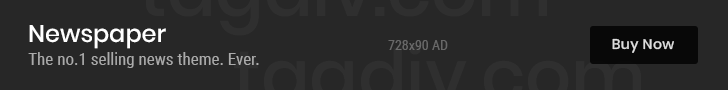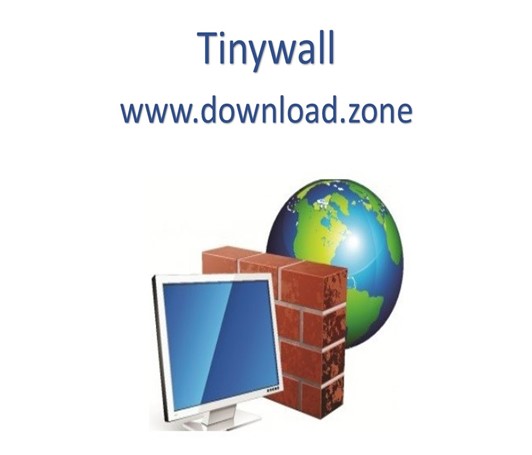TinyWall is a free software to harden and control the advanced firewall built into modern Windows systems. When you will connect your PC With the Internet at that time some of the utility programs that perform operation like to protect your PC against the virus, malware, spamming, and a firewall. Here Firewall makes safe from ad blocking site, spamming site, ransomware attacks, and malware attacks.

Choose your connection type
Such a tool is TinyWall, a lightweight app whose main purpose is to block malicious processes and prevent insecure connections. The simple interface makes it easy to configure the software, but the way in which it works, by blocking all connections from the get-go, may bring it a lot of dislikes, at least after the first hours of usage.
The main rule you will have to follow when this tool is installed and running onto your system is that if you notice a certain program that requires network or Internet access/connectivity is not working properly, check the firewall.
Create a list of allowed and denied items
You can add all verified and trusted applications to the exceptions list you will find in the ‘Settings’ area of TinyWall. In fact, there are two such lists, the other one being for ‘Special Exceptions’ which apply to the whole system.
Thus, you will be able to give the green light for certain software to receive and send data through the available connections, while also enabling or deactivating supplementary network traffic features. These include file and printer sharing, Windows network discovery, Windows update, Windows Remote Desktop or Remote Assistance to name just a few.
The monitoring capabilities of TinyWall will make it possible for you to view the running processes, the ports and protocols they use as well as the destination and remote address. It is also possible to check out the apps that were blocked in the last couple of minutes by the firewall.
System Requirements
| Operating System | Windows 10/ Windows 8/ Windows 7 |
| Framework | .NET FRAMEWORK 3.5 SP1 |
Tinywall Firewall Protection Software Features
- Non-intrusive operation: TinyWall lets you work while protecting you. No annoying popups and simple configuration.
- Lightweight: Using the advanced Windows Firewall built into newer Windows versions, TinyWall’s performance impact is negligible.
- More than just a controller: Password lock, firewall tinkering protection, and built-in tight firewall rules make TinyWall secure.
- Safe operation: No drivers or kernel-components are installed, which keeps your system stable.
- Convenient: Firewall modes and lots of other convenience features make TinyWall extremely easy to use for anybody.
Other related features firewall
- Multiple and easy ways to whitelist programs
- Automatic learning mode
- Firewall tampering protection
- Password lockdown of settings
- Quick modes, like Normal protection, Allow outgoing, Block all, Allow all and Learning mode
- Support for temporary/timed firewall rules
- Port and domain blocklists
- Hosts file protection
- Option to always allow communication within LAN
- Option to restrict an application to the LAN
- Recognition of safe software and impostors
- Full IPv6 support
- The list established and blocked connections
- View open ports on your machine
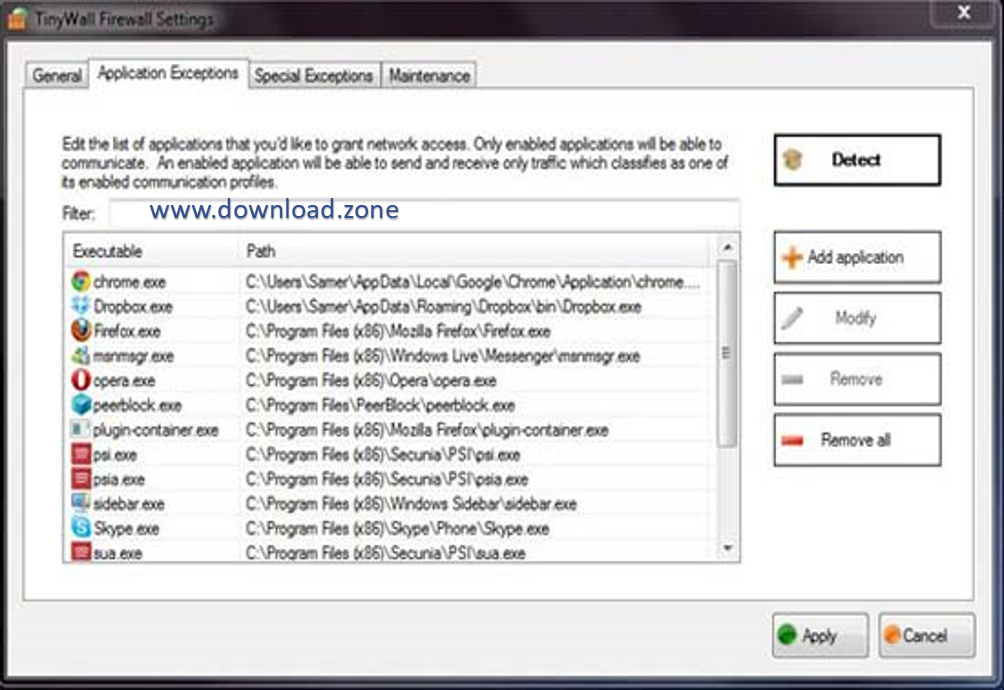
Screenshots of Tinywall Firewall
Official Video Intro Tinywall Firewall
Tinywall Firewall FAQs
Additionally, most consumer hardware firewalls are set up to only filter incoming communication. TinyWall will also let you control network traffic originating from your computer.[/vc_toggle][vc_toggle title=”Will TinyWall Report Telemetry Or Send Information From My Computer?”]No. TinyWall checks for updates automatically (you can opt-out) once in a while. During this check the current version of TinyWall running on your computer will be sent. Other than this, no information is collected, neither personal nor anonymized. As examples, TinyWall does not send or otherwise collect telemetry, crash reports, information about your computer, OS or other software, user habits, or IP address.[/vc_toggle][vc_toggle title=”I Installed TinyWall And Now I Cannot Access The Internet. What Happened?”]Upon installation TinyWall locks down your PC such that no network communication may take place, except for a few known applications. If you experience connectivity problems in some programs, use one of the “Whitelist by …” options in the tray menu to unblock specific applications. Also be sure to check Manage->Special Exceptions if you need anything enabled there.[/vc_toggle][/vc_tta_section][vc_tta_section title=”Old Versions” tab_id=”older-versionsf856-8f3466e9-8758″]
Tinywall Firewall Older Versions
| Version Name | Size | Download |
| TinyWall-v3-Installer.msi | 1.44 MB | Download |
- simplewall
- GlassWire
- Windows Firewall Control
- Gufw
- Windows Firewall Notifier
- Privatefirewall
- Free Firewall
- ZoneAlarm Firewall
- Windows 10 Firewall Control
Tinywall Firewall Overview
Especificaciones técnicas
| Software Name | Tinywall Firewall Software |
| Latest Version | 3.0 |
| File Size | 1.44 MB |
| License | Free |
| Desarrollador | Karoly Pados |
Conclusión
It is clear that TinyWall can be a great helper, but it is most useful for users who are not bothered by numerous trips to the settings zone where exceptions upon exceptions must be created to have all the installed programs function without glitches.
ad