[vc_row][vc_column][vc_tta_tabs style=”modern” active_section=”1″][vc_tta_section title=”About” tab_id=”aboutf856-8f34fb93-b526″][vc_column_text]
Screamer Radio is a software solution specifically designed to help you listen to online radio with a minimal amount of effort. Screamer Radio provides you with a way to stream local and international radio stations right to your Windows PC. There is little reason to listen to commercial FM radio anymore; it is an old medium that provides almost no choice of music and is saturated with ads. For the last couple of years, there has been an alternative, streaming radio por internet.
An alternative that has been somewhat complicated to use. Screamer Radio attempts to remedy this problem by bringing most of the required steps into a single, easy to use, freeware program.

Screamer Radio Benefits
Clean GUI
The interface you come by encompasses a pretty simple and clear-cut layout, as all the functions are easy to access via the menus available in the main window, yet it is not particularly appealing. Although no Help contents are provided, you can handle it with ease, regardless of your previous experience.
In addition to that, you should know it is non-obtrusive, as you can send it to the system tray with just a click of the button.
Record streams
A neat feature that you will surely notice immediately is the ability to record the content streamed online.
You can start this process with just a click of the button and you should know that the results are going to be saved to a custom location using an MP3 format.
The huge built-in list of stations and available settings
The application has a lot of in-built radio stations, organized by genre, country, language or network so you can quickly find the one you want. Plus, it has a favorites menu that can host only the preferred online radios you pick.
During our tests, we noticed that many stations were not available. However this is not an error that can be blamed on the application and, in most cases, the servers for the online streams were down.
The settings menu is not at all complicated, yet it still gives you access to a large number of options, such as stereo separation and effects. Also, this radio software a “Preferences” area that will assist you in choosing the patterns for recording or messenger status configuration.
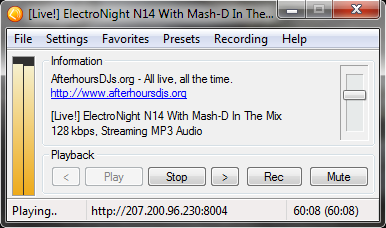
Pros and Cons
| Pros | Contras |
| URL Integration | Interface Does Not Allow Users to Change Presets |
| Incorporation of Multiple Streaming Services | High Learning Curve |
| Long List of Rich Features | Recording Features are Not as Refined as They Could Be |
| Recording Capability | No Real User Support Community |
| Offers Portable Mode for Mobile Devices | |
| Contains Many EQ and Stereo Options for a High-Quality Experience |
Requisitos del sistema
| Framework | .NET FRAMEWORK 4.5 |
[/vc_column_text][/vc_tta_section][vc_tta_section title=”Feature” tab_id=”featuref856-8f34fb93-b526″][vc_column_text]
Screamer Radio Features
At a glance
- Listen to thousands of radio stations from many countries
- Quick search by name or part of URL
- Navigate by tags
- Star your favorite radio stations
- Connect to any radio station you want as long as you have a URL
- Sleep timer
- Automatic stop after playback has been muted for 10 minutes
- Automatic stop when the desktop workspace is locked
Supported streaming formats
- Shoutcast and Icecast MP3
- Icecast OGG Vorbis
- WMA
Automatic stop
- This feature will help you avoid wasting bandwidth by stopping playback when you leave your computer or if you mute this Radio software and forget about it.
- AAC and AAC+
Sleep timer
- Will stop playback after a countdown of 20, 40 or 60 minutes.
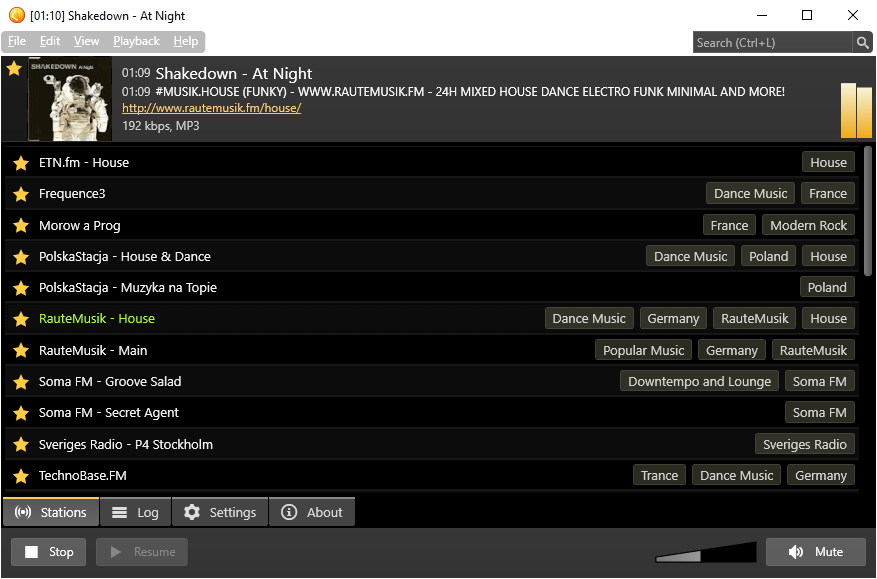
[/vc_column_text][/vc_tta_section][vc_tta_section title=”Screenshots” tab_id=”screenshotsf856-8f34fb93-b526″][vc_column_text]
Screenshots of Screamer Radio Record
[/vc_column_text][vc_gallery interval=”3″ images=”53057,53060″ img_size=”575×471″ title=”Shakedown At Night”][/vc_tta_section][vc_tta_section title=”Old Versions” tab_id=”older-versionsf856-8f34fb93-b526″][vc_column_text]
Screamer Radio Record Older Versions
[/vc_column_text][vc_column_text]
| Nombre de la versión | Talla | Descargar |
| Screamer Setup.exe | 4.08 MB | Descargar |
[/vc_column_text][/vc_tta_section][vc_tta_section title=”Alternatives” tab_id=”1613204936455-cd1a2326-6b56f856-8f34fb93-b526″][vc_column_text]
[/vc_column_text][/vc_tta_section][vc_tta_section title=”Change Log” tab_id=”1616944943481-9a83df70-29b1fb93-b526″][vc_column_text]
What’s New
Bug fixes
- Fixed a few internal bugs caused by race conditions
- Playback was not stopped when the desktop was locked
- Connect to random crashed when station list was empty
- Fixed issue when loading history on startup
- Fixed startup deadlock issue
Other
- Refactored file I/O with improved locking mechanism
- Some other internal refactorings
- Removed some legacy ClickOnce code
- Remove .NET assembly signing, code signing is enough
- Upgraded dependencies
- Will no longer wait forever to read/write files
[/vc_column_text][/vc_tta_section][/vc_tta_tabs][/vc_column][/vc_row][vc_row][vc_column][vc_column_text]
Screamer Radio Record Overview
[/vc_column_text][vc_single_image image=”53061″ title=”Screamer Radio Add Stations”][vc_column_text css=”.vc_custom_1620371030870{margin-top: 10px !important;}”]
Technical Specifications
| Title | Screamer Radio 1.7265.31862 For Windows |
| Tamaño del archivo | 4.26 MB |
| File Name | Screamer Setup.exe |
| Requirements | Windows 7, Windows 8, Windows 10, Windows XP, Windows Vista |
| Language | Inglés |
| Available Languages | English, Italian, French, Spanish, Polish, Chinese, German, Japanese |
| Licencia | Freeware |
| Date added | September 23rd,2018 |
| Desarrollador | David Zidar |
[/vc_column_text][/vc_column][/vc_row]