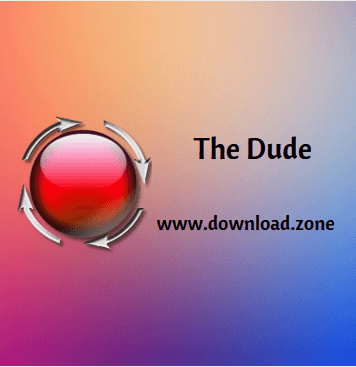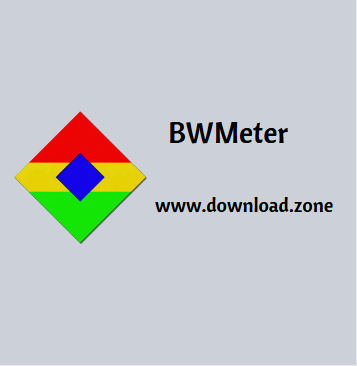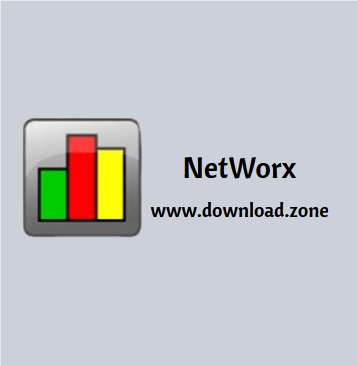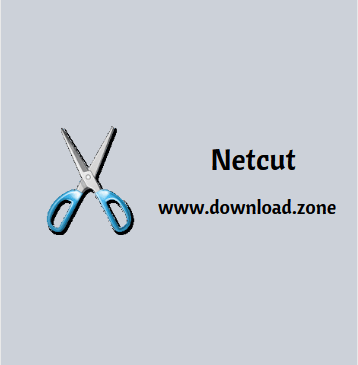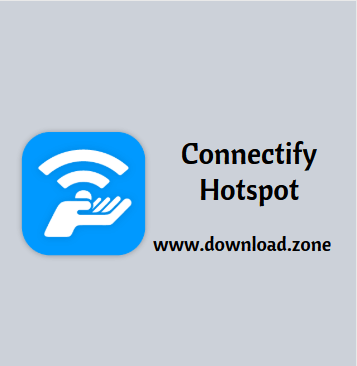Software de red
With the right networking software for your Windows PC, you can boost the overall functionality of your PC. These networking apps allow you to monitor how much data you download, transfer or stream over a span of time. You can also set up remote access to your PC with the help of these excellent apps.
Picking the right networking software – one that suits your Windows PC as well as fits in your work requirements is important. These days you have hundreds of networking software custom-built for Windows PCs. Networking software primarily helps monitor and scan your network. They are well-equipped to scan all devices with specific subnets, map your networks, monitor your devices as well as alert you if your service has encountered some issues. They also allow you to configure the automatic mapping of network drives when you log into the network or networks you are connected to.
These apps improve the efficiency of your network by analyzing and capturing protocols running on a computer network. Thanks to these apps, you can now control multiple PCs with a single keyboard and mouse. Not only that, but the networking apps offer comprehensive, permanent, real-time remote access, control, and support through a secure global network. If you, too, are looking for a seamless, safe, and efficient networking system in your Windows PC, it’s time to install one of these apps.
Software de red[vc_row][vc_column][vc_tta_tabs style=”modern” active_section=”1″][vc_tta_section title=”About” tab_id=”aboutf856-8f344a65-e10b”][vc_column_text] The Dude is a versatile free network monitor tool, ideal for dealing with a small […]
Software de red[vc_row][vc_column][vc_tta_tabs style=”modern” active_section=”1″][vc_tta_section title=”About” tab_id=”aboutf856-8f34ddcf-5d70″][vc_column_text] Packet Tracer allows users to create simulated network topologies by dragging and dropping routers, switches,
Software de red[vc_row][vc_column][vc_tta_tabs style=”modern” active_section=”1″][vc_tta_section title=”About” tab_id=”aboutf856-8f34e7d5-8d03″][vc_column_text] Connectivity Fixer will help you to solve the most common connectivity problems you might experience
Software de red[vc_row][vc_column][vc_tta_tabs style=”modern” active_section=”1″][vc_tta_section title=”About” tab_id=”aboutf856-8f34c6bd-acec”][vc_column_text] BWMeter is a powerful bandwidth meter, monitor network connection, traffic controller and firewall for Windows
Software de red[vc_row][vc_column][vc_tta_tabs style=”modern” active_section=”1″][vc_tta_section title=”About” tab_id=”aboutf856-8f345f08-9952″][vc_column_text]NetWorx is a simple and free, yet powerful Network Bandwidth Monitor Software app that helps you
Software de redPRTG Network Monitor is your all-in-one solution for monitoring network performance, uptime, bandwidth, and devices in real time. Whether you’re
Software de red[vc_row][vc_column][vc_tta_tabs style=”modern” active_section=”1″][vc_tta_section title=”About” tab_id=”aboutf856-8f343abd-0070″][vc_column_text]Wireless Network Watcher is the third eye monitoring your home wifi network to identify and track
Software de redNetLimiter is a powerful internet traffic management tool for Windows that gives users full control over how applications use bandwidth.
Software de red[vc_row][vc_column][vc_tta_tabs style=”modern” active_section=”1″][vc_tta_section title=”About” tab_id=”aboutf856-8f3447fc-c871″][vc_column_text] NetBalancer uses to browse and search what information you want that is possible by Internet
Software de red[vc_row][vc_column][vc_tta_tabs style=”modern” active_section=”1″][vc_tta_section title=”About” tab_id=”aboutf856-8f343d6a-acce”][vc_column_text] Netcut is a very useful, open-source software for network monitoring that can instantly provide you
Software de red[vc_row][vc_column][vc_tta_tabs style=”modern” active_section=”1″][vc_tta_section title=”About” tab_id=”aboutf856-8f34294a-2abe”][vc_column_text] Setting up a wireless network is usually completed by using a particular local connected router,
Cómo, Software de redThe future of cable access technology is virtualized software. Harmonic’s patented CableOS™ technologies bring Network Functions Virtualization (NFV) to the