Background eraser tools are essential for effortlessly removing backgrounds from images, and finding the best one for PC can be challenging. If you’re searching for an easy-to-use and efficient solution to create a transparent background, Apowersoft Background Eraser is the perfect choice. With just a few clicks, you can automatically remove the background from any image and replace it with a new one—no graphic design skills required!

💻 Key Features of Apowersoft Background Eraser
✅ Automatic Background Removal – The AI-powered tool effortlessly separates the foreground from the background with high precision.
✅ Batch Processing – Edit multiple images at once to save time.
✅ Built-in Templates – Choose from a vast library of background templates to enhance your images.
✅ User-Friendly Interface – Even beginners can achieve professional results.
✅ Supports Various Formats – Works with JPEG, PNG, BMP, and other image formats.
✅ Available on Multiple Platforms – Compatible with Windows 10, Windows 7, and Windows 8.
✅ Flexible Pricing Options – Offers one-time use tokens or subscription plans.

🌟 Why Choose Apowersoft Background Eraser?
If you’ve struggled with complex editing tools like Photoshop, Apowersoft Background Eraser provides a hassle-free solution. With its AI-powered technology, the software automatically removes backgrounds in seconds, eliminating the need for manual selections.
Whether you need a background remover for redes sociales, e-commerce, or personal projects, this software offers versatile tools to fit your needs. It even includes templates for ID photo backgrounds, marketing banners, and more!
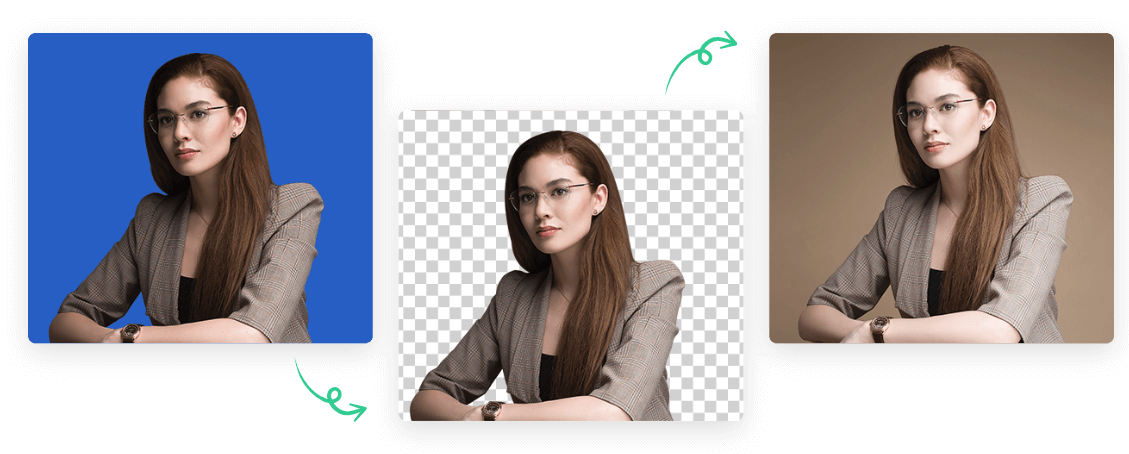
📊 How to Use Apowersoft Background Eraser?
Using Apowersoft Background Eraser is as simple as 1-2-3! Follow these steps:
1️⃣ Upload Your Image
- Click on the “Plus” button to upload your photo.
- You can also drag and drop the image from your PC.
2️⃣ Preview & Edit
- The software will automatically remove the background and generate a transparent image.
- You can replace the background with a solid color or choose from the built-in templates.
3️⃣ Save Your Edited Image
- Haga clic en el botón "Descargar button to save your new image to your PC.
- Your edited file is now ready for printing, sharing, or uploading.
💡 Apowersoft Background Eraser vs. Other Background Removal Tools
| Feature | Apowersoft Background Eraser | Remove.bg | Unscreen | Pixcleaner |
|---|---|---|---|---|
| AI-Powered Removal | ✅ Yes | ✅ Yes | ✅ Yes | ✅ Yes |
| Batch Processing | ✅ Yes | ❌ No | ❌ No | ✅ Yes |
| Built-in Templates | ✅ Yes | ❌ No | ❌ No | ✅ Yes |
| Pricing | Affordable | Free (Limited) | Free (Limited) | Subscription-based |
| Ease of Use | Very Easy | Easy | Moderate | Moderate |
🔧 System Requirements
| Sistema operativo | Windows XP, Windows 7/8/10, Android |
| Tamaño del archivo | 1.87 MB |
| Supported Formats | JPG, PNG, BMP |
| Desarrollador | Apowersoft Ltd. |
| License Type | Free & Paid Plans Available |
📈 Pricing Plans
Unlike free background removers that come with watermarks or limited use, Apowersoft offers flexible pricing options:
- 20 Image Tokens – Ideal for occasional users.
- 50 Image Tokens – Perfect for small businesses.
- 100 Image Tokens – Best for professionals.
- Subscription Plans – Monthly and yearly plans for frequent users.
💾 Technical Specifications
| 📌 Nombre del programa | Background Eraser Software For Windows |
| 🆕 Latest Version | V 1.1.1.4 |
| 📂 Tamaño del archivo | 1.87 MB |
| 🌍 Idiomas | English, Italian, French, Spanish, Polish, Chinese, German, and Japanese |
| 🔑 Licencia | Gratis |
| 🏢 Desarrollador | Apowersoft Ltd. |
❓ FAQs About Apowersoft Background Eraser
1. Is there a free version of Apowersoft Background Eraser?
Yes! You can try the free background eraser for PC, but with limited features. For unlimited access, you’ll need a paid plan.
2. Can I use this tool on Windows 10 and Windows 7?
Absolutely! The software is compatible with Windows 10, Windows 7, and older versions of Windows.
3. How does this compare to online background removers?
En background eraser for PC online tools like Remove.bg are convenient, Apowersoft offers better accuracy, batch processing, and customization options.
4. Does Apowersoft Background Eraser support PNG transparent images?
Yes, the software allows you to save images in PNG format to retain transparency.
5. How do I download Background Eraser for PC Windows 10?
You can easily download Background Eraser for PC Windows 10 from the official Apowersoft website.
🏆 Conclusión
If you’re looking for an efficient and user-friendly way to remove BG from images, Apowersoft Background Eraser is one of the best choices. With its powerful AI, built-in templates, and batch processing features, it provides a seamless experience for both personal and professional use.
Whether you need a background eraser for PC download, a background eraser for PC Windows 7, or a background eraser for PC online, this software offers a solution for every user.
✨ Get started today and experience effortless background removal!