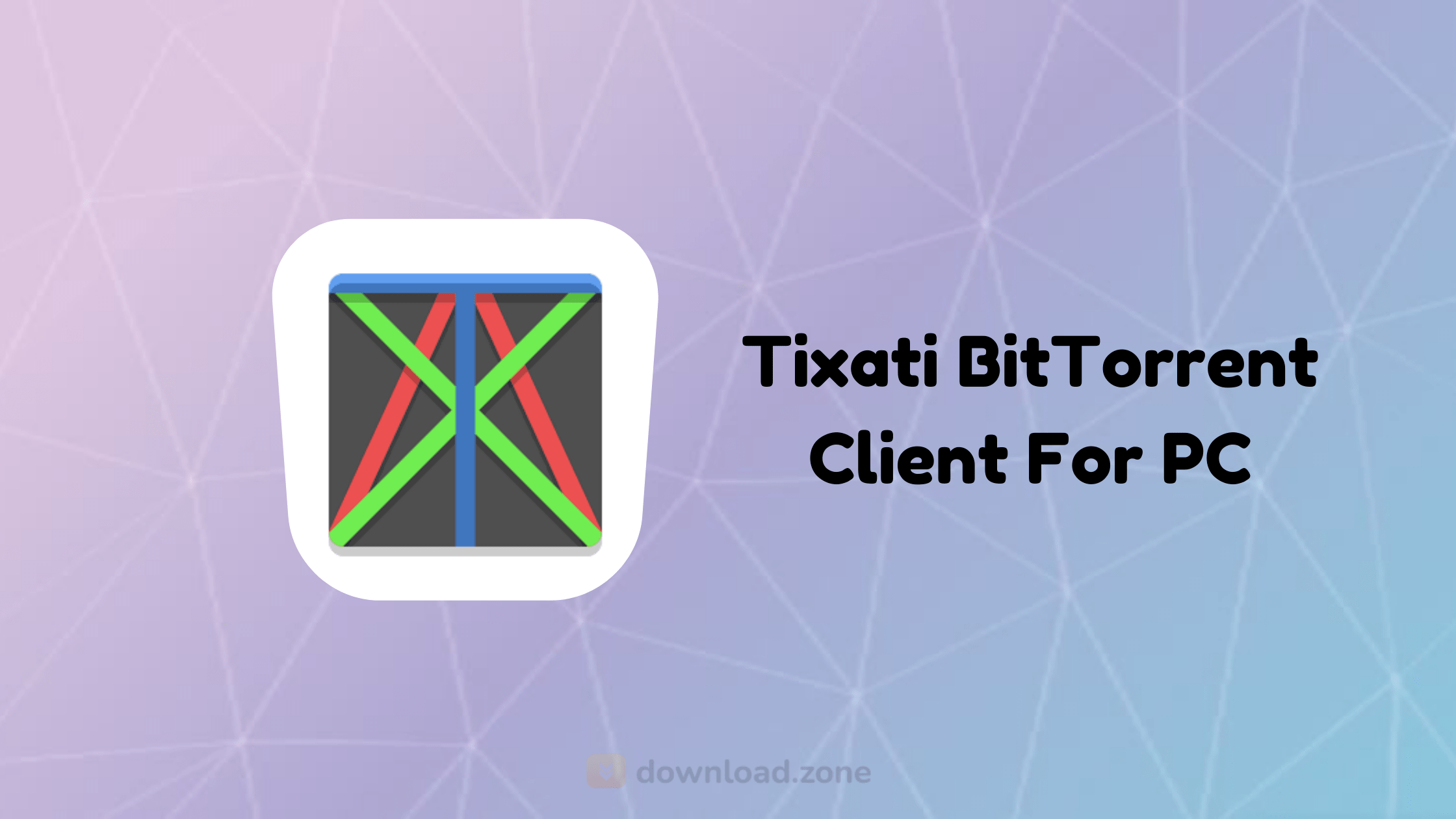[vc_row][vc_column][vc_tta_tabs style=”modern” active_section=”1″][vc_tta_section title=”About” tab_id=”aboutf856-8f349fa1-292e”][vc_column_text]
Tixati Portable is the portable counterpart of Tixati and uses bittorrent protocol so as to permit easy file transfers.
Since the application does not require installation, it means that you can easily copy the program files to any location on the hard drive to run it. You can also copy them to a portable storage device, such as a USB flash drive so that you can run Tixati Portable on any computer that you have access to. In addition to that, you should know the software utility does not update the Windows registry and Start menu/screen with new entries.
La interfaz de Tixati Portable is intuitive, thus enabling any type of individual to use it, no matter what their previous experience with computers is. The main window enables you to see information about all the transfers, bandwidth, channels and distributed hash table (DHT).
In the “Home” tab, you can view the number of active transfers (downloading, seeding, peer connections), total bytes transferred and incoming connections. When it comes to transfers, you can see them all in a list along with details such as name, size, status, progress, priority and time left. In a tabbed-like display further information is available including the containing files, peers and seeds that you are downloading from, and the list goes on.
Transfers can be paused or stopped at any time, while graphs about the speed at which you upload or download a file are available. From the settings panel you can modify the user interface (color scheme, fonts, widget styles etc.) and network connections, as well as input the number of download and upload slots.
Features of Tixati Portable:
- Detailed views of all aspects of the swarm, including peers, pieces, files, and trackers.
- Support for magnet links, so no need to download .torrent files if a simple magnet-link is available.
- Super-efficient peer choking/unchoking algorithms ensure the fastest downloads.
- Peer connection encryption for added security.
- Advanced bandwidth charting of overall traffic and per-transfer traffic, with separate classification of protocol and file bytes, and with separate classification of outbound traffic for trading and seeding.
- Highly flexible bandwidth throttling, including trading/seeding proportion adjustment and adjustable priority for individual transfers and peers.
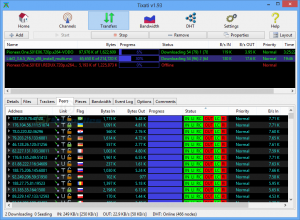
- Bitfield graphs that show the completeness of all downloaded files, what pieces other peers have available, and the health of the overall swarm.
- Customizable event logging for each download, and individual event logs for all peers within the swarm.
- Expert local file management functions which allow you to move files to a different partition even while downloading is still in progress.

All in all, Tixati Portable is a useful piece of software that enables you to download files through the BitTorrent protocol. There are a number of options that you can access and control, and it responds fast to commands.
[/vc_column_text][/vc_tta_section][vc_tta_section title=”Video” tab_id=”videof856-8f349fa1-292e”][vc_column_text]
Official Video Intro Tixati Portable Software
[/vc_column_text][vc_video link=”https://youtu.be/2KOyUJfOWf0″ align=”center” title=”How to Make Tixati Download Queued & faster .”][/vc_tta_section][vc_tta_section title=”Alternatives” tab_id=”1613204936455-cd1a2326-6b56f856-8f349fa1-292e”][vc_column_text]
- qBittorrent
- Transmission
- µTorrent
- Deluge
- Free Download Manager
[/vc_column_text][/vc_tta_section][/vc_tta_tabs][/vc_column][/vc_row][vc_row][vc_column][vc_column_text]
Tixati Portable Software Overview
[/vc_column_text][vc_single_image image=”78747″][vc_column_text css=”.vc_custom_1637313352851{margin-top: 10px !important;}”]
Especificaciones técnicas
| Versión | 2.86 |
| Tamaño del archivo | 15.5 MB |
| Idiomas | Inglés |
| Licencia | Gratis |
| Desarrollador | Tixati Software Inc. |
[/vc_column_text][/vc_column][/vc_row]