[vc_row][vc_column][vc_tta_tabs style=”modern” active_section=”1″][vc_tta_section title=”About” tab_id=”aboutf856-8f34f762-a344″][vc_column_text]Paragon Data Backup & Recovery is an advanced backup and restores software for individual users. You don’t need deep IT skills or computing knowledge to protect files and folders, partitions, disks, or even the entire system. Paragon Backup & Recovery makes PC protection a child’s play.
Free Edition can easily create an exact copy of your hard drive, including the operating system, applications, user settings, and all data. Differential backup will allow you to make a backup of only the changed data, thereby speeding up the process and considerably saving the backup storage space. You can place a backup image to a special secured place on the hard disk and get an additional level of security to all archives which it contains.
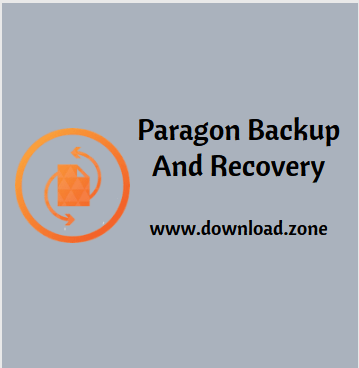
“Recovery is an acceptance that your life is in shambles and you have to change.”
Paragon Data Backup and Recovery CE also helps you to choose any backup destination – including external storage, CD/DVD/Blu-ray discs, network as well as the secured hidden partition. You’ll be able to return the computer to a previous state without losing data and reinstalling and reconfiguring your programs just in one click any time you need it. Restore fast an entire disk, separate partitions, or only files you need from the previously Created Backup Image. Even more, you can use the Restore with Shrink option – to restore a backup image to a free block of smaller size taking into account only the amount of actual data of the image.
You can also create a bootable USB Flash Drive to recover your PC on demand and much more. Protecting data today with Paragon Data Backup and Recovery Community Edition ensures a safe recovery tomorrow, so start your backups now.
The user-friendly Recovery Media Builder helps you prepare a WinPE-based bootable environment on a USB drive or as an ISO image. The recovery media ensures your computer can always start up for maintenance or recovery should the OS fail or malfunction.
Paragon Data Backup And Recovery Community Features
- Complete Backup: Create an exact copy of your PC including the operating system, applications, user settings, and all data.
- Differential Backup: Backup only changed data.
- Backup Scheduler: Plan your regular backup.
- Complete Restore: Restore your computer to an earlier state without losing data, reinstalling, and reconfiguring your programs.
- Recovery based on need: An entire disk, separate partitions, or specific files.
- Create bootable rescue media with Recovery Media Builder.
- Backup Capsule: Place a backup image to a special secured place on the hard disk.
- Various backup media: Backup to external storage, CD / DVD / Blu-ray discs on the network, or in the Backup Capsule.
- Rescue media Configurator: Create a bootable rescue media to boot the system in case of an emergency.
- Partitioning: Create, format, delete partitions, assign / remove drive letter, set acrive / inactive.
- Operations with Archives: Create bootable archives, mount, unmount, add and delete archives to/from database and others.
- Revised User Interface: The interface enhanced by predefined views, which enables to adjustment of particular customer needs.
You can use it to carry out partition management tasks, such as formatting, removing, undeleting, or hiding. Moreover, it can change drive letters and serial numbers, check the integrity of the file system, edit sectors, and run surface tests.
And its function range is not limited to this: it can help you copy entire hard disks or selected partitions, quickly update the archive database, retrieve detailed disk information, and schedule tasks at a future time.
Pros And Cons of Paragon Data Backup And Recovery
| Pros | Contras |
| Flexible and user-friendly options provide numerous customization possibilities | This software is only available for the latest operating systems |
| It cannot be integrated into other third-party applications |
System Requirements
| Operating System | Windows 7, 8, 10 |
| Processor | Intel Pentium CPU or its equivalent, with 300 Mhz processor clock speed |
| Memory | 128 MB of RAM (256 MB recommended) |
| Storage Space | Hard Disk Drive with 250 MB free space, during installation additional free space (up to 1GB) will be required |
| Browser | Internet Explorer 10.0 and higher version |
| Opened ports in Firewall | Inbound and outbound 80, 443 |
| Additional Information |
|
[/vc_column_text][/vc_tta_section][vc_tta_section title=”Video” tab_id=”videof856-8f34f762-a344″][vc_column_text]
Official Video Intro Paragon Backup And Recovery
[/vc_column_text][vc_video link=”https://youtu.be/WdKoxywccTQ” align=”center” title=”Paragon Backup & Recovery Home | Paragon Software Group”][/vc_tta_section][vc_tta_section title=”Alternatives” tab_id=”1613204936455-cd1a2326-6b56f856-8f34f762-a344″][vc_column_text]
- Rescuezilla
- Macrium Reflect
- Redo Rescue
- AOMEI Backupper
- EaseUS ToDo BackUp
- Duplicacy
[/vc_column_text][/vc_tta_section][/vc_tta_tabs][/vc_column][/vc_row][vc_row][vc_column][vc_column_text]
Paragon Backup And Recovery Overview
[/vc_column_text][vc_single_image image=”77735″][vc_column_text css=”.vc_custom_1637069046461{margin-top: 10px !important;}”]
Especificaciones técnicas
| Versión | 17.9.3 |
| Tamaño del archivo | 180 MB |
| Idiomas | English, Italian, French, Spanish, Polish, Chinese, German, Japanese |
| Licencia | Free Trial |
| Desarrollador | Paragon Technologie |
[/vc_column_text][/vc_column][/vc_row][vc_row][vc_column][vc_column_text]
Conclusion Paragon Data Backup And Recovery
Paragon Backup & Recovery is a complete backup and recovery solution that acts as a protective shield against disk crashes. This software is a handy solution designed to help you prevent data loss and avoid program reconfiguration in case of a system failure.[/vc_column_text][/vc_column][/vc_row]