[vc_row][vc_column][vc_tta_tabs style=”modern” active_section=”1″][vc_tta_section title=”About” tab_id=”aboutf856-8f34d8b0-e0e8″][vc_column_text]Software developers and computer users all want their computer tasks to be processed faster. File copying and transferring to different locations usually takes a lot of time. The Fast Copy software tool solves this time problem. Not only does it function like the basic copy function on Windows, but it also secures deletions and synchronizes files quickly.
The software program is simple to execute because there is no setup kit. You can just run the executable file with a double-click, and that is it. The Windows Registry does not show any record of this program after you use it. You can copy the program to any storage device, such as a USB flash drive, and take it with you. Then just use the device whenever you need to speed up the process of copying and transferring files.
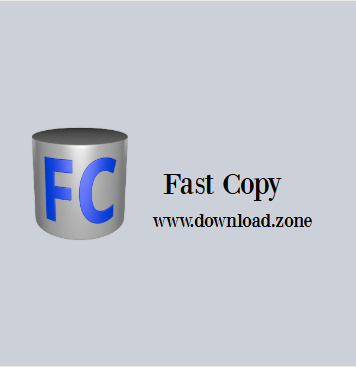
It’s no surprise that users and software developers alike wish to do all computer-related things faster and copying or moving files from one location to another is among the most common endeavors that often take more time than we are willing to spend on it.
Solving this issue is exactly the purpose of Fast Copy Software, a simple yet very efficient solution that serves exactly the same purpose as the standard Windows copy function, but it does it better. It is also capable of providing quick synchronization and secure deletion functions.
This is easy to run because it comes as an executable file with no setup kit, so the whole thing practically comes down to a single double click.
It is important to mention that the tool does not leave any traces in the Windows Registry, and you may copy it on any USB flash drive or other devices and take it with you whenever you need to enhance the file copying or moving process.
Fast Copy Software Features
- Interface: It has a clean interface, but it takes some getting used to. There are a lot of options to choose from, so you need to study what they are.
- Options for Moving and Copying Files: To use the program immediately, choose the source folder for it and then just use it from there. You have additional options that you can use, like copying files that have varying sizes or dates.
- Check Information on a Recent Task: As the copying process takes place, you’ll receive details about it from the program. Some of these details include the transfer rate, total time left, and file rate. This gives you a way to watch its performance.
- Performance Testing: Compared to the Windows standard “copy” function, this tool did a much better job of reducing the timeframe by a couple of seconds. Pay attention to which file transfer method you choose because some information might get lost. For instance, if you move or copy files to a destination directory that already has files in it with the same names, then they’ll be overwritten by the newly copied files.
Fast Copy Software Pros And Cons
| Pros | Contras |
| Copies Files Twice as Fast than Windows’ Basic Copy and Paste Feature | Plenty of Confusing Options |
| Customizable Program | Cryptic Help File |
| Automatically Skips Files with Problems | Hard-to-Navigate Interface |
| Integrated Shell Option | File Documentations Is Sometimes Difficult to Understand |
System Requirements
| Operating System | Windows XP, Vista, 7, 8, 10 |
[/vc_column_text][/vc_tta_section][vc_tta_section title=”Alternatives” tab_id=”1613204936455-cd1a2326-6b56f856-8f34d8b0-e0e8″][vc_column_text]
- TeraCopy
- Ultracopier
- Bacula
- Robocopy
- Copy Handler
[/vc_column_text][/vc_tta_section][/vc_tta_tabs][/vc_column][/vc_row][vc_row][vc_column][vc_column_text]
FastCopy Software Overview
[/vc_column_text][vc_single_image image=”79595″][vc_column_text css=”.vc_custom_1637573917946{margin-top: 10px !important;}”]
Especificaciones técnicas
| Versión | 3.92 |
| Tamaño del archivo | 1.85 MB |
| Idiomas | English, Italian, French, Spanish, Polish, Chinese, German, Japanese |
| Licencia | Gratis |
| Desarrollador | FastCopy Lab, LLC. |
[/vc_column_text][/vc_column][/vc_row][vc_row][vc_column][vc_column_text]Conclusión
if you don’t like the slowness of the Windows “copy” function, then think about choosing Fast Copy Software as a faster option. It comes with several features that let it do more than transfer files from one folder to another folder.[/vc_column_text][/vc_column][/vc_row]