[vc_row][vc_column][vc_tta_tabs style=”modern” active_section=”1″][vc_tta_section title=”About” tab_id=”aboutf856-8f346d9d-0def”][vc_column_text]The activities are fairly easy to track over the web, which can lead to potential attacks or data loss. Hiding your identity is not a big deal. For instance, FlyVPN is an application that provides access to blocked websites in countries with Internet censorship. It enables users to anonymously surf the web by hiding their real IP address.
Open up the entire Internet to your computer
The installation procedure is rapid and uneventful and does not need special attention from the user. Once it finishes, you can access the program to view the clean and intuitive interface by logging in with your FlyVPN account.
The application offers support for multiple locations across Asia, Europe, America and Oceania, letting users unlock websites such as Facebook, Twitter, Hulu, Skype, Gmail, YouTube, Netflix, Spotify and Last.fm, to name a few examples.
Hide your identity while online
It can also be used for bypassing restrictions from locations such as work offices, schools, and hotels, thanks to features dedicated to hiding and changing IP addresses.
It is possible to select the traffic type (send all or specific traffic via VPN), choose the VPN protocol, customize the rooting table, and set the app to automatically reconnect when necessary. In the server list, you can view the description, response time and load percentage for the search server. These are grouped by country.
The application is very low-demanding when it comes to CPU and RAM. It has a good response time and works well, without causing the operating system to hang, crash or pop up error dialogs. We have not come across any issues in our tests.
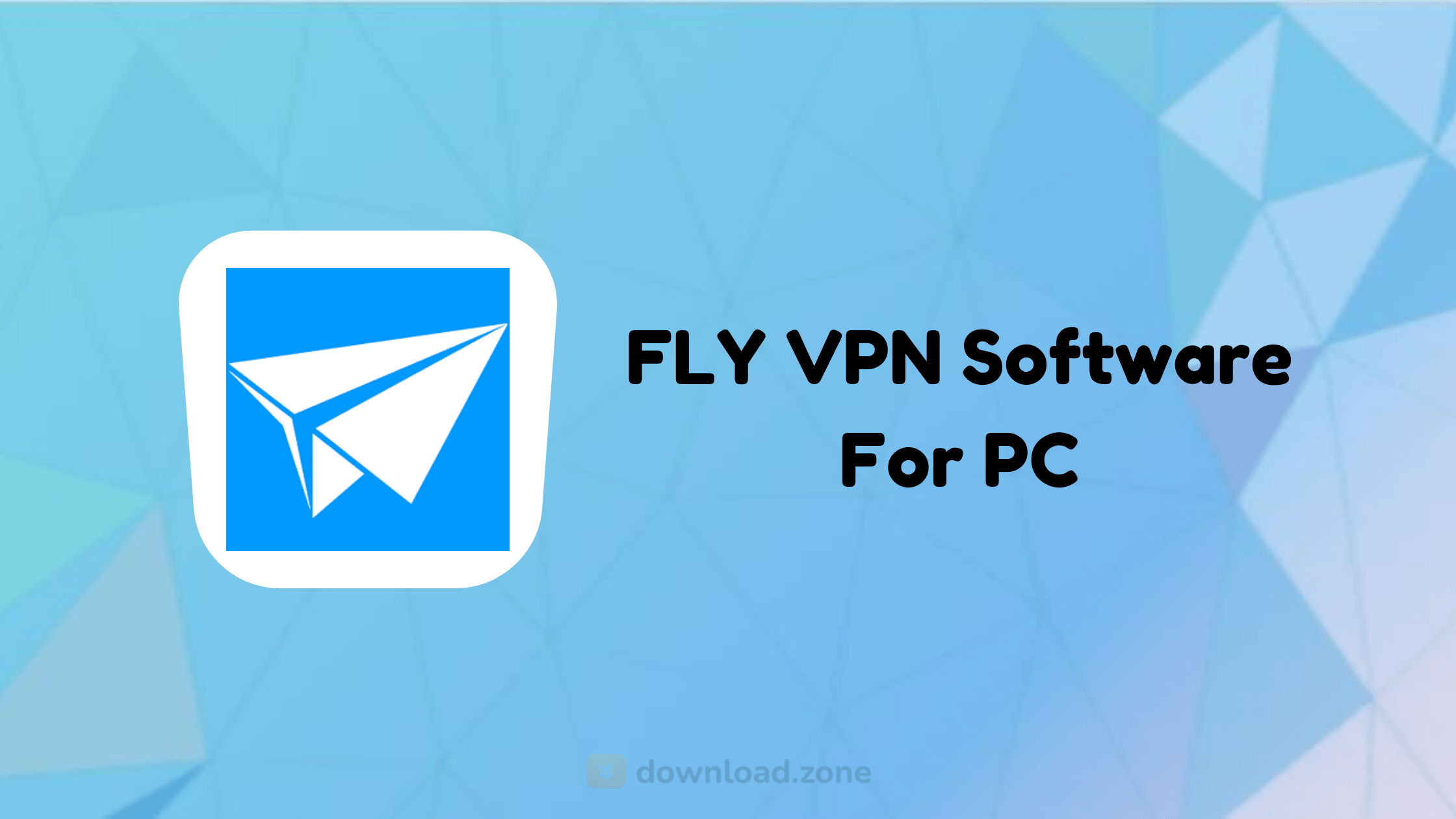 TunnelBear VPN Software download to get more information about VPN.
TunnelBear VPN Software download to get more information about VPN.
FlyVPN Features:
- Unblock and access Facebook, YouTube, Twitter and Skype overseas:
- In many locations (Brazil, China, Iran, India, Oman, Saudi Arabia, etc) you have to use a VPN or proxy to access the websites in USA. FlyVPN provides USA VPN and USA Proxy for you to bypass all restrictions to view any website you want.
- Get real USA IP/Korean IP/Taiwan IP for Internet gaming abroad:
- Play USA or Korean games, including World of Warcraft(WoW, in USA, Korea or Taiwan), Aion Online, StarCraft-II (SC2, in USA, Korea or Taiwan), Dungeon & Fighter(DNF, in Korea). IP VPN Servers with the best game experience for your top players!
- Hide IP and anonymously surf, get security and privacy protection:
- How to hide my IP? FlyVPN can help you to change IP or hide IP, make your Internet surfing anonymous, secure your Internet connection at public places (like open Wi-Fi hotspots at airports, cafes, hotels, malls, etc). We have unlimited bandwidth to meet all your requirements.
System Requirements
| Operating System | Windows XP, Vista, 7, 8, 10 |
[/vc_column_text][/vc_tta_section][vc_tta_section title=”Alternatives” tab_id=”1613204936455-cd1a2326-6b56f856-8f346d9d-0def”][vc_column_text]
- Bitmask
- TunnelBear
- HideMyAss VPN
- TorGuardVPN
- Hide.ME
[/vc_column_text][/vc_tta_section][/vc_tta_tabs][/vc_column][/vc_row][vc_row][vc_column][vc_column_text]
FlyVPN For Windows Overview
[/vc_column_text][vc_single_image image=”78751″][vc_column_text css=”.vc_custom_1637313856728{margin-top: 10px !important;}”]
| Version | 6.3.0.8 |
| File Size | 4.87 MB |
| Languages | English, Italian, French, Spanish, Polish, Chinese, German, Japanese |
| License | Free |
| Developer | FlyVPN |
[/vc_column_text][/vc_column][/vc_row][vc_row][vc_column][vc_column_text]Conclusion
In conclusion, FlyVPN is a reliable piece of software designed for unlocking websites and surfing the web anonymously, and it can be used even by novices.
[/vc_column_text][/vc_column][/vc_row]