[vc_row][vc_column][vc_column_text]Social media is always the biggest distraction, whether you’re working from home or in an office. You get a lot of updates from family, friends, coworkers, and businesses, as well as a lot of ads. And while you might be interested in some of those updates, most of them are just noise.
When you have too much information in your social media feeds, it takes you too long to sort through all the unimportant stuff and find the important stuff. One way to clear out your feed is to stop being friends with or block people. But, the issue is that sometimes it’s more difficult to mute someone than it is to block them. Learning what works best, and where, depends on the social media network in question because each one has its own set of guidelines and techniques for muzzling or blocking someone online.
See how to mute someone on Facebook, Instagram, Twitter, and other social media platforms.[/vc_column_text][/vc_column][/vc_row][vc_row][vc_column][vc_tta_tabs style=”modern” active_section=”1″][vc_tta_section title=”About” tab_id=”aboutf856-8f34e5e6-1563″][vc_column_text]
How to Mute Someone on Facebook
Are game invites, angry rants, and over-sharers flooding your Facebook news feed? Thankfully, there are several approaches to turning off these annoyances, and doing so is also surprisingly simple.
- On Facebook’s website, go to a profile or page and select Following or tap More (in the Facebook app).
- Select Unfollow.
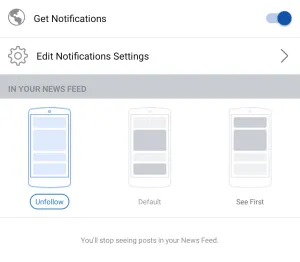
- Additionally, you can unfollow users from your news feed by selecting Hide post from the three-dot menu next to a post. 30 day snooze period or unfollow.
From your timeline, you can also unfollow someone or snooze them for 30 days. This option makes it simpler to mute people as you scroll through your News Feed because it can be challenging to remember all of the people who are annoying you.
- Simply select one of the numerous options by tapping the three-dot menu icon on their post.
Once submitted, the post and the author will be removed from your timeline.
How to Bulk Unfollow People and Pages from Your Feed
Find the down arrow on the blue banner or tap the three-line menu on a mobile device to bulk-manage your feed.
- On mobile, scroll to Settings & Privacy and then select Settings.
- On both web and mobile, select News Feed Preferences.
- Now select Unfollow people to hide their posts.
- You can remove people and accounts from your newsfeed by scrolling down and tapping on them.
How to Block Photo Albums from Your Feed
Additionally, you can prevent albums from appearing in your feed, whether they contain baby pictures, holiday photos, or selfies from the wedding season.
- Click the offending photo album’s three-dot menu.
- Choose Unfollow album.
- Voila.
How to Mute Someone on Facebook Messenger
Similar to its social network, Facebook makes it simple to block bothersome Messenger users.
Mute Messenger Chats on Desktop
- Dispatch a message from your chatty friend.
- Select Ignore messages or Mute conversation by clicking on their name at the top of the pop-out window.
Mute Messenger Chats on Mobile
- If you’re using an Android device, tap the I information button while in a conversation. iOS users must tap the user’s name at the conversation’s top.
- Tap on the Mute option.
- Make the selection that fulfills your needs and tap Ok.
How to Mute Someone on Instagram
A Mute button was added by Instagram to silence user profiles, posts, and stories. Although Instagram is still rolling out this feed-based mute option across iOS and Android, it will soon be available to all users, so you might as well learn how to use it now while you can.
How to Mute Instagram Posts
- You’ll see the ellipsis (…) button on every post; tap it.
- You’re now presented with various options, tap on Mute.
- Choose between Mute Posts and Story or Mute Posts. The ellipsis button can be used to access this option in user profiles as well.
How to Mute Instagram Stories
- Long-press the person’s Story icon at the top of the page to mute their user-generated Instagram Stories.
- This brings up the option to mute the user and all those stories you never wanted to see in the first place.
You can choose to watch or unmute the other users’ Stories when they appear at the bottom of your feed. Users can view who has viewed their Instagram Stories, so keep that in mind. Someone might inquire about your absence from viewing their content if they notice it.
How to Mute Someone on Instagram
Aside from muting someone’s posts or Stories, you can mute all of their activity by following these steps:
- On one of their posts, click the three vertical dots in the top right corner.
- Tap Hide.
- Tap Mute [Username].
Additionally, you can silence all of the users’ activity by going to their profiles, selecting Following, and then selecting Muted. Repeat these steps in reverse to unmute.
How to Mute Someone on Twitter
You can remove bothersome Twitter users from your timeline using one of two methods. One method entails going to their profile and completely blocking them, while the alternative is available from any one of their tweets and allows you to only remove specific types of content—ideal for obnoxious brand messages.
How to Mute Accounts on Twitter
- Click the three-dot menu button next to the user’s name on the user’s profile page.
- In the menu that appears, click on Mute.
- Confirm the action in the popup window.
How to Mute a Tweet
Click the arrow in the top right corner of a specific tweet.
This gives you the option to “I don’t like this Tweet” and “Mute @username.”
By clicking this, you can tell Twitter’s algorithms to stop showing similar posts in the future.
How to See Muted Twitter accounts
- Visit Settings and privacy, then click Privacy and safety to view all the accounts you’ve silenced.
- Select Muted accounts under the Safety section.
- Through their profile, you can also unmute users here.
How to Mute Certain Words, Phrases, and Hashtags
Visit Settings and privacy, or on a mobile device, navigate to your Notifications tab, tap the cog icon, and select Muted words to remove certain words from your timeline. Add the words you’d like to never see again now.
How to Mute Someone on WhatsApp
Are loud WhatsApp group chats and pinging private messages at all hours of the day getting to you? You can thank us later for showing you how to silence them.
- Any message or group chat can be accessed by scrolling to it, then clicking the blocked-out speaker at the top of the screen while holding down the message.
- Choose your Mute Notifications for option and click OK
- iOS users can long-press the chat and tap Mute in the pop-up window.
By selecting Mute notifications from the three-dot menu at the top of the screen, you can also mute notifications from within a message.
How to Mute Someone on Snapchat
Do Not Disturb, Snapchat’s take on mute, disables notifications from any user or group chat you choose to silence.
How to Mute Someone’s Snapchat Stories
- Press and hold your friend’s Bitmoji or profile picture after tapping on your feed.
- Click Settings when the pop-up box appears.
- Click Do Not Disturb after that. When you are successful, the option will change to Turn On Notifications.
How to Mute from a Snapchat Message
- By selecting the messages from your friend and selecting the three-line menu option.
- The Do Not Disturb switch will now be turned on.
How to Mute Snapchat Stories from Your Feed
- By selecting the messages from your friend and selecting the three-line menu option.
- Choosing Mute Story.
How to Prevent Specific Users from Seeing Your Snapchat Stories
- On your profile page, select the cog icon and scroll to the Who Can section.
- Click View My Story after that.
- Decide who can view your Snapchat Stories by selecting Custom.
How to Mute Comments on YouTube
There is a bad reputation among the YouTube community. Fortunately, the Toggle YouTube Comments Chrome extension protects you from the pointless and frequently offensive babble that characterizes the comments section of virtually every video.
This much-appreciated add-on automatically conceals all comments on YouTube videos and replaces them with a Show Comments option. The best part is that it doesn’t track you and melds in perfectly with YouTube’s design.
How to Mute People on Quora
The online Q&A community Quora is a wealth of information. However, it’s simple to silence know-it-all loudmouth users if you’re sick of hearing from them.
- Click the name of the person next to their photo.
- Once there, select Mute by pressing the ellipsis (…) button.
- Additionally, you can delete stories from your topic feed by clicking the X in the Q&A box’s upper right corner.
By doing this, the story is hidden and you have more control over what you see. You can also unfollow question askers and answerers, and fewer related links will be displayed.
Frequently Asked Questions
Even though this article contains a lot of information, you might still have some queries. You can learn more about how to make social media more enjoyable in this section.
How will I know if someone unfollowed me?
Users of Instagram have it easy because your profile page will list all of the people who are currently following you; if the person of interest is not there, you will know that they have unfollowed you. However, you won’t be aware that you’ve been muted.
Facebook adds a little complexity to the situation.
1. Open your Facebook profile by clicking, then select Followers. If your account is not public, this option will not be available.
2. Compare the list of people who are following you to the list of your friends.
Will someone know they’ve been muted?
All of these websites have some kind of mute function, but none of them, for good reason, alerts the user that they have been silenced. There are some in-app behaviors (like the fact that you no longer comment on or react to their posts) that may lead someone to believe they have been muted, but there is really no way to know for sure without asking you.
Should I mute or block someone?
The answer to this question is highly influenced by the circumstances and your relationship with the offender. On almost every platform, blocking someone prevents them from seeing your posts, browsing your profile, or sending you messages (and vice versa).
A person’s online activity is hidden when they are muted, but they can still see everything you post.
Use the blocking feature if you want to conceal what you’re doing. Mute them if you want to keep their activities hidden but don’t mind other people seeing yours.
Related Articles:
- How To Reply A Specific Message on Instagram
- How To Create A New Instagram Account
- How To Pin A Comment In Instagram
- How to unmute someone on Instagram
[/vc_column_text][/vc_tta_section][/vc_tta_tabs][/vc_column][/vc_row]