[vc_row][vc_column][vc_tta_tabs style=”modern” active_section=”1″][vc_tta_section title=”About” tab_id=”aboutf856-8f34bd9e-ca6a”][vc_column_text]
FontCreator For Windows can be useful to create a font or to modify existing and available fonts in your database. It is used by millions of users globally and is the most comprehensive editing suite for creating and optimizing fonts. This Font Editor program is a tool designed to cater to both novices and professionals. Even though it features numerous quality-of-life options, its intensive user interface and presence of complex UI elements make this tool best suited for professionals and seasoned design enthusiasts who want to take advantage of every possible tool to achieve their goals.
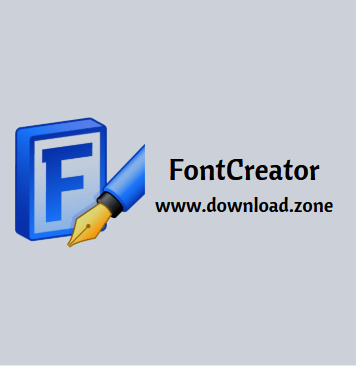
During the creation of the brand-new font, FontCreator for PC will present you with the overview of all available characters, enabling you to easily add missing characters, or modify existing ones. To make character creation easier, It supports tools for manual drawing, streamlined image import feature, live preview, font outline validation and more.
Once you have initiated the program after a brief installation, you are welcomed by a dialog that guides you to a user manual and FAQ on how to use Font Creator.
The user interface features a relatively easy layout, with a set of helpful toolbars that can be customized extensively. You can both change their layout and specify which buttons should be displayed in each one.
To get started, you must enter a name for your font family, and select the font style (regular, italic, bold, bold italic), preferred outline format and predefined outlines (include or do not include outlines).
You can edit a glyph by using the Free Draw Contours tool (adjust brush width and convert to contours), by inserting contours, or by importing an image of your own handwritten characters. Do not worry – the Undo and Redo buttons are at your command.
You can also search for a glyph by its postscript name and by its mappings, set bookmarks in the Glyph Overview and Glyph Edit window, change glyph properties, copy and paste glyphs, add a new character, use glyph metrics to help you design the font, and more.
Create a font using FontCreator Software Top Features
- Font Overview with Categories: Built-in listing tool for easy access to the wide array of glyphs, character subsets and Unicode ranges.
- OpenType, TrueType and Web fonts: Full support for all the major font standards for Windows, Mac OS X, Linux, and all modern web browsers.
- Design High-Quality Fonts: Wide array of tools for font validation and error detection.
- Optimize Contours: Built-in tool for glyph outline optimization and reduction of line points.
- Powerful import option: Support for importing not only high-quality vector graphics image files but also raster (bitmap) images that can be converted into glyphs.
- Handwriting conversion: Create a new font by scanning images of your own handwriting style.
- Scalable Color Fonts: Full support for the creation of multi-colored glyphs, with backward compatibility support for systems that support only single-colored fonts.
- Visual OpenType Designer: Take advantage of the built-manager to easily add or modify OpenType Layout Features for both glyph substitutions and glyph positioning.
- Kerning: Automatically or manually take control over kern pair positioning.
- Powerful Transform Wizard: Single-click solution for transforming the desired font into Italics or Bold.
- Advanced Shaping Engine: Full support for the creation of Arabic, Syriac, Hebrew and other advanced fonts, with a special tool for shaping and tweaking such complex glyphs.
- Optical Metrics: Exclusive feature of the professional version of the app that automatically set the character spacing (left and right side-bearings) for each of your glyphs.
- Complete Composites: Intelligent creation of outlines for your glyphs.
Other Features Of FontCreator
- Create a font and edit TrueType and OpenType fonts
- Redesign existing characters
- Add missing characters
- Convert images (e.g. a signature, logo or handwriting) to character outlines
- Edit font and regenerate its names
- Fix character mappings
- Correct fonts that display incorrectly
- Generate, modify, import, export, and clean up kerning pairs
- Add or correct over two thousand composite glyphs
- Transform individual glyphs or an entire font (e.g. to make a bold version)
- Extract TrueType fonts from TrueType Collections
- Preview fonts before installing
- Install fonts in Windows
To create a font with this software for Microsoft Windows is a premium application that gives its users access to a wide array of industry-leading tools for the creation of new fonts. A more expensive “Standard” version opens up the support for Advanced contour operations, Automatic kerning and Real-time glyph validation, while the most expensive “Professional” tier unlocks the full potential of this app, including support for advanced Copy and Import tools and Optical metrics.
First-time users will probably have a hard time getting around this software to create a new font or to edit an existing one, but they should read the help file with confidence. It does not take a long time to learn how to use FontCreator, and its comprehensive feature set is explained in detail in the available documentation.
Pros And Cons of FontCreator
| Pros | Cons |
| Lets you modify already installed fonts | Trial version limitations are considerable |
| Technically very complete | Quite complex for beginners |
System Requirements
| Operating System | Windows Vista, Windows 7, Windows 8, Windows 10 |
| Storage Space | 50 MB of free space required. |
[/vc_column_text][/vc_tta_section][vc_tta_section title=”Video” tab_id=”videof856-8f34bd9e-ca6a”][vc_column_text]
Official Video Intro FontCreator Software
[/vc_column_text][vc_video link=”https://youtu.be/FkRp2YEOnfM” align=”center” title=”FontCreator – Getting Started”][/vc_tta_section][vc_tta_section title=”Alternatives” tab_id=”1613204936455-cd1a2326-6b56f856-8f34bd9e-ca6a”][vc_column_text]
- FontForge
- BirdFont
- FontStruct
- FontLab
- Glyphs
- Type light
[/vc_column_text][/vc_tta_section][/vc_tta_tabs][/vc_column][/vc_row][vc_row][vc_column][vc_column_text]
FontCreator Software Overview
[/vc_column_text][vc_single_image image=”67909″][vc_column_text css=”.vc_custom_1633331484498{margin-top: 10px !important;}”]
Technical Specification
| Software Name | FontCreator For Windows V 14.0.0.2814 |
| File Size | 23.3 MB |
| Languages | English, Italian, French, Spanish, Polish, Chinese, German, Japanese |
| License | Free |
| Developer | High-Logic |
[/vc_column_text][/vc_column][/vc_row][vc_row][vc_column][vc_column_text]Conclusion
It uses a small amount of CPU and resources. The fact of the matter is that the software is great for building and designing fonts.[/vc_column_text][/vc_column][/vc_row]