[vc_row][vc_column][vc_tta_tabs style=”modern” active_section=”1″][vc_tta_section title=”About” tab_id=”aboutf856-8f34″][vc_column_text]Wondershare PDF Converter Pro is a 6-in-1 PDF software for Windows to convert PDF to Word, Excel, PowerPoint, EPUB, HTML, and Text on your computer and Convert scanned PDF to text-based documents with OCR. Also quickly and efficiently convert PDF to formats compatible with iPhone, iPad, iTouch, iBooks, Sony Reader that you can facilitate eBook reading on the go.
Turn PDF documents into any Windows-supported file formats with simple clicks. Wondershare PDF Converter Pro for Windows PC is fully compatible with Excel, Word, PowerPoint, EPUB, HTML, and image formats. Convert PDF files to various frequently used formats flexibly. Converted files are widely supported by common programs. Convert PDFs into Multiple Output Formats! Convert PDFs into secure file formats, like image, Microsoft Office, EPUB, etc. with high-quality and minimum effort.
Password-protected PDF documents also can be converted easily. PDF files with the permission passwords have the restriction on copy, edit, and print, however, you can unlock this kind of PDF documents to be converted in just one step. However, if PDF files with open passwords prevent opening, then the open password will be needed in order to be converted. Wondershare PDF Converter Pro is one of the most versatile PDF converters in the market due to its robust core implemented with many additional key features. You can find everything you need in this program to meet your conversion requirements.
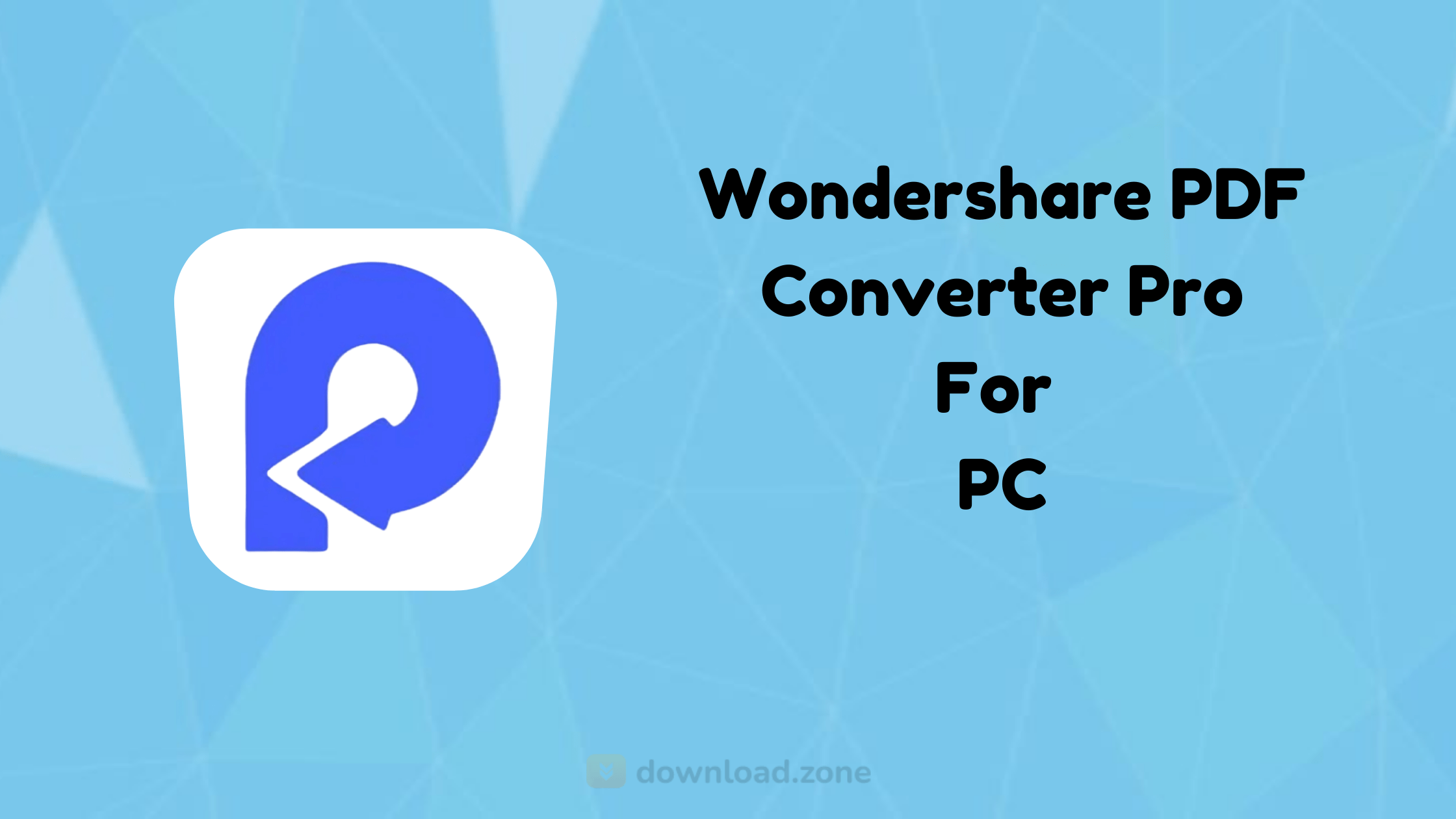 Wondershare PDF Converter Pro For Windows Software Download Features
Wondershare PDF Converter Pro For Windows Software Download Features
- Combine Files to a Single PDF: It enables you to combine various files in different formats into one PDF document. File management will be much easier.
- Extremely Fast and Stable: Select flexible output options, and let the software convert files at great speed. Stability remains uncompromised.
- Retain Original Layouts: Present converted files in original layouts and formatting without affecting in any way how images and font appear.
- Suit Any Business: Highly-customized PDF solutions offered to businesses of different sizes, helping you grow your business.
- User-Friendly Interface: Highly visual menus and buttons for minimum use of commands to achieve comprehensive PDF conversions.
- Support to Convert Partial Pages: Choose a range of pages to convert flexibly, fully meet your needs and save your time.
System Requirements
| Operating System | Windows 7, 8, 10 |
| Processor | 1 GHz Processor. |
| Memory | 512 MB RAM. |
| Storage Space | 1 GB hard disk space. |
[/vc_column_text][/vc_tta_section][vc_tta_section title=”Screenshots” tab_id=”screenshotsf856-8f34″][vc_column_text]
Screenshots of Wondershare PDF Converter Pro Software
[/vc_column_text][vc_gallery type=”nivo” interval=”3″ images=”67396,67395″ img_size=”575×471″ title=”Wondershare PDF Converter Pro Software Gallery”][/vc_tta_section][vc_tta_section title=”Video” tab_id=”videof856-8f34″][vc_column_text]
Official Video of How to Convert PDF to HTML Using Wondershare PDF Converter Pro
[/vc_column_text][vc_video link=”https://www.youtube.com/watch?v=sn0N7VBzqvsQ” align=”center” title=”How To Convert PDF Files To Web Files”][/vc_tta_section][vc_tta_section title=”Alternatives” tab_id=”1613204936455-cd1a2326-6b56f856-8f34″][vc_column_text]
- Wide Angle PDF Converter
- PDF Conversion Tool
- PDF Converter Elite
- Smallpdf Converter
- PDFMate
[/vc_column_text][/vc_tta_section][/vc_tta_tabs][/vc_column][/vc_row][vc_row][vc_column][vc_column_text]
Wondershare PDF Converter Pro For Windows Overview
[/vc_column_text][vc_single_image image=”67398″ title=”Technical Specification”][vc_column_text css=”.vc_custom_1633084504693{margin-top: 10px !important;}”]
| Version | 5.1.0 |
| File Size | 947 KB |
| Languages | English |
| License | Free Trial |
| Developer | Wondershare |
[/vc_column_text][/vc_column][/vc_row][vc_row][vc_column][vc_column_text]Conclusion
Wondershare PDF Converter Pro is different from other similar software on the market in that It supports OCR, which can convert scanned PDF to text-based Word / Excel/ PPT/ EPUB/ HTML/ Text formats.[/vc_column_text][/vc_column][/vc_row]