I remember being scared of dodgy websites. Back in the ‘90s, it felt like any website might be a virus or adware threat. Email chains spread fear in our hearts. Downloading anything felt like treading a minefield.
These days, I hardly think about online security. Most people I know give very little thought to cyber threats. We just assume we will be alright. This is in spite of the fact that we are more at risk than ever!
In 2020, not only can your computer be hacked, but your phone and tablet can be hacked as well. Your privacy is at stake every time you go online, especially if you are on social media. And it is still sometimes difficult to differentiate a trustworthy website from a dodgy one. When you are downloading free software, it can feel particularly dangerous.
The good news is that there are some reliable ways to tell if a website is trustworthy or not. Take the following steps to help you decide.

Check the URL To Ensure Online Security
Look at the URL bar right now. On the left side of the URL, you should see whether the website is using a secure protocol. Websites using a secure protocol are taking responsibility for your safety by encrypting your data. You will get this information either by an image of a lock or by seeing whether the website is using HTTP or HTTPS (the S stands for secure).
This does not mean that the website is reliable enough to download from. It may still offer download links that come with viruses. However, it does mean that you are safe to browse the site and gives an indication that the web owner cares about your security.

Find out the host
Getting more information about how the website is being run will also help you decide whether the website is trustworthy or not. Websites that use reliable hosting providers will have a harder time targeting your security since these hosting providers take measures to stop customers from carrying out dodgy business.
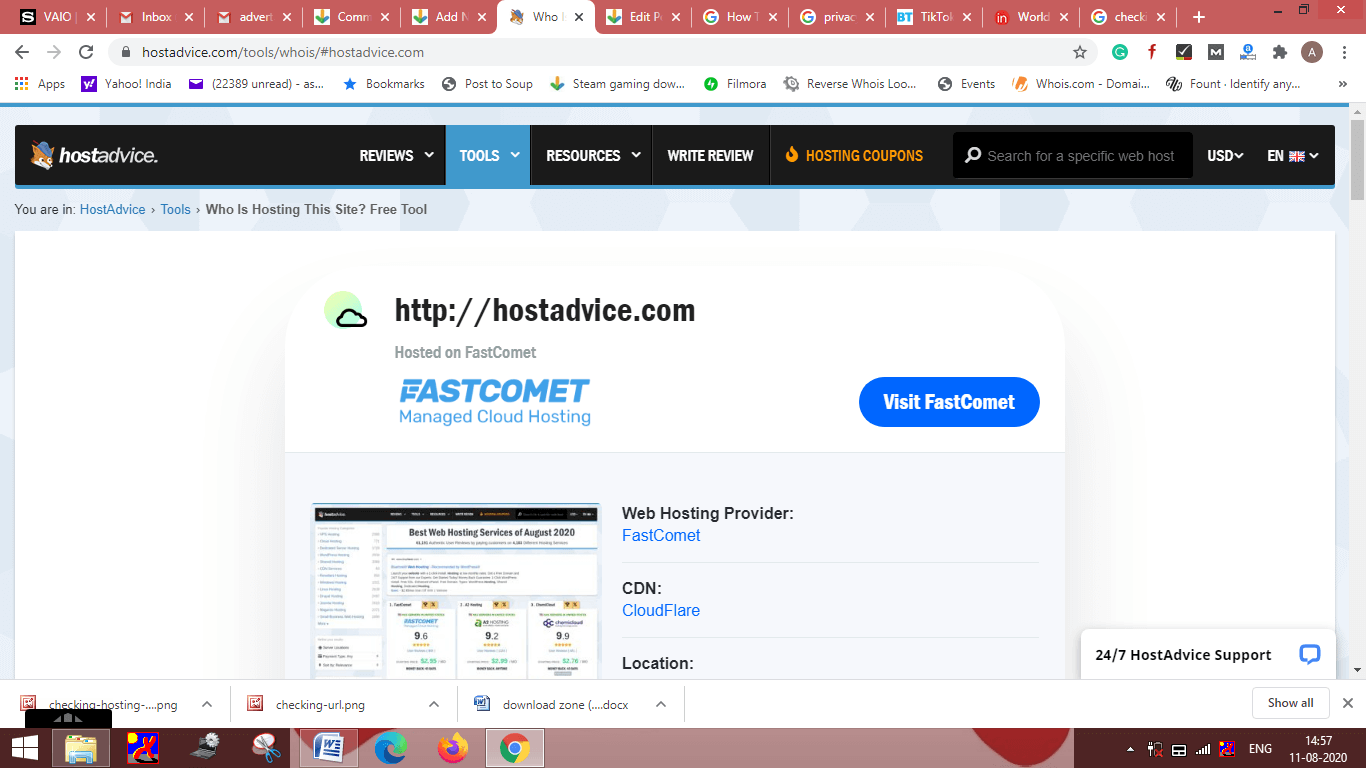
You can use this link to find out who is hosting this website. There you will find out who the host is, where it is being hosted, and even what CMS was used to build the site.
Of course, this still does not provide certainty over the reliability of the website, but it contributes to a general sense of whether you can trust it.
Invasive popups
Many reliable websites use popups to encourage you to sign up to their newsletter or to buy their products. However, when ads for other services are popping up, especially if they are opening up in a separate browser window, the website is better avoided.
These websites are more willing to use unscrupulous ways to try and get people to buy and download affiliate products and do not care what effect they have on your device or privacy.
Stay away from these websites if possible, and do not download anything from them unless absolutely necessary.