[vc_row][vc_column][vc_tta_tabs style=”modern” active_section=”1″][vc_tta_section title=”About” tab_id=”aboutf856-8f34″][vc_column_text]Meshroom is a free, open-source 3D Reconstruction Software based on the AliceVision framework. Photogrammetry is the science of making measurements from photos. It infers the geometry of a scene from a set of unordered photographs or videos. Photography is the projection of a 3D scene onto a 2D plane, losing depth information. The goal of photogrammetry is to reverse this process.
Meshroom is an application that lets you make 3D models from a series of photos, which is especially useful if you want to export models to other programs where you can continue processing or analyzing the information.
 This software interface is pretty streamlined, designed to help you make models without too much difficulty. All you have to do is check out the tools at your disposal, then get started. The first step is dragging photos onto the workspace, after which you’ll find multiple ways to interact with them.
This software interface is pretty streamlined, designed to help you make models without too much difficulty. All you have to do is check out the tools at your disposal, then get started. The first step is dragging photos onto the workspace, after which you’ll find multiple ways to interact with them.
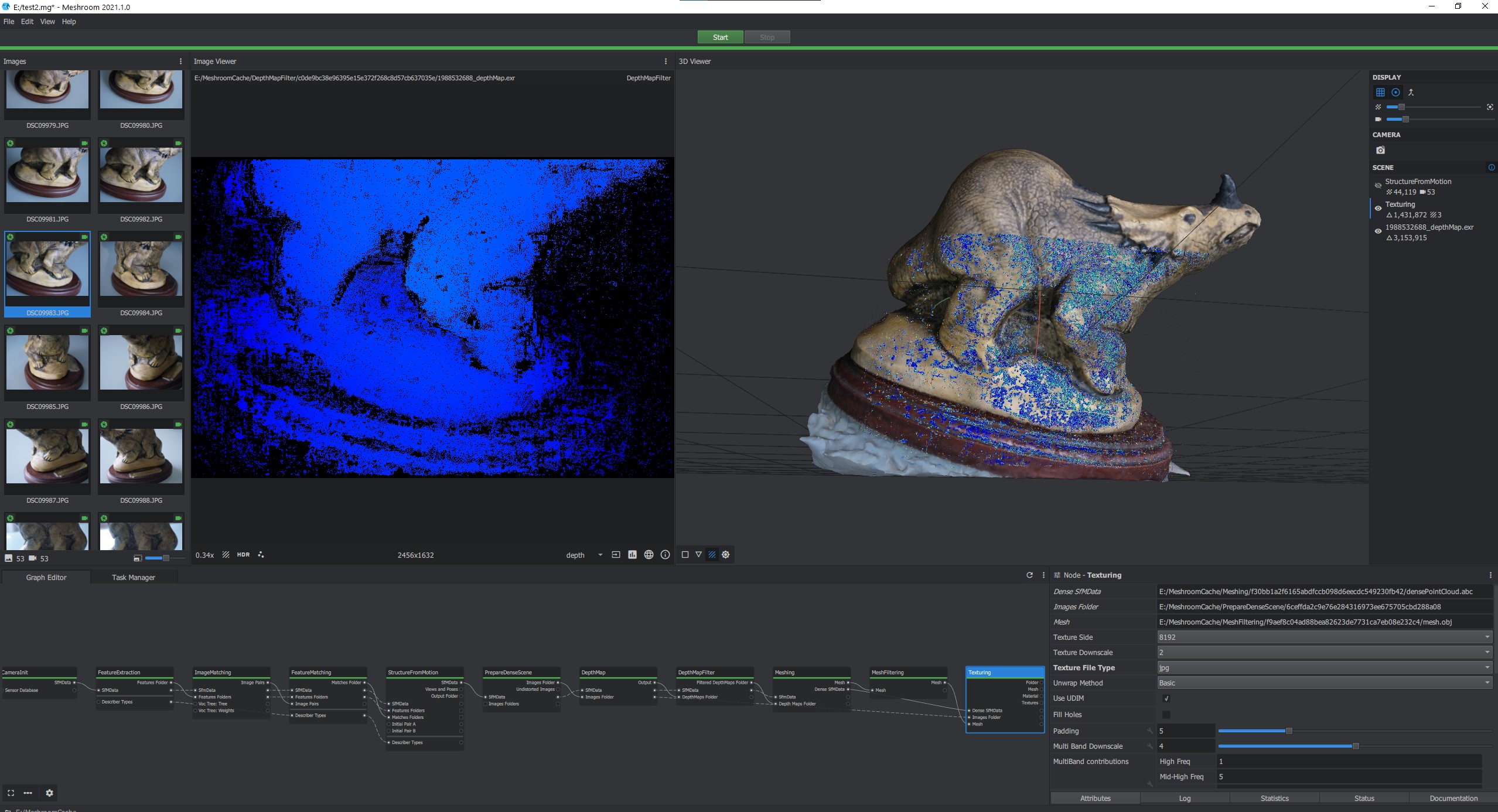 Meshroom 3D Reconstruction of Photo For Windows Features
Meshroom 3D Reconstruction of Photo For Windows Features
- High-Quality 3D Models
- Use GPUs to combine High Quality with Performance
- Scalable solution (>1K Images)
- Nodal Editor with Caching Mechanism
- Augment a solved Structure-From-Motion with new images
- Decimate your mesh
- Retexture your mesh in Meshroom for PC after retopology in Blender, ZBrush, Maya
- Use Custom UVs or automatically generate them
- Fusion of Multi-bracketing LDR images into HDR
- Alignment of panorama images
- Support for fisheye optics
- Automatically estimate fisheye circle or manually edit it
- Take advantage of motorized-head file
- Easy to integrate into your Renderfarm System
- Add specific rules to select the most suitable machines regarding CPU, RAM, GPU requirements of each Node
- You can create custom pipelines and use them as a default template
- It is a fully Open Source nodal workflow, so you can enter into the code and customize some steps to specific needs without re-creating a full pipeline
System Requirements
| Operating systems | Windows x64 |
| CPU | Recent Intel or AMD cpus |
| RAM Memory | 8 GB |
| Hard Drive | ~400 MB for Meshroom + space for your data |
| GPU | NVIDIA CUDA-enabled GPU (compute capability >= 2.0) |
[/vc_column_text][/vc_tta_section][vc_tta_section title=”Video” tab_id=”videof856-8f34″][vc_column_text]
Official Video of Meshroom 3D Reconstruction Software For PC
[/vc_column_text][vc_video link=”https://youtu.be/vU6PoarLEzs” align=”center” title=”3D Scanning For Free With Meshroom”][/vc_tta_section][vc_tta_section title=”Alternatives” tab_id=”1613204936455-cd1a2326-6b56f856-8f34″][vc_column_text]
- Regard3D
- 3DF Zephyr Pro
- Reality Capture
- Pix4Dmapper
- Agisoft Metashape
[/vc_column_text][/vc_tta_section][/vc_tta_tabs][/vc_column][/vc_row][vc_row][vc_column][vc_column_text]
Meshroom For Windows Overview
[/vc_column_text][vc_single_image image=”74080″ title=”Technical Specification”][vc_column_text css=”.vc_custom_1635512500978{margin-top: 10px !important;}”]
| Version | 2021.1.0 |
| File Size | 326.77 MB |
| Languages | Multiple languages support |
| License | Open source |
| Developer | AliceVision |
[/vc_column_text][/vc_column][/vc_row][vc_row][vc_column][vc_column_text]Conclusion
[/vc_column_text][/vc_column][/vc_row]