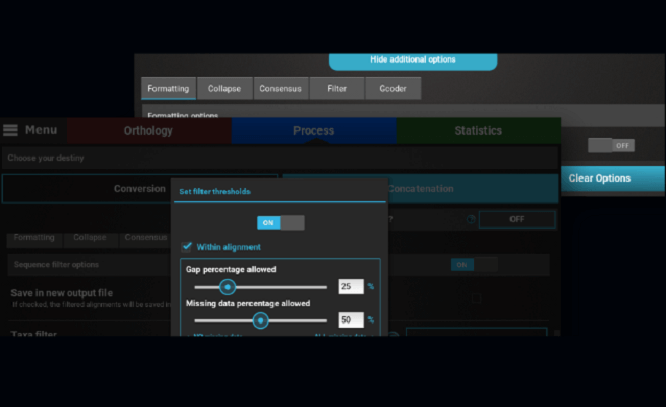Kivy is the go-to choice for developers seeking a download for PC, Mac, Android, or Windows 10. Whether you’re a budding app developer or a tech-savvy enthusiast, understanding how to install and use Kivy Python, a powerful GUI framework, is a key step in mobile and cross-platform development.
Kivy is an open-source, cross-platform Python framework for rapid application development, especially suitable for touch-based user interfaces. It supports iOS, Android, Windows, macOS, and Linux, enabling you to write once and run anywhere.

🌟 What Is Kivy?
Kivy is an innovative, multi-platform GUI development library built in Python programming language. Designed with multi-touch in mind, Kivy is ideal for creating engaging mobile apps and desktop applications.
Developers choose Kivy for its:
- Cross-platform capability (code once, deploy anywhere)
- Built-in multi-touch support
- Lightweight architecture powered by OpenGL ES 2
- Intuitive Kv language for GUI design
- Support for diverse input methods (mouse, keyboard, touchscreen, TUIO)
🌟Features of Kivy Python Framework
🌈 Fresh and Future-Ready
Kivy is built for the future of human-computer interaction. Unlike older GUI libraries, it is not limited to traditional mouse-pointer inputs. Its architecture is designed for multi-touch gestures and is not weighed down by legacy constraints.
⚡ Fast Performance
- GPU-accelerated graphics using OpenGL ES 2
- C-level implementation for time-sensitive operations
- Smart algorithms for optimized processing
🔧 Highly Flexible
You can use Kivy Python on multiple platforms and with third-party tools. From Windows 11 touchscreens to Apple trackpads, Kivy handles it all.
- Supports WM_TOUCH, Apple Multi-Touch, Linux HID events
- Compatible with TUIO, Bluetooth, and other input protocols
🔗 Focused Development Environment
Write complete applications with just a few lines of code using Python and the Kv Language. It’s intuitive and keeps developers focused on app logic rather than configuration.
📅 Professionally Backed and Actively Developed
Kivy is not a student project—it’s maintained by full-time developers and backed by a professional open-source community.
📊 Kivy Pros & Cons
| ✅ Pros | ⚠️ Cons |
|---|---|
| 🐍 Powered by Python, supports rapid development | 📦 Larger package size due to embedded Python interpreter |
| 🧪 Single codebase for Android, iOS, Windows, Linux | 📱 UI doesn’t look native to mobile platforms |
| 💸 Open-source and free to use | 📚 Sparse documentation and tutorials |
| 🚀 Better performance than HTML5-based frameworks | 👥 Smaller developer community compared to alternatives |
📝 How to Install Kivy on Different Platforms
⭐ Kivy Download for Windows 10/11
python -m pip install kivy[base] kivy_examplesEnsure Python 3.8+ is installed.
⭐ Kivy Download for Mac
python3 -m pip install kivymacOS users should use Homebrew to install dependencies if needed.
⭐ Kivy Download APK for Android
Use Buildozer or Pydroid 3 to generate APKs.
⭐ Kivy Download for Linux
sudo apt-get install python3-kivy🔄 Top Alternatives to Kivy
| 🛠️ Alternative | 📋 Description |
|---|---|
| 💠 PyQt | Feature-rich, but not fully cross-platform |
| 📦 BeeWare | Easy Python-to-native app packaging |
| 🖥️ wxPython | Traditional desktop GUI with native feel |
| 🏥 LambdaNative | Geared for mobile health applications |
| 🧩 PyGTK | GNOME-specific, less flexible cross-platform |
📑 Technical Specification
| 🛠️ Software Name | Kivy Software For Windows V 2.0.0 |
|---|---|
| 📦 File Size | 22.9 MB |
| 🌍 Languages | German, English, French, Italian, Spanish, Russian, Chinese |
| 📜 License | Free |
| 🧑💻 Developer | Kivy organization |
🌍 Kivy Download Options
| 📱 Platform | 🔗 Download Link | 🖥️ System Requirements | 📦 Version |
|---|---|---|---|
| 💻 Windows 10/11 | Kivy download for Windows 10 | 1GB RAM, 128MB GPU, Python 3.8+ | 2.0.0 |
| 🍏 macOS | Kivy download Mac | macOS 10.13+, Python 3.8+ | 2.0.0 |
| 🤖 Android (APK) | Kivy download APK | Android 5.0+, ARM-based processor | 2.0.0 |
| 🐧 Linux | Kivy Linux | Ubuntu/Debian-based, Python 3.8+ | 2.0.0 |
| 💾 Source Code | GitHub Repo | Any system with Python + dependencies | Latest |
🚀 Tip: For beginners, using pip install kivy on Windows or macOS is the simplest way to get started.
❓ Frequently Asked Questions (FAQs)
1. What is Kivy used for?
Kivy is ideal for mobile app development, multi-touch apps, interactive simulations, and cross-platform GUIs.
2. Is Kivy good for Android apps?
Yes, using Kivy download APK, developers can build robust Android apps with a single codebase using Python.
3. How does Kivy compare to React Native?
Kivy uses Python instead of JavaScript. While React Native offers native UI, Kivy Python focuses on full cross-platform compatibility and rapid prototyping.
4. Can Kivy run on Windows 11?
Absolutely! Kivy download for Windows 11 is fully supported, as long as Python 3.8 or later is installed.
5. How do I install Kivy with pip?
Use the command: pip install kivy to install the base package on any system with Python 3.8+.
🏆 Conclusion: Why Choose Kivy for Cross-Platform Python App Development?
Whether you’re building a mobile app, desktop GUI, or an interactive touchscreen project, Kivy Python offers a powerful and accessible development framework. With support for major platforms like Windows 10, Windows 11, macOS, and Android, and options like Kivy download for PC, Kivy download Mac, and Kivy download APK, it’s easier than ever to bring your app idea to life.
For Python developers aiming for code reusability, speed, and multiplatform compatibility, Kivy stands out as an exceptional choice.