Are you looking for a reliable way to save your favorite tutorials, music, or educational content for offline access? Choosing the right YouTube downloader online or a dedicated software can be challenging due to varying quality, intrusive ads, and security concerns. This comprehensive article reviews 15 top-rated tools—from powerful desktop applications to quick web-based converters—to help you seamlessly download videos in formats like MP4 and convert audio to MP3 up to 4K quality.

🎯 Why Use a Dedicated YouTube Downloader?
Using a dedicated tool offers several benefits over standard streaming, primarily focused on control and quality. A good YouTube to MP4 converter gives you:
- Offline Access: Watch critical content during travel, in areas with no Wi-Fi, or without worrying about cellular data usage.
- Maximum Quality Downloads: Download videos in 4K or 8K to maintain the highest visual and audio fidelity, often surpassing standard streaming quality.
- Batch Efficiency: Powerful software can convert entire YouTube playlists to MP4 or MP3 in one go, saving significant time.
✅ Detailed Review: The 15 Best YouTube Downloaders of 2025
Here’s a deep dive into each of the top 15 tools, covering their strengths, weaknesses, and ideal use cases:

1. 4K Video Downloader (Desktop - Best Overall)
The gold standard for dedicated downloaders, offering unmatched reliability for downloading entire channels and playlists in the highest available quality, including 8K. While the free version has limits, the quality and clean, ad-free experience make the paid version worthwhile for power users.

2. YT-DLP (Command Line - Power User Choice)
An open-source, flexible command-line tool. It’s the safest option as it contains no ads, trackers, or bundled software. It requires technical knowledge but can download virtually any format and resolution available, offering the highest fidelity possible.

3. VideoProc Converter (Desktop - Feature-Rich Converter)
More than just a downloader, VideoProc integrates a downloader with a powerful video converter and editor. It supports 8K/HDR downloads and utilizes GPU acceleration for extremely fast processing, ideal if you need to edit or resize the video files after downloading.
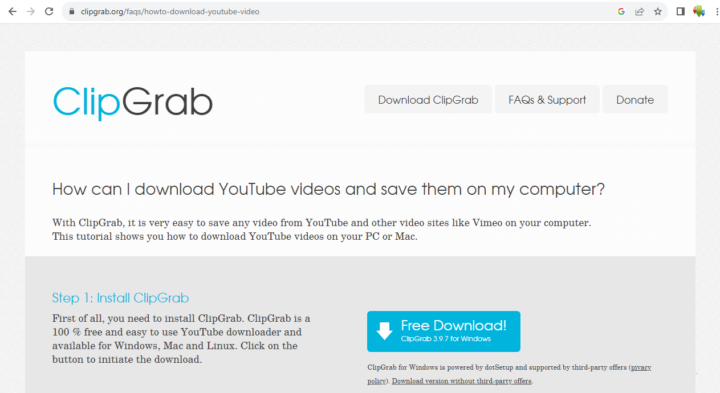
4. ClipGrab (Desktop - Simple & Lightweight)
A great choice for beginners who want a lightweight, simple application. It's clean and easy to use but is limited to 1080p and does not support batch downloading. Excellent for one-off, medium-quality video saves.

5. WinX HD Video Converter (Desktop - Versatile & Fast)
Known for its robust conversion capabilities alongside downloading. It handles 4K downloads and a wide array of formats, making it a powerful choice if you need more than just a downloader, but a full media solution.

6. iTubeGo (Desktop - Pro Features)
A comprehensive downloader that supports 8K video downloads and boasts advanced features like video cutting and private mode. It’s ideal for users who need a professional-grade tool with strong playlist and channel download capabilities.

7. VDownloader (Desktop - Reliable & Multi-Platform)
A long-standing player in the market, VDownloader offers reliable downloads in 4K. It includes options for scheduling downloads and can handle content from numerous sites, though its free tier has some limitations.

8. Any Video Converter (Desktop - Older but Functional)
While its interface might feel a bit dated, Any Video Converter remains a functional tool for 1080p downloads and comprehensive video conversion. It’s a good free option if you don't require the absolute latest features or batch processing.

9. Savefrom.bz (Online - Best Web-Based)
Among the many ad-supported online tools, Savefrom.bz is consistently one of the cleanest and most functional. It supports MP4 up to 4K and offers a fast, simple process for single video conversions without requiring software installation. Note that, like all online tools, it contains ads.

10. Y2mate.com (Online - Popular but Ad-Heavy)
One of the most widely recognized online downloaders, but also one of the most notorious for aggressive pop-ups and redirects. It supports 1080p MP4 and MP3 conversions, but users must be cautious due to its monetization tactics.

11. SnapSave (Online - Modern Interface)
A relatively newer online tool with a modern, user-friendly interface. It claims 4K download support and generally has fewer intrusive ads than Y2mate, making it a decent choice for quick single video grabs.

12. Convertio (Online - Audio Focused)
While not a direct video downloader, Convertio excels at converting YouTube videos to high-quality MP3, WAV, or other audio formats. It requires a separate step to download the video first, but for pure audio needs, its conversion engine is top-notch.

13. Online Video Converter (Online - Simple & Fast)
A straightforward web-based tool for converting YouTube videos to various formats including MP4 up to 1080p. It's easy to use but often has an average number of ads and occasionally slower processing times.

14. SS YouTube Trick (Online - Quick & Direct)
This "trick" involves adding "ss" before "youtube.com" in the URL to redirect to a download page. It's incredibly fast and convenient for basic 720p MP4 downloads, but quality and format options are often limited, and it routes through third-party sites that may have ads.

15. Loader.to (Online - High Quality but Slow)
Loader.to attempts to provide up to 8K downloads directly from a web interface, but often requires significant waiting times and can be very resource-intensive for your browser. It's also prone to showing numerous ads.
📋 Full Comparison Chart: All 15 Tools Side-by-Side
Use this table to quickly compare all 15 tools based on key features and security ratings:
| Tool | Type | Max Quality | Playlist/Batch | Safety/Ads |
|---|---|---|---|---|
| DESKTOP SOFTWARE (High Quality, High Safety) | ||||
| 1. 4K Video Downloader | Desktop | 8K | Best (Paid) | High Safety, Clean |
| 2. YT-DLP (CLI) | Command Line | Original/HDR | Full Scriptable | Highest Safety (Open Source) |
| 3. VideoProc Converter | Desktop | 8K/HDR | Yes (Paid) | Clean, Paid Focus |
| 4. ClipGrab | Desktop | 1080p | No | Simple, Clean Install |
| 5. WinX HD Video Converter | Desktop | 4K | Yes | High Speed, Paid Focus |
| 6. iTubeGo | Desktop | 8K | Yes (Paid) | Pro features, Good Support |
| 7. VDownloader | Desktop | 4K | Limited Batch | Freeware/Paid Tier |
| 8. Any Video Converter | Desktop | 1080p | No | Older UI, Functional |
| ONLINE YOUTUBE MP4 CONVERTER (Quick, Ad-Supported) | ||||
| 9. Savefrom.bz | Online | 4K | No | Moderate Ads, Cleaned UI |
| 10. Y2mate.com | Online | 1080p | No | Aggressive Pop-ups, Low Safety |
| 11. SnapSave | Online | 4K | No | Medium Ads, Good Quality |
| 12. Convertio (Audio Only) | Online | MP3 only | No | Good MP3 Quality |
| 13. Online Video Converter | Online | 1080p | No | Moderate Ads, Simple |
| 14. SS YouTube Trick | Online (Redirect) | 720p | No | Fast Trick, Lowest Quality |
| 15. Loader.to | Online | 8K (Requires long wait) | No | Heavy on CPU, High Ads |
❓ Frequently Asked Questions (FAQs)
Is using a YouTube video downloader legal?
Disclaimer: Downloading YouTube videos without permission may violate YouTube’s Terms of Service and applicable copyright laws. Always ensure you have the legal right to download and convert any content, whether through ownership, explicit permission, or open licensing.
Are online YouTube MP4 converter websites safe to use?
Safety varies significantly. While reputable sites exist (like Savefrom.bz), they often rely on aggressive ads, pop-ups, and redirects. Dedicated desktop software (like 4K Video Downloader) offers a much cleaner, more reliable, and generally safer experience, free from browser-based ad intrusion.
What is the best way to download entire YouTube playlists?
The only reliable method for YouTube playlist download is using dedicated desktop software. Online converters typically cannot handle bulk URLs or entire playlists efficiently. We recommend 4K Video Downloader for this specific feature.
Can I download 4K and 8K videos with all tools?
No. Most online downloaders are capped at 720p or 1080p due to technical limitations and bandwidth restrictions. To reliably download 4K or 8K resolution, you must use a premium-focused desktop tool like 4K Video Downloader or VideoProc Converter.
🏁 Conclusion: Choosing the Right Tool
The best tool depends entirely on your needs. For maximum quality, security, and guaranteed batch downloads, a desktop application is necessary. If you only need a quick, one-off MP4 or MP3 conversion and don't mind navigating advertisements, a reputable online tool offers immediate convenience without installation. Always prioritize security and quality above all else to ensure a smooth, reliable offline viewing experience.