[vc_row][vc_column][vc_tta_tabs style=”modern” active_section=”1″][vc_tta_section title=”About” tab_id=”aboutf856-8f34″][vc_column_text]GarageBand for iOS makes it incredibly simple to play, record and share your music, no matter where you are. Tap into a wide range of instruments from around the world. And with the ever‑expanding Sound Library, you can browse and download from a massive collection of free sounds, loops and samples created by some of the biggest producers in the world.
GarageBand offers a mobile version of Apple’s powerful iWork music creation tool, with only a handful of drawbacks to what is otherwise a powerful, intuitive tool. More powerful than many beginner tools but not nearly as powerful as some of the most robust tools on the market, GarageBand is a perfect entry-level tool for someone interested in multi-track recording or digital composition on a mobile device.
 GarageBand is one of those rare apps that can be useful for almost anyone interested in recording. Whether you are interviewing someone for your podcast or are playing with Smart Drums while connected by Bluetooth to three other iPad or iPhone users, this app never ceases to amaze. This is one of Apple’s better iWork apps for the iOS platform.
GarageBand is one of those rare apps that can be useful for almost anyone interested in recording. Whether you are interviewing someone for your podcast or are playing with Smart Drums while connected by Bluetooth to three other iPad or iPhone users, this app never ceases to amaze. This is one of Apple’s better iWork apps for the iOS platform.
The moment you launch GarageBand, you can start making music. Play stunningly realistic Touch Instruments, instantly build big beats and create music like a DJ — all with just a few taps. The all-new Sound Library lets you explore and download sound packs tailored to help you build your tracks with just the right elements for the style you want.
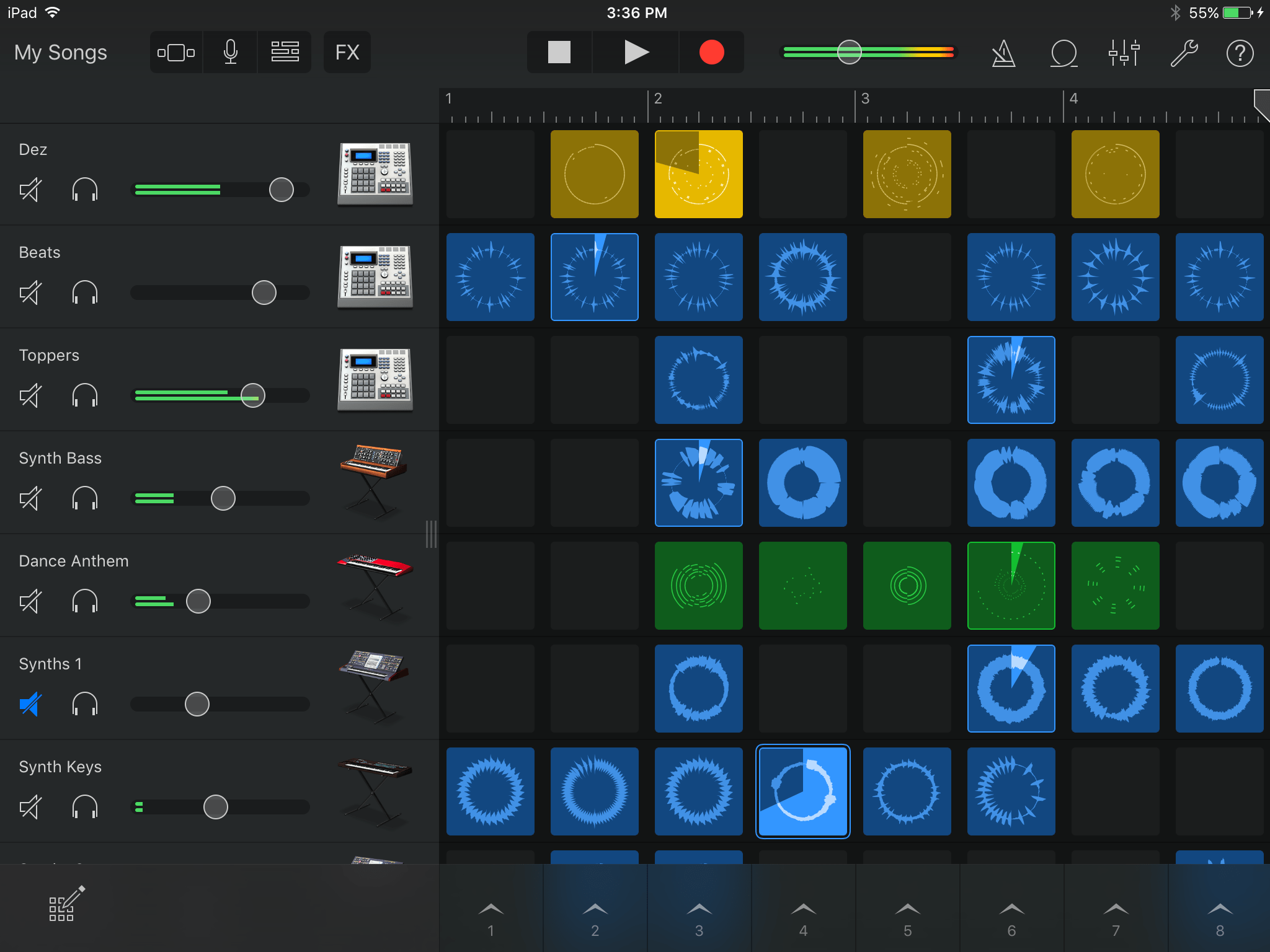 GarageBand Music Creation App For iOS Features
GarageBand Music Creation App For iOS Features
- Live Loop: Live Loops makes it fun and easy to create electronic music. Simply tap cells and columns in the grid to trigger musical loops and then build your own original arrangements. You can even use Remix FX to add creative, DJ‑style transitions with Multi‑Touch gestures or by just moving your iOS device.
- Built-In Beat: When it comes to how you make your beats, the choice is yours — from jamming live on virtual drum kits to instant drag‑and‑done Smart Drums. The all‑new Beat Sequencer lets you easily build rhythms using sounds and a workflow inspired by classic drum machines. And Drummer gives you access to a team of virtual session drummers, each playing a popular electronic or acoustic style with a signature kit.
- Plugin And Tear It Up: Plug in your guitar and choose from a van‑load of amps and stompbox effects that deliver the perfect feel – from dreamy soundscapes to stadium‑sized rock. The bass amps let you hold down the bass line with clean or distorted rigs modelled after vintage and modern amplifiers.
- Attractive Sound Library: With the Sound Library, you’ve got instant access to an incredible and expanding collection of free loops and instruments from right inside the app. With Producer Packs, you can use royalty-free sounds in your songs that were created by some of the biggest hitmakers in music today. And Remix Sessions let you create your own versions of hit songs by artists like Dua Lipa and Lady Gaga.
- Make Track: Work with up to an astounding 32 tracks with GarageBand for iOS. With a compatible third‑party audio interface, you can even plug in the entire band and record everyone simultaneously on separate tracks.
- Take Control of Mix: Fine‑tune your tracks and record each tap, swipe and twist of the knobs. Draw and edit volume automation for precise control over your mix. And let the Simple EQ and Compressor keep your tracks sounding crisp and clear.
Pros And Cons
| Pros | Cons |
| Large selection of Smart Instruments | None, unless you hate music! |
| Extremely straightforward track editor | |
| Selection of loops | |
| Guitar input | |
| Export to iTunes or via email |
[/vc_column_text][/vc_tta_section][vc_tta_section title=”Screenshots” tab_id=”screenshotsf856-8f34″][vc_column_text]
Screenshots of GarageBand For iOS
[/vc_column_text][vc_gallery type=”nivo” interval=”3″ images=”70620,70619″ img_size=”575×471″ title=”Garageband Music Creation App”][/vc_tta_section][vc_tta_section title=”Video” tab_id=”videof856-8f34″][vc_column_text]
Video Tutorial of GarageBand App
[/vc_column_text][vc_video link=”https://youtu.be/53pc20rK7RU” align=”center” title=”Getting Started With GarageBand App “][/vc_tta_section][vc_tta_section title=”Alternatives” tab_id=”1613204936455-cd1a2326-6b56f856-8f34″][vc_column_text]
- Audacity.
- Adobe Audition.
- Ableton Live.
- FL Studio.
- Cubase.
[/vc_column_text][/vc_tta_section][/vc_tta_tabs][/vc_column][/vc_row][vc_row][vc_column][vc_column_text]
Garageband App For iOS Overview
[/vc_column_text][vc_single_image image=”70639″ title=”Technical Specification”][vc_column_text css=”.vc_custom_1634364233878{margin-top: 10px !important;}”]
| Version | 2.3.12 |
| File Size | 1.7 GB |
| Languages | English |
| License | Free |
| Developer | Apple, Inc. |
[/vc_column_text][/vc_column][/vc_row][vc_row][vc_column][vc_column_text]Conclusion
GarageBand is a complete recording studio for your iPad or iPhone. It includes a series of virtual instruments, editing tools, loops and samples, that could turn you into a musical superstar.[/vc_column_text][/vc_column][/vc_row]