[vc_row][vc_column][vc_tta_tabs style=”modern” active_section=”1″][vc_tta_section title=”About” tab_id=”aboutf856-8f3458bb-7e76″][vc_column_text]SIW is an advanced System Information for Windows tool that analyzes your computer and gathers detailed information about system properties and settings and displays it in an extremely comprehensible manner.
It is a resourceful software application that aims to provide you with a full report on the hardware and software components that reside on your system. It is a general info utility that inspects your system configuration and displays it in a comprehensive manner.
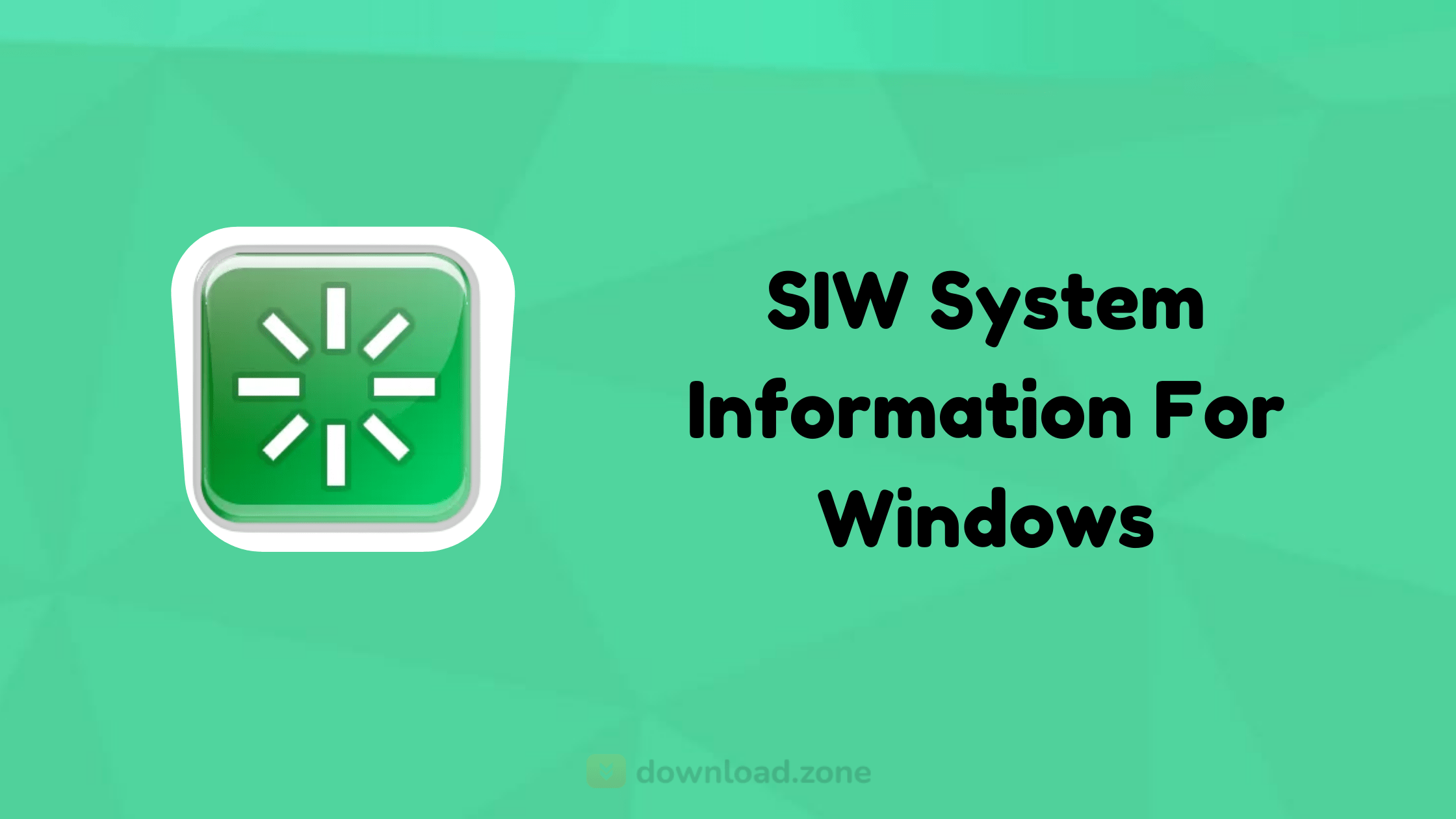 Whether you’re a system administrator or a simple user, there are situations that involve knowing what’s under the hood of your machine. There are a bunch of applications that can accomplish that, but only a few that display complete reports. One of these is SIW, a well-known piece of software that investigates even the deepest characteristics of your system.
Whether you’re a system administrator or a simple user, there are situations that involve knowing what’s under the hood of your machine. There are a bunch of applications that can accomplish that, but only a few that display complete reports. One of these is SIW, a well-known piece of software that investigates even the deepest characteristics of your system.
This software can create a report file (HTML, JSON, CSV, TXT or XML), and you can run it in batch mode (for Computer Inventory – Software and Hardware Inventory, Asset Inventory, Software License Management, Security Audit, Server Configuration Management).
The application is very easy to install, and the interface is quite intuitive and most certainly user-friendly. Whether you are a newbie or a hardcore user, it’s easy to get around SIW. Once you launch it, you get acquainted with a very long list of categories and features found in Windows, such as software, hardware, and network-related.
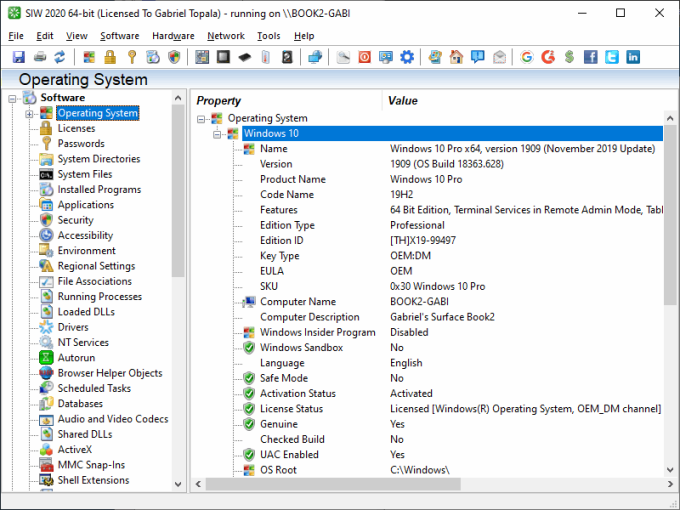
The System Information Is Divided Into A Few Major Categories
Software Information
Operating System, Software Licenses (Product Keys / Serial Numbers / CD Key), Passwords Recovery, Installed Software and Hotfixes, Processes, Services, System Uptime, Audio, and Video Codecs, Server Configuration, etc.
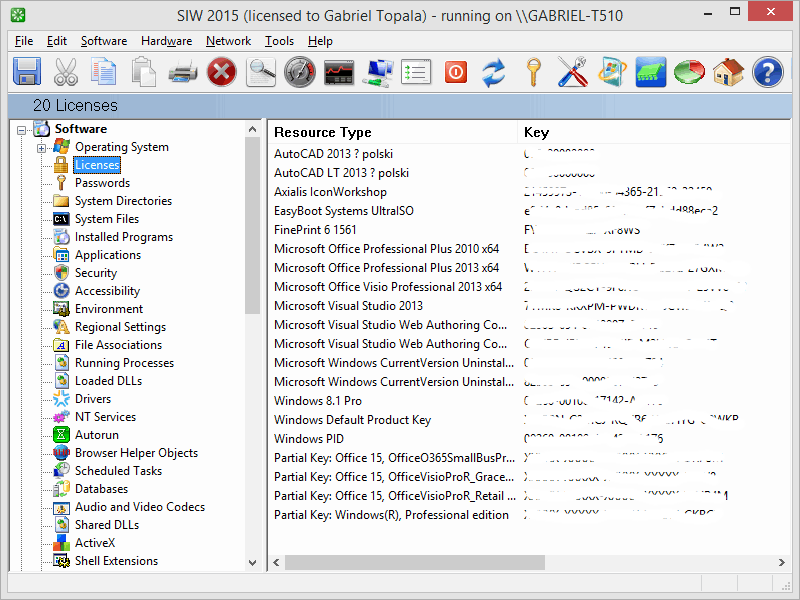 Hardware Information
Hardware Information
Motherboard, CPU, Sensors, BIOS, chipset, PCI/AGP, USB, and ISA/PnP Devices, Memory, Video Card, Monitor, Disk Drives, CD/DVD Devices, SCSI Devices, S.M.A.R.T., Network Cards, Ports, Printers, PCI, etc.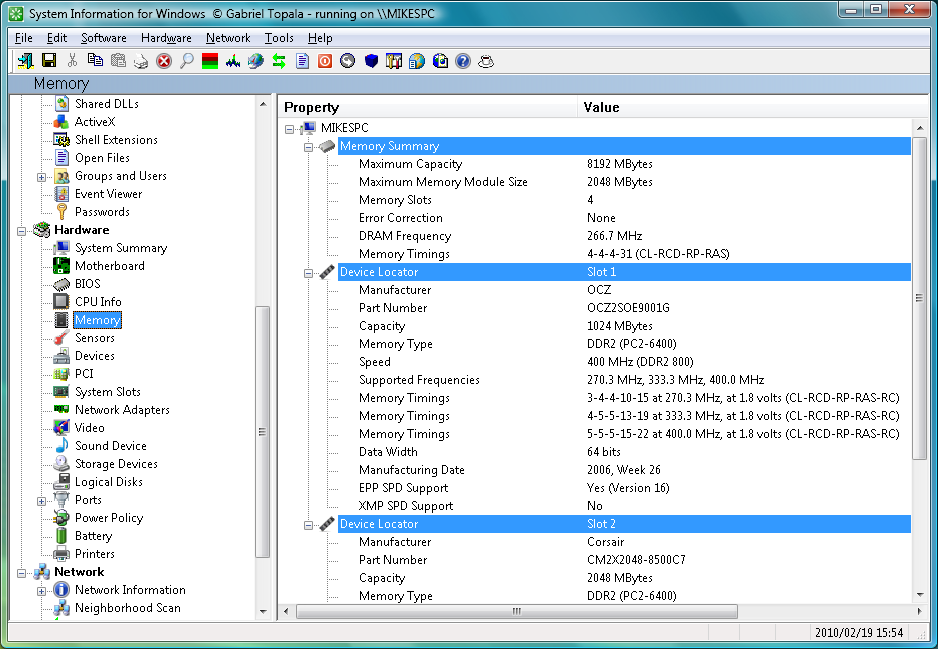 Network Information
Network Information
Basic/Extended Information about Network Configuration, Network Statistics, Active Directory (Computers, Groups, and Users), Network Connections, Network Shares, Open Ports, etc.
Network Tools
MAC Address Changer, Neighborhood Scan, Ping, Trace, Open Files, etc.
Miscellaneous Tools: Eureka! (Reveal lost passwords hidden behind asterisks), Wake-On-LAN, URL Explorer, Monitor Test, Shutdown / Restart, etc.
Real-time monitors
CPU, Memory, Page File usage, and Network Traffic.
If you have ever wanted to learn more about system files, installed programs, audio and video codecs, motherboard, CPU info, memory, storage devices, battery, network information, or others, this tool is a pretty good choice.
For each section, you can create a report file that could come in handy at a later time, for example, if you want to compare statistics. There’s a MAC address changer at your disposal (for both wireless and LAN connections), and you can also check the current CPU and memory usage of your system.
As far as customization is concerned, you can perform it from the Options window. This is the place you should access if you wish to personalize the way warnings and reports are displayed, among others.
How to recover some product keys from a non-booting Windows Installation.
First, you will need some things:
- A WinPE Boot CD or USB Stick.
- SIW on a USB stick or on the WinPE CD
then:
- Boot the dead system from WinPE CD
- Start SIW
- Select Software –> Remote Licenses –> From Hive
- Load the Hive File (C:windowssystem32configsystem) from the dead Windows directory
Pros And Cons of System Information For Windows
| Πλεονεκτήματα | Μειονεκτήματα |
| Visually attractive | Just gives you the basics, no analysis |
| Easy to use | |
| Hardware, software, and networks | |
| Export data easily |
Απαιτήσεις συστήματος
| Λειτουργικό σύστημα | Windows XP, Vista, 7, 8, 10 |
[/vc_column_text][/vc_tta_section][vc_tta_section title=”Alternatives” tab_id=”1613204936455-cd1a2326-6b56f856-8f3458bb-7e76″][vc_column_text]
[/vc_column_text][/vc_tta_section][/vc_tta_tabs][/vc_column][/vc_row][vc_row][vc_column][vc_column_text]
SIW For Windows Overview
[/vc_column_text][vc_single_image image=”77126″][vc_column_text css=”.vc_custom_1636961214379{margin-top: 10px !important;}”]
Τεχνικές προδιαγραφές
| Όνομα έκδοσης | 2021.8.24.12 |
| Μέγεθος αρχείου | 29.05 MB |
| Γλώσσες | Αγγλικά, ιταλικά, γαλλικά, ισπανικά, πολωνικά, κινέζικα, γερμανικά, ιαπωνικά |
| Άδεια | Δωρεάν δοκιμή |
| Προγραμματιστής | Gabriel Topala |
[/vc_column_text][/vc_column][/vc_row][vc_row][vc_column][vc_column_text]
Συμπέρασμα
In conclusion, SIW is able to perform a thorough background check on your computer. The program itself is not overwhelming, but the array of details it displays is most certainly rich, to say the least.
[/vc_column_text][/vc_column][/vc_row]