Photo Lab is your ultimate all-in-one picture editor, packed with powerful tools and creative effects to transform your photos like never before. Whether you’re using Android or looking for the Photo Lab app download for PC, this guide covers everything you need to know. From its standout features and step-by-step download instructions to popular FAQs and top alternatives, we’ll explore why Photo Lab stands out as one of the best photo editor apps available today.
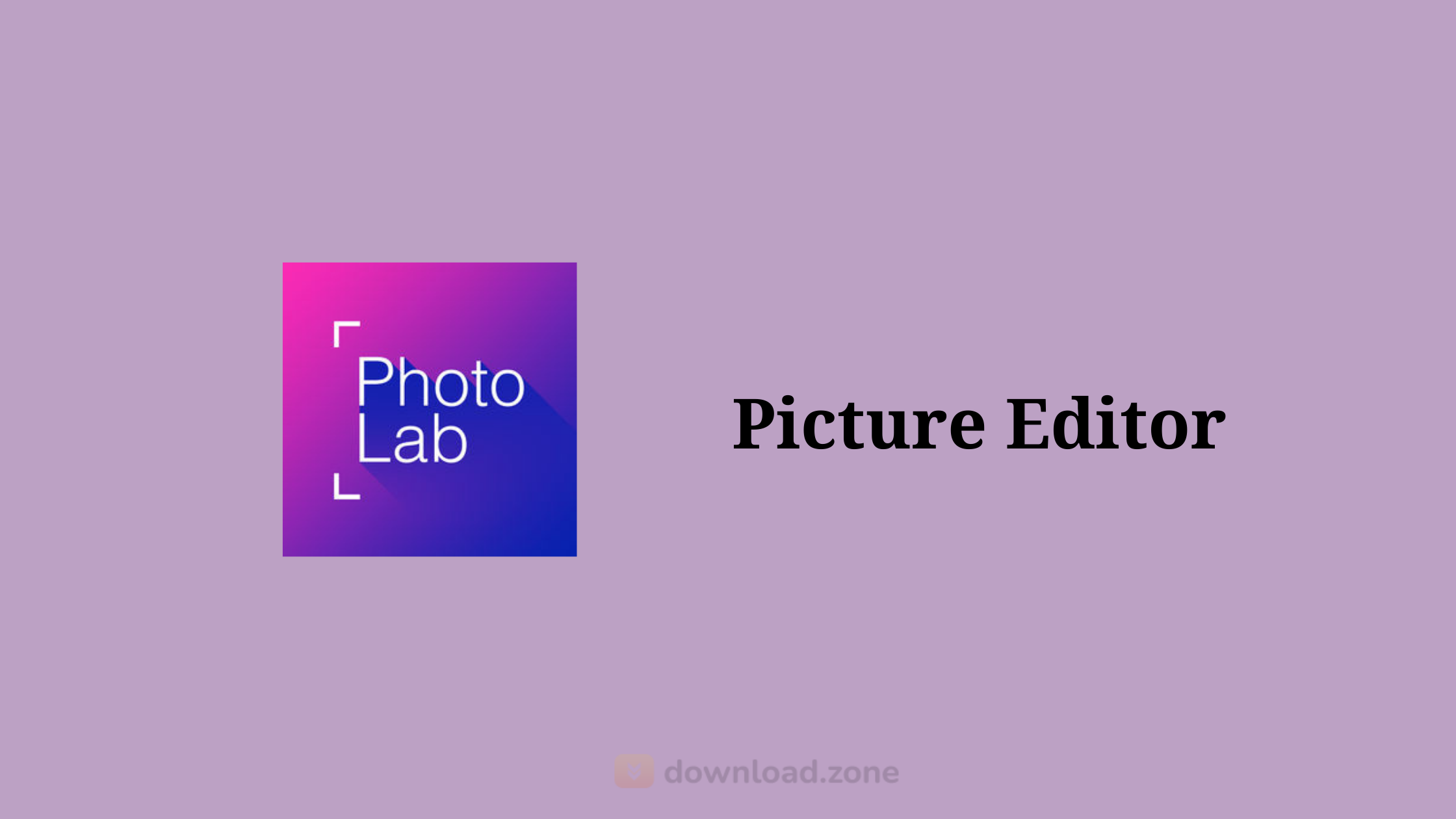
🎨 What is Photo Lab Picture Editor?
Photo Lab Picture Editor is a fun and easy-to-use image editing app that transforms your ordinary pictures into professional-quality photo montages, filters, and artwork. With over 900+ unique effects, Photo Lab offers a massive collection of photo frames, animated effects, and face montages to unleash your creativity.
✅ Perfect for beginners and casual users
✅ Compatible with Android and Windows (via emulator)
✅ Easy sharing options for social media
📲 Photo Lab App Download Options
| 💻 Platform | 📥 Download Option | ⚙️ Installation Method | 📝 Notes |
|---|---|---|---|
| 🤖 Android | Photo Lab download app for Android | Via Google Play Store | ✅ Free to download and use |
| 🖥️ PC (Windows) | Photo Lab app download for PC | Requires Android emulator (Bluestacks) | 🖼️ Ideal for editing on a larger screen |
| 🌐 All Platforms | Photo Lab app free | In-app purchases optional | 💎 Unlock premium features if desired |
✨ Top Features of Photo Lab Picture Editor
🖼️ Neural Art Styles
Transform your ordinary photos into extraordinary masterpieces with AI-driven neural art filters. The app offers over 50 pre-designed styles, including Oil Painting, Pencil Sketch, Watercolor, Ink Wash, and more. These styles use artificial intelligence to recreate your image with the aesthetic of famous artworks—no manual editing required. It’s perfect for users who want professional-grade visuals with just a single tap.
🌟 Photo Frames
Enhance your photos with a wide selection of frames, from elegant floral borders to futuristic tech-themed edges. Whether you’re framing a portrait, a celebration shot, or a memory, Photo Lab’s customizable frame collection helps elevate your image presentation, giving it context, emotion, and polish.
💡 Realistic Photo Effects
Photo Lab offers a collection of immersive and hyper-realistic effects that blend your image with various backgrounds and textures. Your photo can appear etched into wood, reflected in water, burned into sand, or displayed on a city billboard. These special effects turn static images into dynamic scenes that tell a story or evoke a mood.
👨🚀 Face Photo Montages
Step into fantasy with face swap montages powered by automatic face detection. Become a pirate, astronaut, rockstar, monster, or fairy-tale character instantly. The app intelligently aligns your facial features with themed templates, making it fun and effortless to create engaging and share-worthy photos.
🎛️ Photo Filters
Choose from a rich selection of classic and trendy filters to set the tone of your photos. Apply Black & White for drama, Neon Glow for a modern pop, Sepia for a vintage vibe, or Retro for nostalgic flair. These filters are perfect for refining your pictures before sharing them online or printing them out.
🖼️ Photo Collages
Combine multiple photos into beautifully arranged collages using ready-made templates. Whether you’re celebrating a birthday, vacation, or family gathering, the collage maker helps you tell your story through visually cohesive layouts with themes that match your occasion.
🌐 Social Sharing
Once you’ve edited your image, share it directly to your favorite platforms like Instagram, Facebook, Twitter, or even send as a digital postcard. With built-in sharing options, you can go from edit to post in seconds, making it ideal for influencers, content creators, or anyone who wants to show off their creativity.
🆚 Popular Alternatives to Photo Lab App
| 📱 App Name | ✨ Key Features | 💻 Platform |
|---|---|---|
| 🎨 PicsArt | Drawing tools, stickers, advanced editing tools | Android, iOS, PC |
| 📷 VSCO | Minimalist filters, great for social influencers | Android, iOS |
| 💄 Facetune | Beauty editor, face smoothing, makeup tools | Android, iOS |
| 🌐 Pixlr | Cloud-based editing, overlays | Android, iOS, Web |
| 🛠️ ToolWiz | Over 200 editing tools | Android only |
✅ Still, Photo Lab editor stands out for its automated effects, ease of use, and regular updates.
🔧 Technical Specifications
| ⚙️ Χαρακτηριστικό γνώρισμα | 📋 Λεπτομέρειες |
|---|---|
| 🆚 Έκδοση | Varies With Device |
| 💾 Μέγεθος αρχείου | Varies With Device |
| 🌐 Γλώσσες | Αγγλικά |
| 🆓 Άδεια | Free |
| 🏢 Προγραμματιστής | Linerock Investments LTD |
📦 Storage Tip: Ensure you have at least 150MB free for smooth operation.
✅ Why You Should Choose Photo Lab App
If you’re looking for the best Photo Lab app, this one stands out for both beginners and experienced users. Here’s why:
- User-friendly interface for fast editing
- Large collection of effects updated regularly
- Creative freedom with minimal learning curve
- Works great on Android and PC using emulators
Whether you’re aiming to create Instagram-worthy edits or just have fun with photo montages, Photo Lab me is the ideal go-to app.
❓ Frequently Asked Questions (FAQs)
1. Is Photo Lab available for free?
Yes! You can download Photo Lab app for free on Android. The free version includes plenty of features, while premium options are available for power users.
2. Can I use Photo Lab on PC?
While there’s no standalone Windows version, you can download Photo Lab app for PC using emulators like BlueStacks or NoxPlayer. This enables you to use Android apps on a larger screen.
3. What makes Photo Lab different from other photo editors?
The app uses AI-based neural networks to generate unique artwork, making it more than just a basic editor. Also, it offers auto face detection, animated montages, and frequent effect updates.
4. Does Photo Lab support HD export?
Yes. You can save your creations in high resolution and share them across platforms.
5. Are there in-app ads?
Yes, the free version includes ads. Subscribing to premium removes all ads and unlocks exclusive content.
🏁 Conclusion: Is Photo Lab the Right Editor for You?
The answer is a big YES for casual photographers, content creators, and social media enthusiasts. The Photo Lab app simplifies the editing process while offering powerful results. It’s available for free, updated frequently, and highly rated for its neural-style artwork and fun montages. For those seeking a Photo Lab download app for Android or a workaround to use it on PC, this app will not disappoint.