MonoDevelop is an Integrated Development Environment that enables developers to quickly write desktop and web applications on Windows OS. It also makes it easy for developers to port .NET applications created with Visual Studio to Linux and macOS maintaining a single code base for all platforms.
MonoDevelop Unity is an open-source, cross-platform and free graphical application that has been designed from the offset to act as an IDE Development (Integrated Development Environment) for aspiring Mono developers who want to build applications in GTK#, C#, and other .NET languages.

This software key features include advanced text editing with support for code completion on C# 4, code templates and code folding, configurable workbench with completely customizable user-defined key bindings, window layouts, support for ASP.NET, as well as external tools.
It supports multiple programming languages, including C#, F#, C, C++, Visual Basic.Net, and Vala, which includes an integrated debugger for debugging both native applications and Mono apps, and a GTK# visual designer for easily building GTK# apps.
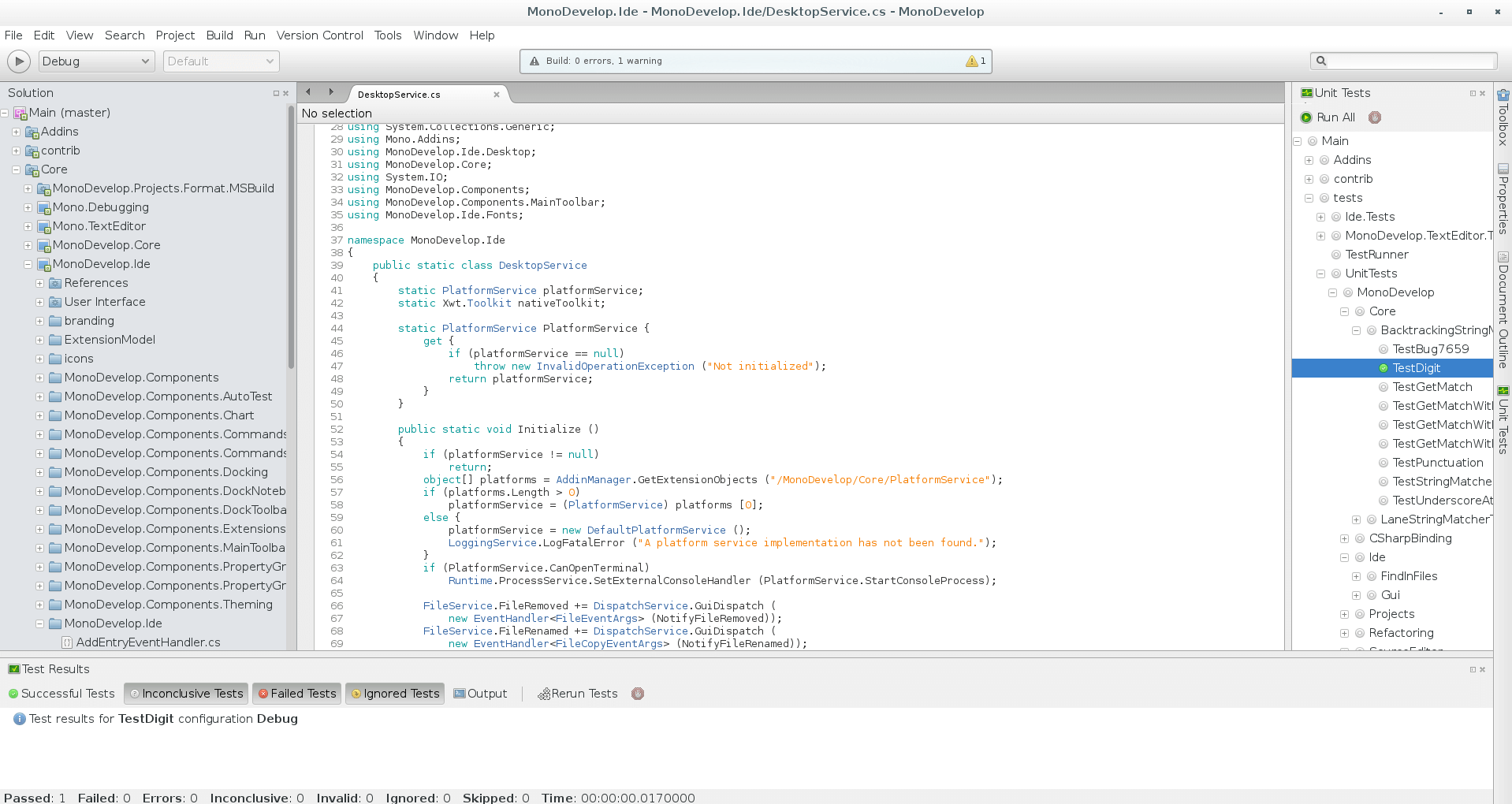
Another interesting feature is the ability to effortlessly port .NET applications that have been created with the Visual Studio software, for Microsoft Windows operating systems, to GNU/Linux and Mac OS X systems.
Its graphical user interface (GUI) has a beautiful, modern design and it’s extremely easy-to-use. Mono developers can immediately create a new project or open an existing one and start coding.
Thanks to its powerful plugin architecture, developers will be able to easily extend MonoDevelop’s default functionality. You will find plugins for web development, IDE Development extensions, project import and export, language bindings, version control, debugging, mobile development, Eto.Forms, Unity, Source Editor Extensions, deployment, and testing areas.
MonoDevelop Unity for the Best IDE Software is a multiplatform application, supported on GNU/Linux, Mac OS X, and Microsoft Windows operating systems. All GNU/Linux distributions are supported, allowing the user to easily install the application using the built-in Software Center program. Supported hardware platforms include 32 and 64-bit.
Monodevelop IDE Software Features
- Multi-platform: Supports Linux, Windows, and macOS.
- Advanced Text Editing: Code completion support for C#, code templates, code folding.
- Configurable workbench: Fully customizable window layouts, user-defined key bindings, external tools
- Multiple language support: C#, F#, Visual Basic .NET, Vala
- Integrated Debugger: For debugging Mono and native applications
- GTK# Visual Designer: Easily build GTK# applications
- ASP.NET: Create web projects with full code completion support and test on XSP, the Mono web server.
- Other tools: Source control, make file integration, unit testing, packaging and deployment, localization.
Pros And Cons of MonoDevelop IDE Software
| Πλεονεκτήματα | Μειονεκτήματα |
| Multi-platform development environment | Can run slowly especially on older machines |
| Clear easy-to-use interface design | Updating to newer versions is unpredictable |
Απαιτήσεις συστήματος
| Λειτουργικό σύστημα | Windows: Windows 7, 8, 10 Mac: Mac OS X 10.10 and higher version Linux: Ubuntu, CentOS, Raspbian, Debian |
MonoDevelop Older Versions
| Όνομα έκδοσης | Μέγεθος | Λήψη |
| mono-6.12.0.107-x64-0.msi | 159 MB | Λήψη |
Εναλλακτικές λύσεις
- Microsoft Visual Studio
- Firebird
- SharpDevelop
- JetBrains Rider
- Delphi
- kodeWeave
- CodeTyphon
- Ultimate++
- GNOME Builder
- BlueJ
Τεχνικές προδιαγραφές
| Έκδοση |
6.12.0 |
| Μέγεθος αρχείου | 160 MB |
| Γλώσσες | Αγγλικά |
| Άδεια | Free |
| Προγραμματιστής | Mono Project |

