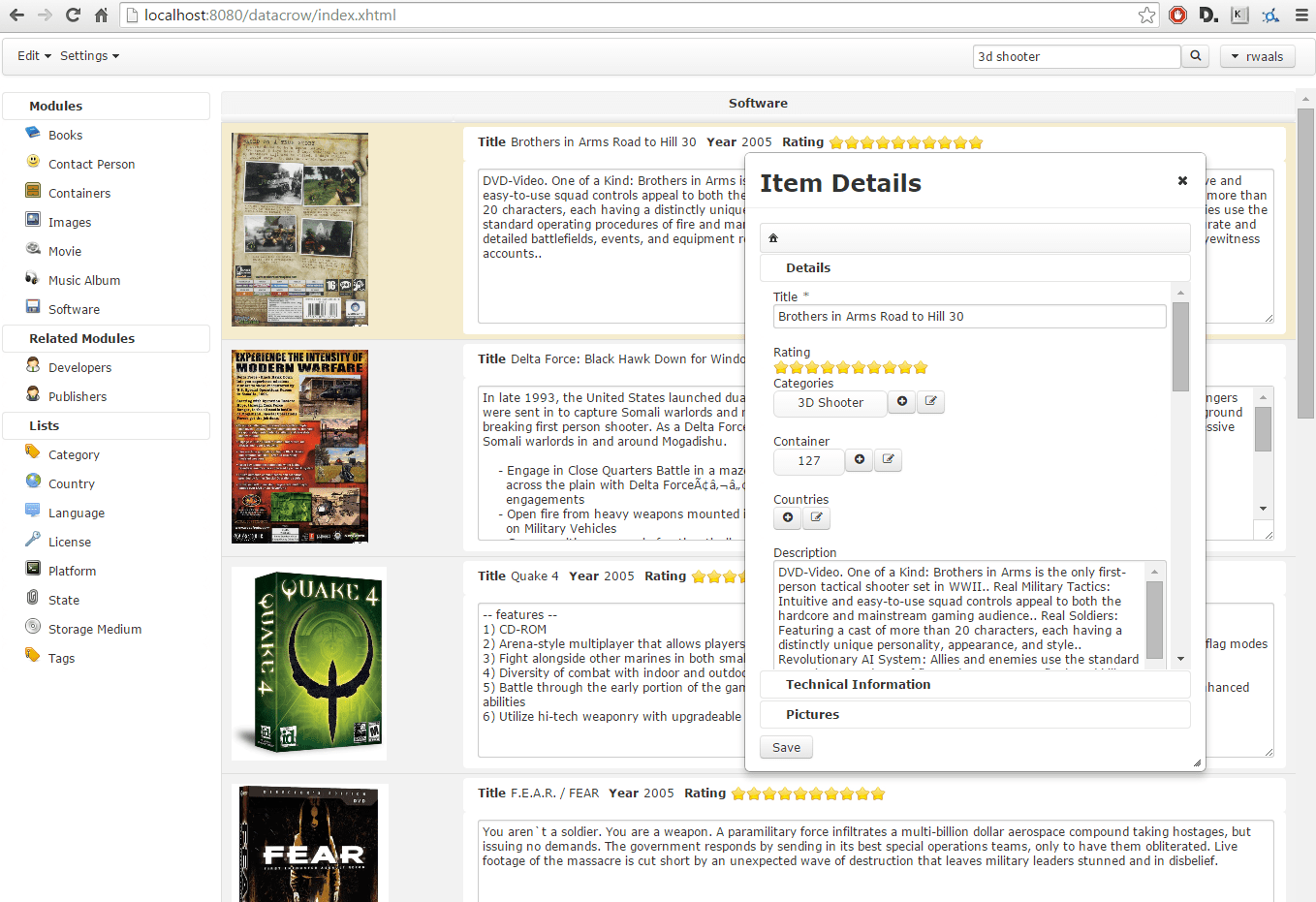[vc_row][vc_column][vc_tta_tabs style=”modern” active_section=”1″][vc_tta_section title=”About” tab_id=”aboutf856-8f34cdea-1192″][vc_column_text]Managing and organizing all your collectibles is not an easy task, especially if you don’t have the right tools at hand. Data Crow can give you a helping hand in this matter, providing you with a comprehensive, yet advanced cataloging utility that can keep track of all the items.
This application is capable of handling huge collections of movies, software, images, containers, books, audio CDs, music albums, media files and more. Furthermore, it enables you to create your own categories, music genres, languages and includes all sorts of items in the database.
Data Crow relies on a structured organization system that can group entries by various criteria, thus providing a quick way to find the one you need. Its filtering capabilities (users can create their own filters and sorting methods) add to its value since the manual search can be time-consuming.
The most difficult part is adding all the items to the catalog, but the built-in wizard can make this task easier by guiding you through all the necessary steps. The online data retrieval system enables you to import data regarding a movie, a book, etc. Alternatively, you can enter all the information manually, from title and description, year, rating to technical data and associated images.
There are multiple guiding wizards that enable you to create, copy, alter, relate, import or delete a module, as well as various tools to help you with your work. You can perform online searches, batch update music albums or all the entries with a single operation, re-write titles or rename multiple music tracks. Additionally, reports and charts can be generated to get an overview of the structure of your collections.

Data Crow Features
- Audio, software, book, movie and photo collections organizer
- Customizable UI: select a skin, change the fonts, customize views and much more
- Create your own module within this catalog organizer software
- Optional web module: web interface + integrated webserver
- Everything in Data Crow can be modified to your own needs! Add your own categories, genres, states, etc.
- Rename your files based on the item information in the software
- Advanced user management
- Keep track of loaned items using the simple loan management system
- The internal powerful image editor enables you to manipulate any image
- Create PDF and HTML reports. Create your own reports by supplying new XSLT documents
- Use templates to fill your default values
- Mass update your items
- Auto-number your items using the auto-numbering functionality
How to Utilize Data Crow
Setup: Before attempting to install Data Crow, make sure that Java is installed; otherwise the installation will not continue (you will notice an error message: “Java Runtime Environment not found”). Please note that a portable version is also available.
Configuration: As soon as you install and start Data Crow, the “Tool Select Wizard” window will appear with the following message: “Data Crow is divided in modules, such as the software and movie module. Each module has specific tools, such as the online search, that can be used. In this step, you have to select the module for which you would like to use a tool.”
A second window will show you how to add or create a new item. The “Tool Select Wizard” prompt window is enabled by default and will appear each time you open the software interface. However, you can easily disable this by unchecking the “Run on Startup” box.
Using Data Crow: When you open the program for the first time, you might feel a little intimidated by its rich user interface. There’s a ton of options, and you quickly realize that customization is indeed one of its strongest points.
Play with it: Try the “default” modules by adding a new item to each module, tested the “Find and replace” filter, browse the “Settings” section, using the “Create a report” option, using the “Backup and Restore” function, tried the “Online Search” using IMDB and so on.
All the options and features of the cataloger might be overwhelming to inexperienced users and therefore, a ‘beginner’ mode is also available, displaying only the basic functions.
The advanced customization options and the integrated loan manager are proof that Data Crow is a complete cataloging system.[/vc_column_text][/vc_tta_section][vc_tta_section title=”Video” tab_id=”videof856-8f34cdea-1192″][vc_column_text]
Official Video Intro Data Crow Software
[/vc_column_text][vc_video link=”https://youtu.be/n30JxQP4csA” align=”center” title=”Data Crow”][/vc_tta_section][vc_tta_section title=”Alternatives” tab_id=”1613204936455-cd1a2326-6b56f856-8f34cdea-1192″][vc_column_text]
- calibre
- Simkl
- GCstar
- Memento
- Adobe Digital Editions
- Tellico
[/vc_column_text][/vc_tta_section][/vc_tta_tabs][/vc_column][/vc_row][vc_row][vc_column][vc_column_text]
Data Crow Software Overview
[/vc_column_text][vc_single_image image=”76051″][vc_column_text css=”.vc_custom_1636622329333{margin-top: 10px !important;}”]
Τεχνικές προδιαγραφές
| Έκδοση | 4.2.2 |
| Μέγεθος αρχείου | 91.4 MB |
| Γλώσσες | Αγγλικά |
| Άδεια | Free |
| Προγραμματιστής | Data Crow Team |
[/vc_column_text][/vc_column][/vc_row]