[vc_row][vc_column][vc_tta_tabs style=”modern” active_section=”1″][vc_tta_section title=”About” tab_id=”aboutf856-8f34″][vc_column_text]Bulk Crap Uninstaller (BCU) is a free (as in speech and beer) bulk software uninstaller with sophisticated automation. It excels at eliminating vast numbers of software with little or no user feedback and little or no technical expertise.
It will detect most applications and games (even if they are portable or unregistered), clean up leftovers, force uninstall, and automatically uninstall based on predefined lists, among other things. Bulk Crap Uninstaller is licensed under the Apache 2.0 open source license and is free to use in both private and business environments as long as no license terms are violated.
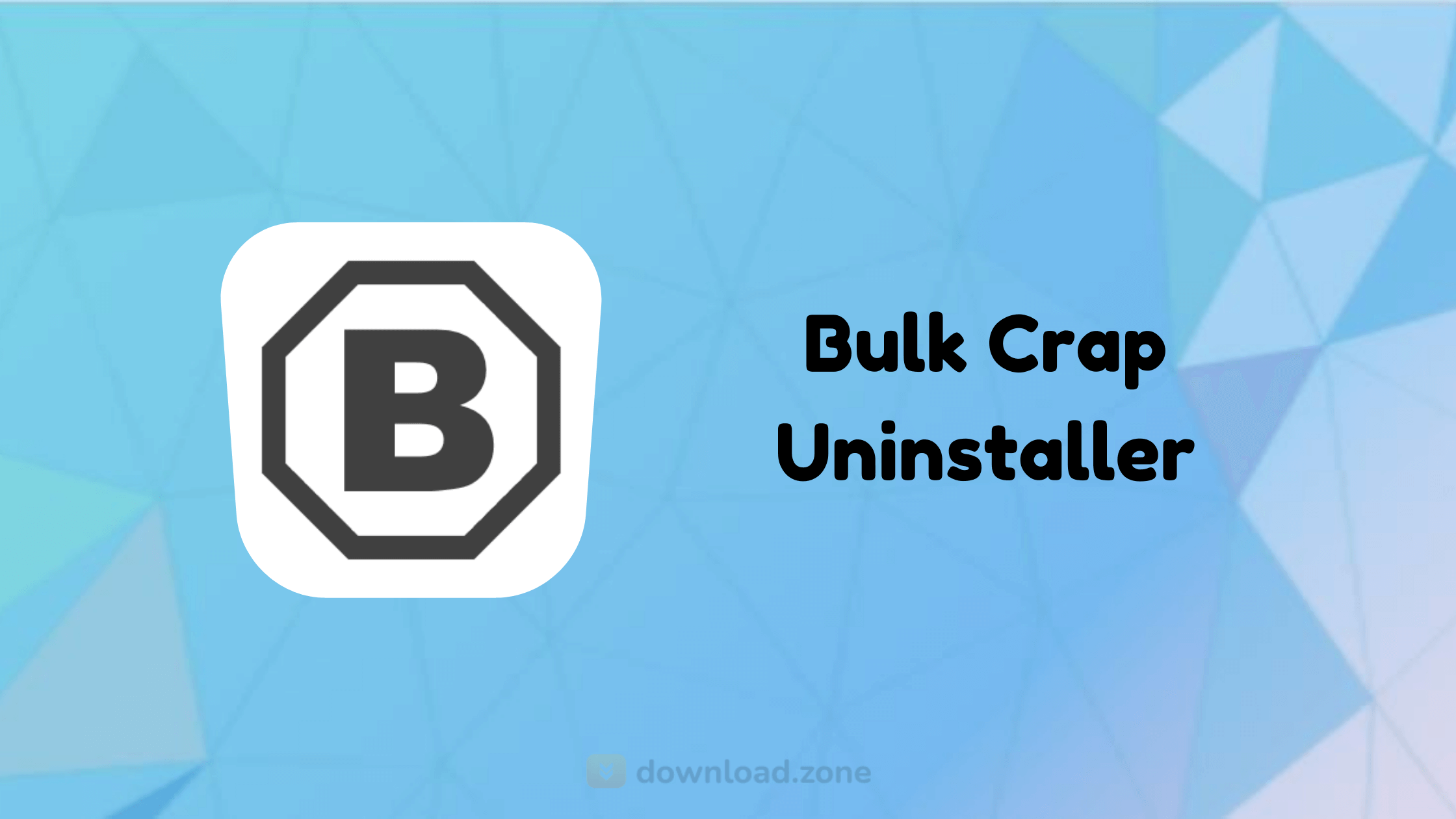 When launching the utility, it will take a moment to populate the list of installed applications, allowing you to even ‘Show Protected Items’ or ‘Show System Components’. Alternately, you can hide items developed by Microsoft.
When launching the utility, it will take a moment to populate the list of installed applications, allowing you to even ‘Show Protected Items’ or ‘Show System Components’. Alternately, you can hide items developed by Microsoft.
The entries may be identified or clustered alphabetically, and you can pick the programs you choose to uninstall using checkboxes to ensure you don’t remove something important.
After picking the objects to be removed, press the ‘Uninstall’ or ‘Quiet Uninstall‘ button in the window’s GUI. The latter choice, however, will only work with applications that have this form of uninstaller.
If the regular uninstallation begins, you will be able to have the standard confirmations required for such operations, but the whole process will be completed much quicker than if performed by hand, allowing you to delete any unnecessary programs.
BCUninstaller’s key advantage is its ability to completely or almost completely automate the task of uninstalling various programs. BCU still aims to use the application’s initial uninstaller to avoid problems encountered in uninstall managers that delete files unnecessarily in order to accomplish uninstall automation (e.g. failing to unregister context menu entries or services).
- Uninstall any number of applications in a single batch
- Minimal to no user input is required during uninstallation
- Uninstall multiple items at once to speed up the process (with collision prevention)
- Console interface can automatically uninstall applications based on conditions with no user input
- Quietly uninstall many uninstallers that don’t support silent uninstallation
- Uninstall applications even if they don’t have any uninstallers
- Uninstall applications by the window, shortcut, or directory
- Can handle crashing and hanging uninstallers
Απαιτήσεις συστήματος
The system requirements are fairly lax since BCU was designed to work on any PC it is thrown at. If it boots, the chances are BCU will manage to run on it.
| Λειτουργικό σύστημα | Windows Vista or newer is recommended. BCU will also work on XP and 2003 with reduced functionality and possibly some bugs. Both 32bit and 64bit versions are supported. |
| Επεξεργαστής | 1 GHz processor. |
| Μνήμη | 300 MB RAM |
| Χώρος αποθήκευσης | 50 MB Free Hard Disk Space |
| Framework | Recommended .NET 4.0 or newer, can run on only .NET 3.5 with reduced functionality. |
[/vc_column_text][/vc_tta_section][vc_tta_section title=”Feature” tab_id=”featuref856-8f34″][vc_column_text]
Bulk Crap Uninstaller Software Features
BCUninstaller can detect, manage and uninstall applications from the following sources:
- Normal registered applications (same as Programs and Features and many other uninstallers)
- Hidden/protected registered applications
- Applications with damaged or missing uninstallers
- Portable applications (looks in common locations and on portable drives, configurable)
- Chocolatey packages
- Oculus games/apps
- Steam games/apps
- Windows Features
- Windows Store apps (Universal Windows Platform apps)
- Windows Updates Applications from all of these sources are threated the same – you can filter, export and automatically uninstall them in the same way.
Other Features of Bulk Crap Uninstaller
While detection and uninstallation are the two main features of BCU that receive the most focus, it also has many useful tools built on top of that framework.
- Find and remove leftovers after uninstallation
- Clean Program Files directories from unused or empty folders
- Manually uninstall any application, bypasing it’s uninstaller (Force uninstall)
- Startup manager
- Application ratings
- Huge amount of data about applications is collected and displayed. User can freely browse, filter and export everything
- Filtering with common presets or based on fully custom rules with Regex support
- Verification of uninstaller certificates
- Large amount of configurability
- Can run user-specified commands before and after uninstalling
- Can run on .Net 4.0 or newer, or, if not available, on .Net 3.5 with reduced functionality (will work on Windows 7 or newer with no updates installed)
- Fully portable, settings are saved to a single file
[/vc_column_text][/vc_tta_section][vc_tta_section title=”Screenshots” tab_id=”screenshotsf856-8f34″][vc_column_text]
Screenshots of Bulk Crap Uninstaller
[/vc_column_text][vc_gallery interval=”3″ images=”52391,52390,52389″ img_size=”575×471″ title=”Bulk Crap Uninstaller Gallery”][/vc_tta_section][vc_tta_section title=”Video” tab_id=”videof856-8f34″][vc_column_text]
Official Video Of Bulk Crap Uninstaller
[/vc_column_text][vc_video link=”https://www.youtube.com/watch?v=efFHMt4Bib0″ align=”center” title=”Bulk Crap Uninstaller Software”][/vc_tta_section][vc_tta_section title=”Old Versions” tab_id=”older-versionsf856-8f34″][vc_column_text]
Bulk Crap Uninstaller Software Older Versions
[/vc_column_text][vc_column_text]
| Όνομα έκδοσης | Date | Μέγεθος | Λήψη |
| 4.15 | September, 25th 2019 | 5.9 MB | Λήψη |
| 4.14 | June 11th, 2019 | 5 MB | Λήψη |
[/vc_column_text][/vc_tta_section][vc_tta_section title=”Alternatives” tab_id=”1613204936455-cd1a2326-6b56f856-8f34″][vc_column_text]
- Revo Uninstaller.
- AppCleaner.
- GeekUninstaller.
- Total Uninstall.
- PC Decrapifier.
- SlimComputer.
- Your Uninstaller!
[/vc_column_text][/vc_tta_section][/vc_tta_tabs][/vc_column][/vc_row][vc_row][vc_column][vc_column_text]
Bulk Crap Uninstaller For Windows Overview
[/vc_column_text][vc_single_image image=”52393″ title=”Bulk Crap Uninstaller Technical Specification”][vc_column_text css=”.vc_custom_1619848845405{margin-top: 10px !important;}”]
| Έκδοση | 4.16 |
| Μέγεθος αρχείου | 5.9 MB |
| Γλώσσες | Αγγλικά |
| Άδεια | Free |
| Προγραμματιστής | Marcin Szeniak |
[/vc_column_text][/vc_column][/vc_row][vc_row][vc_column][vc_column_text]Συμπέρασμα
Bulk Crap Uninstaller is an efficient and user-friendly application that can help you remove massive quantities of malware from your computer, speeding up the process and allowing you to finish it in no time.[/vc_column_text][/vc_column][/vc_row]