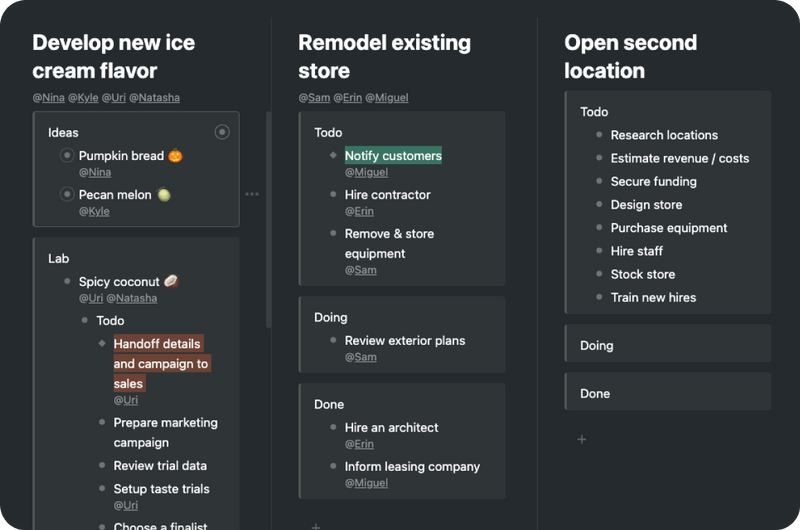[vc_row][vc_column][vc_tta_tabs style=”modern” active_section=”1″][vc_tta_section title=”About” tab_id=”aboutf856-8f347d83-d72f”][vc_column_text]
WorkFlowy Desktop is an organizational Windows software that makes life easier. It’s a surprisingly powerful way to take notes, make lists, collaborate, brainstorm, plan and generally organize your brain. WorkFlowy for Windows helps you break big ideas into manageable pieces, then focus on one piece at a time! WorkFlowy is a zoomable document that provides unprecedented flexibility in organizing your ideas. WorkFlowy for PC is a beautiful tool for lists and notes. It’s simple enough for a shopping list and powerful enough to run a company.
The first thing you need to know is that WorkFlowy stores information in the cloud, allowing you to synchronize your notes across multiple platforms by using a dedicated client and a personal user account.
Create lists and sublists, and share them with others
Once logged in, you will be greeted by an overly simple interface, most of it being occupied by the note editor. While usage should not pose difficulties, there are getting started videos that can be played from within the application to help you understand how everything works.
WorkFlowy displays a simple bullet on its blank page, allowing you to create new lists with ease. Zooming in on any of the lists enables you to fill them out with various items, without limitation on the depth of the created hierarchy. To add a new item to the list, you just have to hit “Enter”, while indenting is done using the tab key.
Features of WorkFlowy
- Infinitely nested lists
- Zoom in on any sub-list
- Tag and filter list items
- Works on phones and tablets, with live syncing between devices
- Full offline functionality
- Automatic syncing between your phone, tablet, and computer
- Collaborate with others, with live syncing
- Add notes to any list item
- Simply click to edit, like a text document
- Quick expand and collapse lists
- Mark items as complete
- Instant full-text search
[/vc_column_text][/vc_tta_section][vc_tta_section title=”Video” tab_id=”videof856-8f347d83-d72f”][vc_column_text]
Official Video Intro Workflowy Software
[/vc_column_text][vc_video link=”https://youtu.be/_5cofZwOsFY” align=”center” title=”Take & Maintain Meeting Notes in Workflowy”][/vc_tta_section][vc_tta_section title=”Alternatives” tab_id=”1613204936455-cd1a2326-6b56f856-8f347d83-d72f”][vc_column_text]
[/vc_column_text][/vc_tta_section][/vc_tta_tabs][/vc_column][/vc_row][vc_row][vc_column][vc_column_text]
Workflowy Software Overview
[/vc_column_text][vc_single_image image=”72247″][vc_column_text css=”.vc_custom_1634896605976{margin-top: 10px !important;}”]
Τεχνικές προδιαγραφές
| Έκδοση | 2021 |
| Μέγεθος αρχείου | 62.4 MB |
| Γλώσσες | Πολλαπλές |
| Άδεια | Free |
| Προγραμματιστής | WorkFlowy, Inc |
[/vc_column_text][/vc_column][/vc_row]