Droid Transfer is a Windows application that works in tandem with the free Transfer Companion app for Android to transfer SMS and MMS Messages from your Android Phone to your PC using a USB cable or your local WiFi network. Messages can also be transferred from Android to Android! Droid Transfer for Windows Desktop is now available for download!
You can easily backup all of your text messages on computer with droid transfer for pc. Then, utilize the backup to recover mistakenly deleted messages or to transfer messages to a new Android phone. Your phone messages can be saved in a variety of file formats, including PDF, HTML, and Text. Droid Transfer also retains any photographs, emoticons, and videos you include in your messages, as well as the dates and times they were received.
Wide Angle Software’s Droid Transfer app is a premium utility tool for PC. It’s a device manager that allows users to control their Android devices directly from their desktops. They will be able to transfer files, backup data, and do a variety of other things.
This software, like Moborobo or AirDroid Desktop, gives users access to almost all of the stuff on their Android device and allows them to do whatever they want with it. It provides a limited free edition for new users as well as a one-time purchase option for those who want to acquire further capabilities.
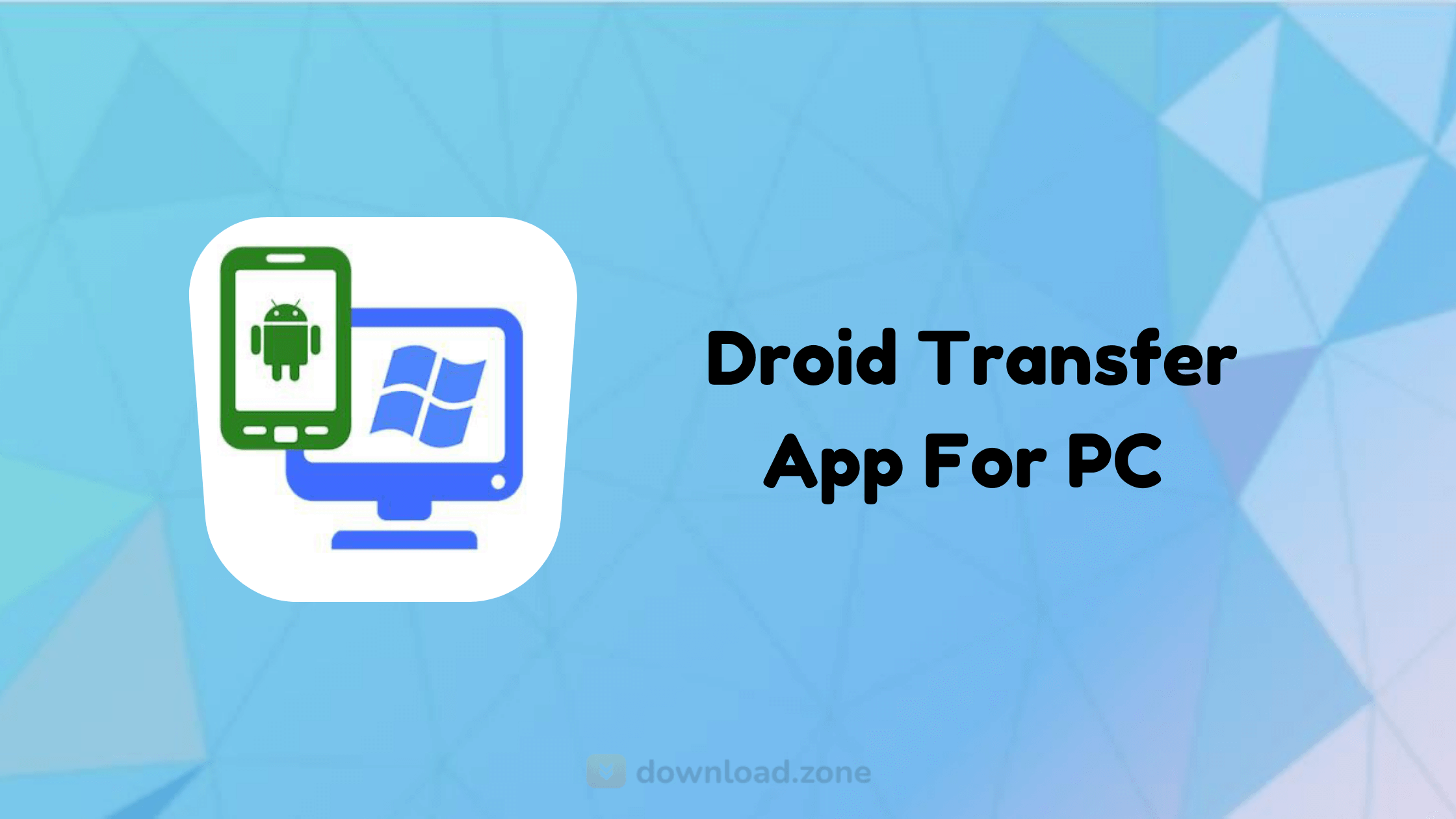
While the setup is quick and uneventful, you should bear in mind that the application requires you to download and install its counterpart Android version on your mobile device. Once you completed this step and made sure that both are connected to the same wireless network, you should be able to access the menu of the application and proceed to move files to your PC.
On the other hand, the program does not support any other connection than WiFi and it would have been nice if other connection types were supported. Nevertheless, it may not be such a big issue if you already connected all your devices to the Internet.
Droid Transfer App For Windows Features
Save Messages and More from Android to PC.
- Backup Android Messages to PC
- Export SMS and MMS to PDF
- Print SMS with Dates and Times
- Transfer Contacts and Calendars
- Sync iTunes with Android
- Wireless Transfer to PC
Manage Android photos & videos through your PC
- Copy Photos and Videos
between Phone to PC - Intelligently Save New Photos
- Delete Android Photos
- Save Photos in Messages
- Set Phone Photo as PC Wallpaper
Manage Music and other files on your Android Phone
- Save Music from Android to PC
- Add Music to your Phone
- Sync iTunes to Android
- Stream Music from Android to PC
- Sync Music Folders with PC
- Works Without Root Access
Transfer Contact
- Copy as vCard – separate vCard files will be saved to your PC. These files can be used in popular contact management apps like Windows Contacts and Outlook.
- Copy as CSV – a “Comma Separated Value” file will be saved to your PC containing information about your selected contacts. CSVs can be opened in spreadsheet management apps such as Microsoft Excel.
- Copy to Contacts – copy your selected contacts straight into Windows Contacts on your computer.
- Copy to Outlook – copy our contacts directly into your Microsoft Outlook app on your com
Although the Android market share has now exceeded 87% of all global smartphone users, those switching devices may be surprised that the transfer of some Android phone data may be tricky. The app reviewed, the app, comes to the rescue by enabling an easy way to transfer messages, contacts, music, photos, and other files from Android devices.
The program lets users transfer their Android phone SMS and MMS conversations to a PC, including the attached media such as images, videos, and emojis. Messages can be saved a PDF, text, and Html files, as well as printed directly from the app. Messages printed by the tool contain any images included in the message, as well as dates and times the messages were received, should you need to use this information for your reference, or for example for a court case.
The app is available as a free demo, while the Transfer companion app is completely free. The Call Logs and Calendars functionally are unrestricted and fully available in the app free demo. The free version of the software also allows you to browse Messages, Contacts, and Files on your Android device, while a paid version is required to save and print this content.
Pros And Cons
| Pros | Cons |
| Easy to use | Outdated UI design |
| Fast and reliable | Very limited free version |
| Supports a wide array of files and data |
System Requirements
| Required Device | Android Smartphone |
Alternatives
- Syncdroid
- CopyTrans Manager
- AirDroid
- oandbackup
- Aiseesoft MobieSync
Technical Specification
| Version | 1.54.0 |
| File Size | 29.3 MB |
| Languages | English |
| License | Free |
| Developer | Wide Angle Software |
Conclusion
Droid Transfer App is a good option to manage your Android device in a much easier and intuitive way. It takes much of the guesswork out of navigating subfolders and displays everything in an organized manner. It covers pretty much all the content inside your device and transferring is simple.