Muvee Reveal Automatic Video Editing Software For Windows
Muvee Reveal is a powerful and one of the best video editing software free to edit and make videos on Windows. It gives you focus on unleashing your creativity to create stunning movies from your photos and videos with magical results that friends and family will think you spent hours fussing with. Easily collaborate and share the movie online or burn a DVD/Blu-ray Disc.
With this software, you can create an eye-catching presentation with your favorite photos and videos, adding captions, transition effects, background music, and even a voiceover. And all of this without requiring advanced technical skills or having to go through a lengthy learning process.
Muvee Reveal Encore uses an advanced face-detection and motion-sensing algorithm perfected through years of research to crop and edit multiple photos and videos within minutes. It even selects and adds suitable effects and music! It is designed to professionally edit and discover movies for people who do not have the time, budget, or the necessary skills to create them.

Muvee Reveal is a software application built specifically for helping you create videos in only a few steps.
It sports a clean and straightforward interface that gives users the possibility to add videos or images by simply dragging and dropping them into the primary panel.
This magical tool is ranked as one of the best and free video editing software for personal and professional use, that allows users to switch to a full-screen mode for a better focus on their work, and sort items by file name or date.
You can select between various skins for your project, and configure the dedicated parameters in terms of color saturation and effects, color intensity, and font style.

Main Features of Muvee Reveal Video Maker Software
- Editing made easy: It does all the work. All you need to do is gather together your snapshots, video clips, and muvee turns them into a ready-to-watch movie.
- You don’t need to know hundreds of obscure controls. Just click and go.
- Automatic crop & zoom: This video maker software automatically zeroes in on the action. This software detects where the action is happening then crops and zooms into the most important moments.
- Share your clips online: Share your video with family and friends.
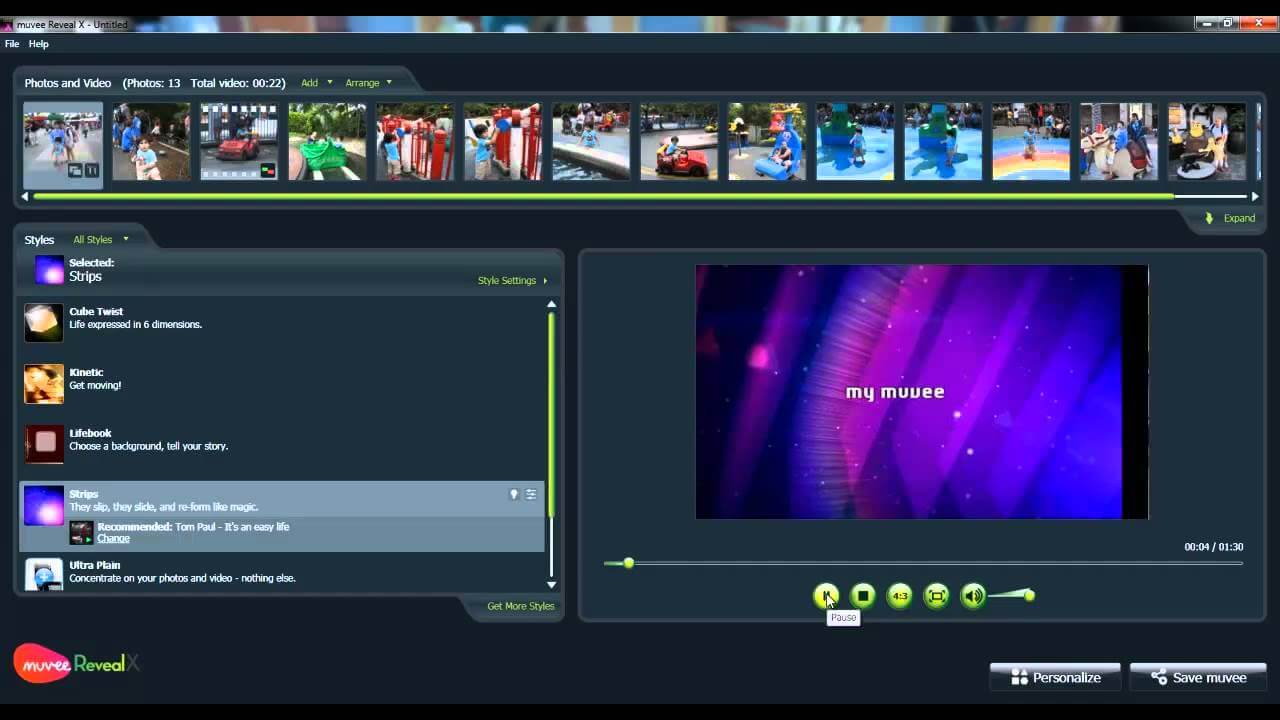
Other Features of Muvee Reveal
- Includes Style customization, photo enhancements, Cinematic Trailers, Text animation, Intertitles, and even music trimming.
- Highlight video clips with magic moments. Zoom in on photos with magic Spot.
- Collaborative saving and editing for multiple creators.
- Capture photos and videos from multiple devices.
It contains themed styles for nearly any occasion and they are fully customizable too. You can even purchase additional style packs to expand your creative possibilities. Save tweaks to the style for future use too.
Graffiti lets you decorate your photos and really have some fun! Put a mustache on the family dog or a tail on your dad. Endless possibilities to have fun with pictures to be used in the movie. Cinematic titles give your movie a little Hollywood-style fair to impress your audience and start the show off with a bang, and that’s put it stand out from others with the few handful best video editing software, almost available free.
Easily trim and blend music using your own music files or music provided with Reveal to get your soundtrack just right! Collaborate and share online; just zip up your movie in process and share with others to make it a group project or just be able to continue working elsewhere on another computer and pick up right where you left off.
You can make the tool display the entire picture or zoom in to fill the screen, slow down or speed up the video, fade music between tracks, as well as adjust the volume for the audio file, video soundtrack, and voice.
Pros And Cons of Muvee Reveal Video Maker Software
| Pros | Cons |
| Intuitive interface with a sleek design | May be too simple for advanced users |
| Works with all popular formats | Presentation styles don’t have many options to tweak |
| Adjusts photo and videos with soundtrack automatically | |
| Includes a bunch of presentation styles | |
| Saves to several formats depending on the target device |
System Requirements
| Operating System | Windows 7, 8, 10 |
| Processor | Intel Pentium 4 2GHz, AMD Athlon 64 recommended. |
| Memory | 1GB (2GB for HD). |
| GPU Memory | GPU memory 128 MB and above (256MB for HD). |
| Video Drivers | Must support OpenGL 1.4. |
| .Net Framework | MICROSOFT .NET 2.0 |
| Microft Visual C++ | MICROSOFT VISUAL C++ 2005 REDISTRIBUTABLE |
| QuickTime | Apple QuickTime for MOV files. |
Official Video Intro Muvee Reveal Video Editor Software
Muvee Reveal Video Editor Software Overview

Technical Specification
| Software Name | Muvee Reveal Software For Windows V 13.0.0.29340 |
| File Size | 176 MB |
| Languages | German, English, French, Italian, Spanish, Russian, Chinese |
| License | Free Trial |
| Developer | muvee Technologies Inc. |
Conclusion of Muvee Reveal Video Maker Software
With Muvee Reveal you can easily create beautiful presentations with your favorite photos and videos, and dozens of customization options. It offers a simple software solution when it comes to creating movies from your local videos, images, and audio files.
ad


Comments are closed.