The DSS Express Video Management System is a powerful, all-in-one video surveillance management software for system scalability and reliability. Dahua DSS Express S supports up to 256 network cameras and 256 Video Intercom devices, with the ability to integrate multiple access or video intercom devices.
It provides user rights management, device management, alarm management, video wall output, and two-way audio. In addition to these best VMS software features, It offers advanced features, including support for real-time face recognition and robust event management controls.

When looking from a software management perspective, keeping the feeds from an entire array of cameras that are connected and working with that sort of content can be challenging to say the least.
Built-in an attempt to the help those who might be finding themselves in such situations and who require means to work with complex CCTV-controlled environments, DSS Express will provide users with a comprehensive platform for managing video surveillance software, with a range of purpose-built features for handling and maintaining video recording content.

System Overview of DSS Express Video Management System
- Supports 256 IP Cameras
- Supports 256 Video Intercom Devices
- Integrates All Management Functions into One Client
- Allows Device Initialization and Management
- Live Video Playback from Edge Device
- Supports Access Control and Video Intercom Integration
- Configure Video Wall Layout and Scheme
- Offers Fisheye Camera DE warping on Live View
- Offers Facial Recognition and Search on Live View
System Requirements
| Operating System | Windows XP, Windows Vista, Windows 7/8/10 |
| Processor | E3-1220 v5@2.60GHz 4 Core Processor |
| Memory | 8 GB RAM |
| Storage Space | 500 GB Free Hard Disk Space For DSS |
| Ethernet Port | 2 Ports@1000Mbps |
DSS Express For Video Management System Features
- Real-time Face Recognition: The DSS Express performs real-time facial recognition on up to 2 channels simultaneously. The software captures and analyzes facial features to determine gender, age, expression, glasses, and mask, and then can record the faces and store the associated structured data. The server also filters incoming videos to display faces that match target features.
- Flexibility and Scalability: It supports 256 IP video channels, with support for two (2) connected face recognition cameras. It also supports 256 Video Intercom Devices (SIP-enabled) and offers features to manage and control access control devices.
- Compatibility: The app is compatible with all Dahua IP-enabled devices: network cameras, NVRs, DVRs, video intercom devices, and access control devices. The server is also compatible with the ONVIF protocol, so it can connect to ONVIF-enabled third-party devices.
- Fisheye Camera Support: The software features full support for Dahua Fisheye cameras. The software supports options for the Fisheye camera installation and offers dewarp modes. Dewarping solves the problem of distortion in the circular panoramic view in both live or playback modes.
- Access Control and Video Intercom: It offers full support and integration for access control and video intercom products to support a complete security and surveillance system. The server monitors door status and events, manages access rights, and supports advanced rules management. In addition to access controls, the server supports two-way communication between the intercom and the control center.
- Video Wall: Offers settings to configure all aspects of a video wall application. The application supports video wall layout, live preview, scheme configuration, and tour setup. In addition, the application supports video wall splicing and roaming.
- Management Operations: The software manages the devices and the user accounts for an entire organization. Operators can assign different camera ranges, active use periods, and business roles for each user. The server also supports different schemes for various events, including IVS, to record and view all event history information.

Other Features of DSS Express
- Windows-based server
- Remote access for Windows, iOS, and Android
- DSS Mobile for Android: Link to Google Play Store
- DSS Mobile for iOS: Link to Apple Store
- Record download supports many formats: dav, avi, mp4, flv, and asf.
With support for 256 IP cameras and 256 Video Intercom devices, the program offers singular integration of all the management features into a single client entity. Besides device initialization and management, the application handles live video feeds from Edge devices and supports access control and can be integrated into Video Intercom technology.
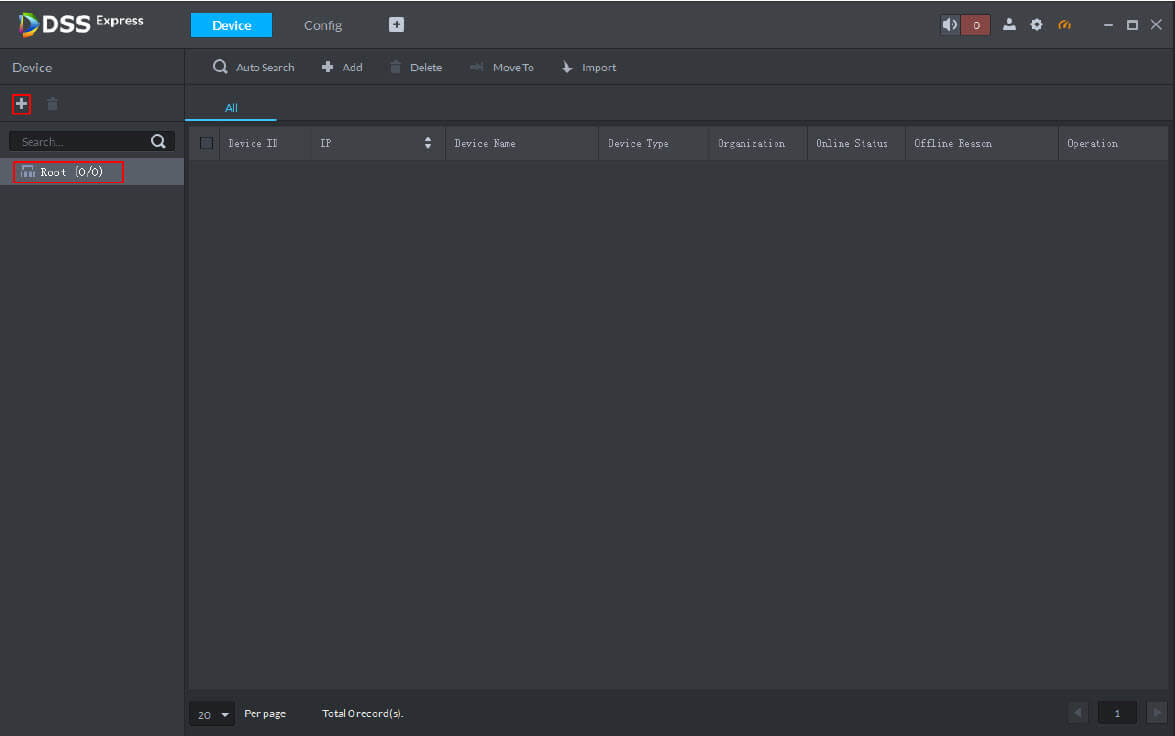
Some other dedicated features allow users to configure the video wall layout or structure and the actual camera manipulation tools include direct fisheye dewarping as well as facial recognition and search functions, all provided on the live video feeds.
Screenshots of DSS Express Datasheet
Official Video Intro DSS Express Datasheet
DSS Express Datasheet FAQs
[/vc_toggle][vc_toggle title=”Is Dahua DSS Express free?”]
[/vc_toggle][vc_toggle title=”What is DSS in CCTV camera?”]
[/vc_toggle][vc_toggle title=”How do I install DSS?”]
- Download DSS. wget https://cdn.downloads.dataiku.com/public/dss/9.0.1/dataiku-dss-9.0.1.tar.gz. …
- Unpack. Unpack the downloaded archive where you want to install DSS. …
- Install. Launch the installation script. …
- Start. DATA_DIR/bin/dss start.
- Enter the studio.
[/vc_toggle][/vc_tta_section][vc_tta_section title=”Alternatives” tab_id=”1613204936455-cd1a2326-6b56f856-8f3407b2-aa87″]
- HRMantra
- ClaimScape
- ClaimSuite
- MediClaims
- AquariumClaims
- Claims Manager
- SSI Claims Management
DSS Express Datasheet Overview
Technical Specification
| Software Name | DSS Express Software For Windows |
| File Size | Varies With Devices |
| Languages | English, Italian, French, Spanish, Polish, Chinese, German, Japanese |
| License | Free Trial |
| Developer | Dahua Technology Co., Ltd |
ad
