DesktopOK
DesktopOK is a compact yet powerful solution designed for users who frequently adjust their screen resolution. It is particularly beneficial for Windows users who regularly connect to projectors using notebooks, laptops, or tablet-PCs across all MS Windows versions. The name “Desktop O.K.” implies more than just saving icons; the program also offers additional useful features for daily tasks on any Windows system.
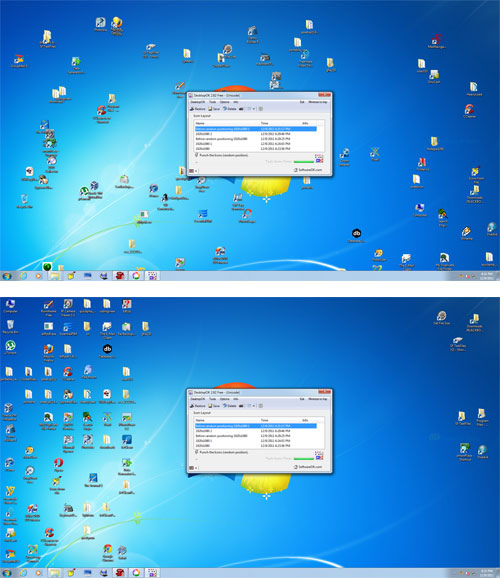
ad
This tool is especially useful for individuals like webmasters or gamers who frequently change screen resolutions. It also caters to those who frequently connect their notebooks to projectors, where screen resolutions often need adjustment.
Without such tools, desktops can resemble a bomb site after changes, particularly when using docking stations, desktop bars, or multiple windows, causing icon positions to shift without proper restoration by default program settings.
Features of DesktopOK
- Automatic backups: Schedule regular backups of desktop icon layouts.
- Color depth adjustments: Modify layouts to suit different color settings.
- Command-line support: Perform actions using command-line parameters.
- Customizable hotkeys: Define keyboard shortcuts for common tasks.
- Icon layout saving: Save and restore positions of desktop icons.
- Lightweight design: Minimal impact on system performance.
- Multi-language support: Operate in various languages and regions.
- Multi-monitor support: Manage icon layouts across multiple screens.
- Multiple profiles: Create and manage various sets of icon arrangements.
- Portable application: Use without installation for on-the-go convenience.
- Screen resolution management: Adjust layouts based on display settings.
- System tray integration: Access DesktopOK directly from the system tray.
- User-friendly interface: Navigate effortlessly with an intuitive layout.
ad
Compatibility and License
DesktopOK is freely available for Windows users as desktop enhancement software, with no usage restrictions. Downloading and installing this PC software is free, and as of our last check, version 11.27 is the latest available.
Nenad Hrg accepts donations to support the ongoing development of this software.
📚 Also Read: Groupy
What version of Windows can DesktopOK run on?
DesktopOK is compatible with computers running Windows 11 and Windows 10. It has also been tested and found to work well with previous versions such as Windows 8 and Windows 7. Both 32-bit and 64-bit versions of the software are available for download.
FAQ’s
What is DesktopOK used for?
DesktopOK is a tool designed for users who frequently adjust their screen resolution, especially beneficial for Windows users who connect to projectors using notebooks, laptops, or tablet-PCs. It helps in saving and restoring desktop icon positions and offers additional features for managing desktop layouts on Windows systems.
Who would benefit from using DesktopOK?
DesktopOK is particularly useful for individuals such as webmasters, gamers, and anyone who regularly changes screen resolutions or connects their devices to projectors. It ensures that desktop icon positions remain organized and restored after system changes.
How does DesktopOK handle multiple monitors?
DesktopOK supports multi-monitor setups, allowing users to manage and save different icon layouts across multiple screens. This feature ensures that desktop icons are positioned correctly on each monitor.
Can DesktopOK be used on older versions of Windows?
Yes, DesktopOK is compatible with Windows 11, Windows 10, Windows 8, and Windows 7. Both 32-bit and 64-bit versions of the software are available for download to accommodate different system configurations.
What are the system requirements for running DesktopOK?
DesktopOK is designed to have minimal impact on system resources, making it suitable for various Windows environments. It operates smoothly on most PCs running supported Windows versions without significant performance issues.
Is DesktopOK free to use? A: Yes, DesktopOK is provided as freeware for Windows users. There are no usage restrictions, and users can freely download and install the software to manage their desktop icon layouts.
How can I support the development of DesktopOK?
Users can support the ongoing development of DesktopOK by making donations to Nenad Hrg, the creator of the software. Donations help in further improving and maintaining the program for its users.
Does DesktopOK offer support for different languages?
Yes, DesktopOK features multi-language support, allowing users to operate the software in various languages and regions according to their preferences.
Can I use DesktopOK without installing it?
Yes, DesktopOK offers a portable application option that allows users to use the software directly without the need for installation. This makes it convenient for on-the-go usage and use on different computers.
Conclusion
DesktopOK is an essential tool for Windows users needing to manage desktop icon layouts efficiently. With features like automatic backups, customizable hotkeys, and support for multiple monitors, it ensures easy handling of screen resolutions and desktop organization. Its lightweight design minimizes system impact, and being freeware makes it accessible to all. Compatible across Windows versions and available in both 32-bit and 64-bit versions, DesktopOK is supported by donations for ongoing development, making it an invaluable tool for users seeking desktop management simplicity.
ad


Comments are closed.