Xcode ist eine Mac developer tool to create applications for the computer as well as a mobile device. The latest Xcode IDE for Mac has been significantly improvised from its design to its functionality. The developers have been trying over the years to add the interface features coding, testing, and debugging all within a single window and now they have done it. The latest version is also improved in terms of debugging with the Xcode IDE analyzing your project to identify mistakes in both syntax and logic and in some cases, even fix the code.

XCode IDE For Mac Features
- Built-in interface builder
- iOS simulator
- Integrated build system
- Instrument library
- Compilers
- Graphical debugger
- Built-in assistant editor
- Data recorder
- Source editor
- Visual comparison
- Zombie detection
- Static analysis
- Source viewer
- Organizer
- Low-overhead sampling
- Refactoring
- Customizable instruments
- Built-in version editor
- System trace
One of the most notable features of Xcode are an Interface Builder which is the main design canvas for Xcode. The Assistant shows what you’re editing, such as the header, superclass, or controller. The Version editor shows a live source code comparison through Git or Subversion history. Live Issues displays errors as you type and Fix-it can correct the mistakes for you. The Apple LLVM compiler now includes full support for C++, C, and Objective-C and there’s a new LLDB debugging engine. Finally, instruments add System Trace and new iOS instruments including OpenGL ES.
Note that Xcode only works in Lion. Also, to test or deploy applications on an iOS device you must be a member of Apple’s iOS Developer Program. In addition, to submit your Mac or iOS apps to the App Store you must be a member of the Mac or iOS Developer Program.
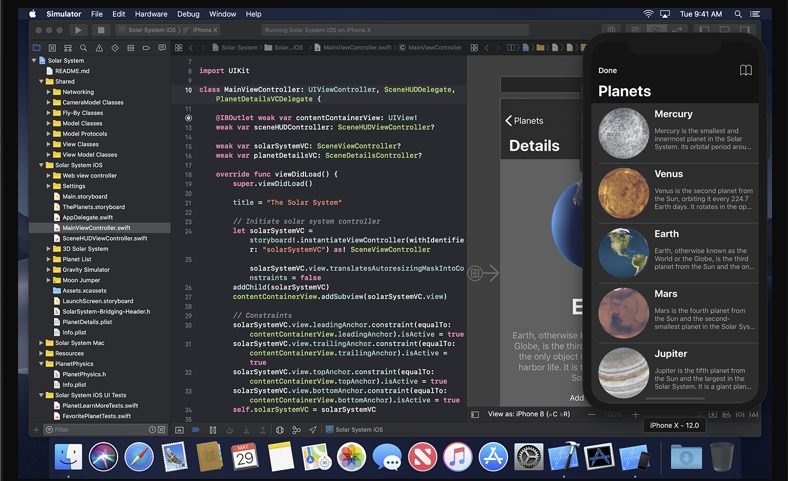
Xcode for Mac is an important essential tool for whosoever interested in developing Mac, iPhone, or iPad apps/software.
Includes SDKs for OS X 10.9 Mavericks, OS X 10.8 Mountain Lion, and iOS 7. New features for OS X Mavericks:
- Continuous integration bots build and test your iOS and OS X apps on OS X Server.
- Source Control menu creates new remote Git repositories on Mac servers.
- Debug Gauge for energy use displays a live graph of your app’s power consumption.
What’s New In This Version
- Includes SDKs for OS X 10.9 Mavericks, OS X 10.8 Mountain Lion, and iOS 7.
- New features for OS X Mavericks. Continuous integration bots build and test your iOS and OS X apps on OS X Server.
- Source Control menu creates new remote Git repositories on Mac servers.
- Debug Gauge for energy use displays a live graph of your app’s power consumption.
System Requirements
| Operating System | Mac OS 10.11 and higher version |
| Processor | At least an Intel i5- or i7-equivalent CPU, so about 2.0 GHz should be enough. |
| Memory | 4 GB RAM |
| Storage Space | 256 MB Hard Disk Space |
Technische Spezifikation
XCode is also available for Windows Operating System to develop your code in Windows.
Video Tutorial of XCode Development Tool For Mac
- Sublime Text
- Microsoft Visual Studio
- CotEditor
- Qt Creator
- KDevelop
XCode For Mac Overview
| Version Name | V 13.1 |
| File Size | 12.4 GB |
| Languages | English |
| License | Free Trial |
| Entwickler | Apple |
Schlussfolgerung
Xcode is the best choice to develop web applications. It streamlines app development to an exceptional degree, from the first line of code to publishing on the App Store. It is packed with features and is expertly integrated with Apple’s ecosystem.
ad

