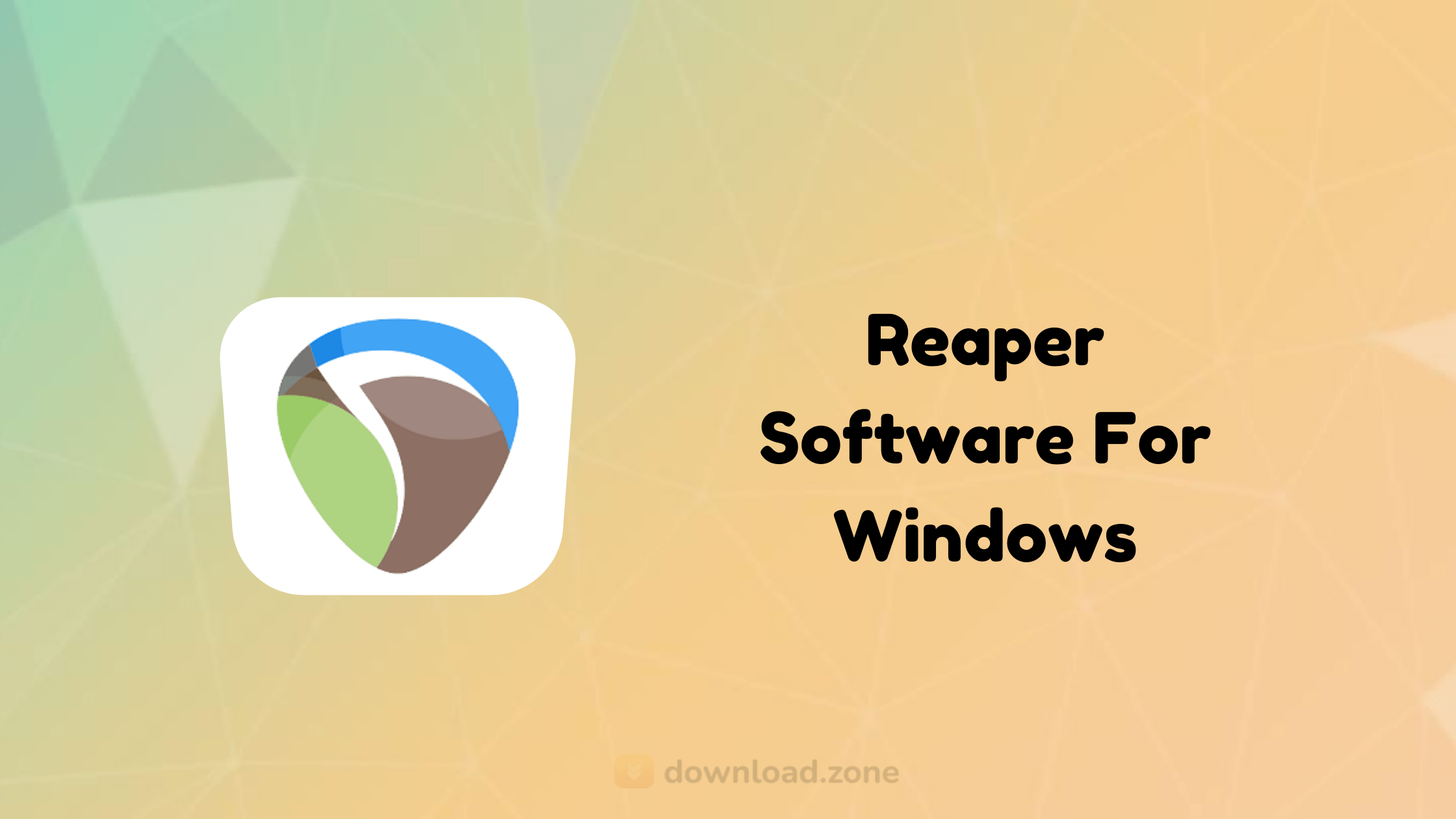[vc_row][vc_column][vc_tta_tabs style=”modern” active_section=”1″][vc_tta_section title=”About” tab_id=”aboutf856-8f340a92-415a”][vc_column_text]
REAPER is a complete digital music studio application for Windows and OS X, offering a full multitrack audio and MIDI recording, editing, processing, mixing and mastering toolset. REAPER supports a vast range of hardware, digital formats, and plugins, and can be comprehensively extended, scripted and modified.
REAPER‘s full, flexible feature set and renowned stability have found a home wherever digital audio is used: commercial and home studios, broadcast, location recording, education, science and research, sound design, game development, and more.
From mission-critical professional environments to students’ laptops, there is a single version of REAPER , fully featured with no artificial limitations. You can evaluate REAPER in full for 60 days. A REAPER license is affordably priced and DRM-free.
REAPER features
- Efficient, fast to load, and tightly coded. Can be installed and run from a portable or network drive.
- Powerful audio and MIDI routing with multichannel support throughout.
- 64-bit internal audio processing. Import, record to, and render to many media formats, at almost any bit depth and sample rate.
- Thorough MIDI hardware and software support.
- Support for thousands of third-party plug-in effects and virtual instruments, including VST, VST3, AU, DX, and JS.
- Hundreds of studio-quality effects for processing audio and MIDI, and built-in tools for creating new effects.
- Automation, modulation, grouping, VCA, surround macros, OSC, scripting, control surfaces, custom skins, and layouts.
Additionally, This software has an excellent multiprocessor performance; it supports a wide range of hardware; you can mix and a combination of file type/sample rate/bit depth on each track; you can split, resize and move items; it allows multiple tempos and time signature per project and many other advanced options.
It is friendly with your system resources and doesn’t affect your computer’s performance. Even so, it responds promptly to commands and works flawlessly.
[/vc_column_text][/vc_tta_section][vc_tta_section title=”Video” tab_id=”videof856-8f340a92-415a”][vc_column_text]
Official Video Intro Reaper Software
[/vc_column_text][vc_video link=”https://youtu.be/JwDcTPn2dvc” align=”center” title=”Reaper DAW 101:- The Basics – PART 1″][/vc_tta_section][vc_tta_section title=”Old Versions” tab_id=”older-versionsf856-8f340a92-415a”][vc_column_text]
Reaper Software Older Versions
[/vc_column_text][vc_column_text]
| Version Name | Size | Herunterladen |
| reaper597_x64-install | 11.3 MB | Herunterladen |
[/vc_column_text][/vc_tta_section][vc_tta_section title=”Alternatives” tab_id=”1613204936455-cd1a2326-6b56f856-8f340a92-415a”][vc_column_text]
- LMMS
- FL Studio
- Ardour
- Ableton Live
- Logic Pro
- Adobe Audition
[/vc_column_text][/vc_tta_section][/vc_tta_tabs][/vc_column][/vc_row][vc_row][vc_column][vc_column_text]
Reaper Software Overview
[/vc_column_text][vc_single_image image=”67286″][vc_column_text css=”.vc_custom_1633066407736{margin-top: 10px !important;}”]
Technische Spezifikation
| Version | 6.36 |
| Größe der Datei | 14.1 MB |
| Sprachen | Englisch |
| Lizenz | Kostenlose Testversion |
| Entwickler | Cockos Incorporate |
[/vc_column_text][/vc_column][/vc_row]